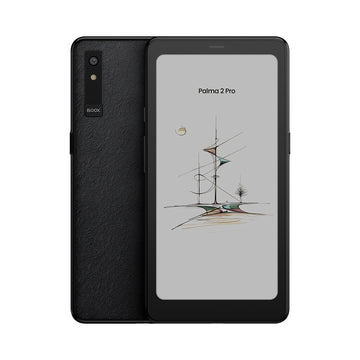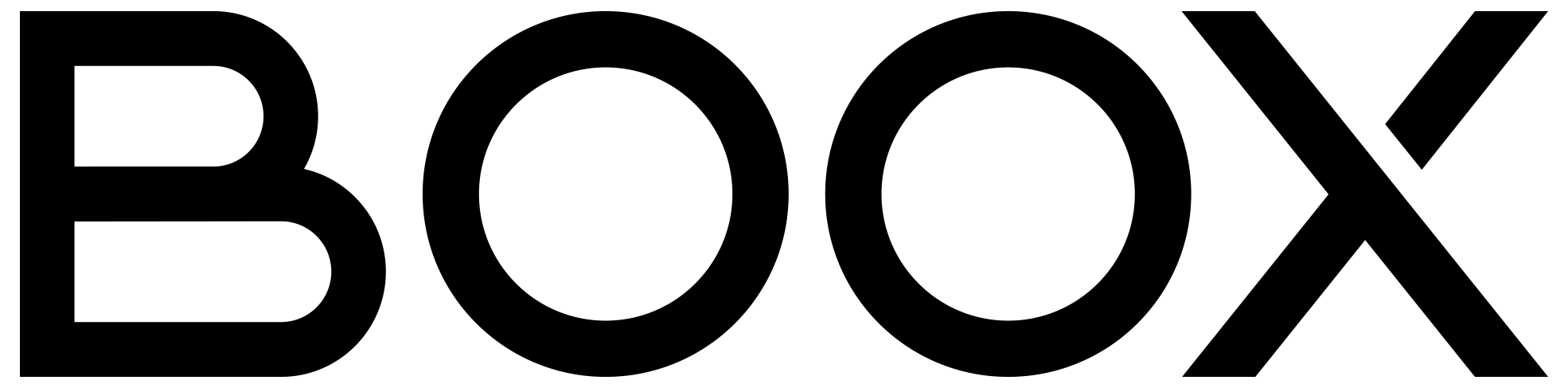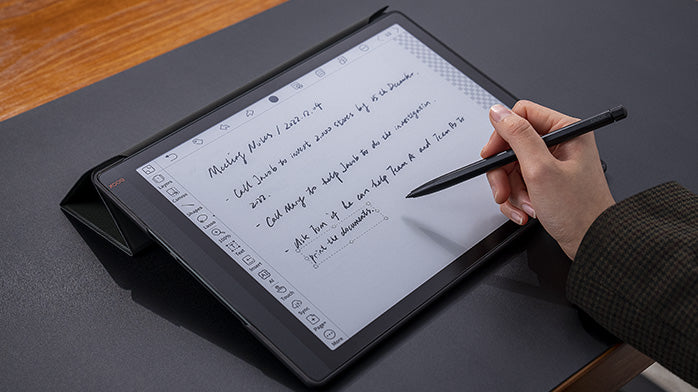Exclusive GPU
The refresh GPU allows the Tab X to perform well in a variety of tasks.
BOOX Super
Refresh Technology
Tab X can provide you with a responsive refresh experience thanks to BSR technology.
Four Smooth Refresh Modes
The four new refresh modes make it easier to read, browse, and use apps on an ePaper screen.

Clearer Screen
The 50% thinner touch layer¹ creates a crisper 13.3'' screen and allows you to enjoy the paper-like view.

Gravity Sensor
The built-in g sensor rotates the screen in response to your motion, so you can use Tab X in any direction.


Thinner Body
The Tab X is 1.1mm thinner than the previous 13.3" model² and has a sleeker design.

Support Bluetooth Keyboard
You can connect the Tab X to a Bluetooth keyboard³ and seamlessly type texts.

Tablet-Like Interface
The redesigned user interface brings Tab X closer to a tablet and adds powerful features such as custom widgets and navigational buttons.

-
 Android 11 OS
Android 11 OS
-
 6+128GB
Large Storage
6+128GB
Large Storage
-
 6300mAh Battery
6300mAh Battery
Versatile Software
With the most recent BOOX firmware⁴, you can insert hyperlinks into notes, sync book data across devices, mark up recordings, and do a variety of other things on the Tab X.
Stylus with an Eraser
The Pen2 Pro⁵ provides a premium handwriting experience on the Tab X, and you can easily erase the notes with the eraser.

Ergonomic Three-fold Case
The tri-fold case⁶ can protect the Tab X from scratches, and you can fold back the cover to use the device in two angles.

Tab X vs. Tab Ultra

















1. The touch layers on the Tab X have been reduced by half in order to bring the content closer to the screen, allowing users to detect less gap under the glass screen on top and have a clearer view and a more responsive touching experience.
2. The Tab X is 6.8mm thick, which is 1.1mm less than the Max Lumi2.
3. The Tab X is not compatible with the BOOX magnetic keyboard cover, but it does support Bluetooth and can be used seamlessly with any Bluetooth keyboard.
4. BOOX is committed to providing free 10GB Onyx cloud storage to all new and existing users, as well as free firmware updates for all models for more than three years after the product launch date. Every BOOX user can get improved experiences through consistent updates.
5. The Tab X works with the magnetic Pen2 Pro but the device doesn't have magnets. You can insert the stylus into the pen holder.
6. The Tab X's three-fold case has a PC back case and can securely hold the device.
BOOX Tab X

Multiple versions of package boxes may be available and shipped randomly.
Screen: 13.3" HD Mobius flexible Carta1250 screen with glass cover-lens
Resolution: 2200 x 1650 Carta (207 dpi)
Touch: BOOX stylus touch (4,096 levels of pressure sensitivity) + capacitive touch
CPU: Advanced Octa-core
RAM: 6GB (LPDDR4X)
ROM: 128GB (UFS2.1)
Connectivity: Wi-Fi (2.4GHz + 5GHz) + BT 5.0
Front Light with CTM (Warm and Cold)
OS: Android 11
Document Formats: PDF, DJVU, CBR, CBZ, EPUB, AZW3, MOBI, TXT, DOC, DOCX, FB2, CHM, RTF, HTML, ZIP, PRC, PPT, PPTX, EPUB3
Image Formats: PNG, JPG, BMP, TIFF
Audio Formats: WAV, MP3
Supports 3rd-party apps
Button: Power Button
USB-C Port (Supports OTG or use as an audio jack)
Built-in Dual Speakers
Built-in Microphone
G-sensor for Auto Rotation
Battery: 6,300mAh Li-ion Polymer
Dimensions: 310 x 228 x 6.8 mm (12.2" x 9.0" x 0.27")
Weight: ≤560g (19.8oz)
CE
ROHS
FCC
TELEC
UKCA
WEEE
BOOX Tab X x 1
BOOX Pen2 Pro (Black) x 1
USB-C Cable x 1
Quick Start Guide x 1
Warranty Sheet x 1

*Some accessories in the video may need to be purchased separately. Please refer to the product page for specific information.