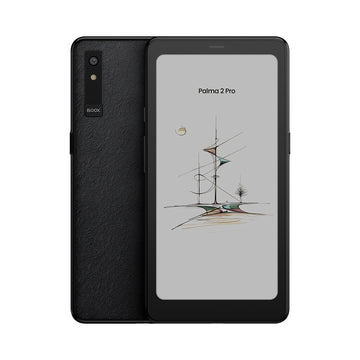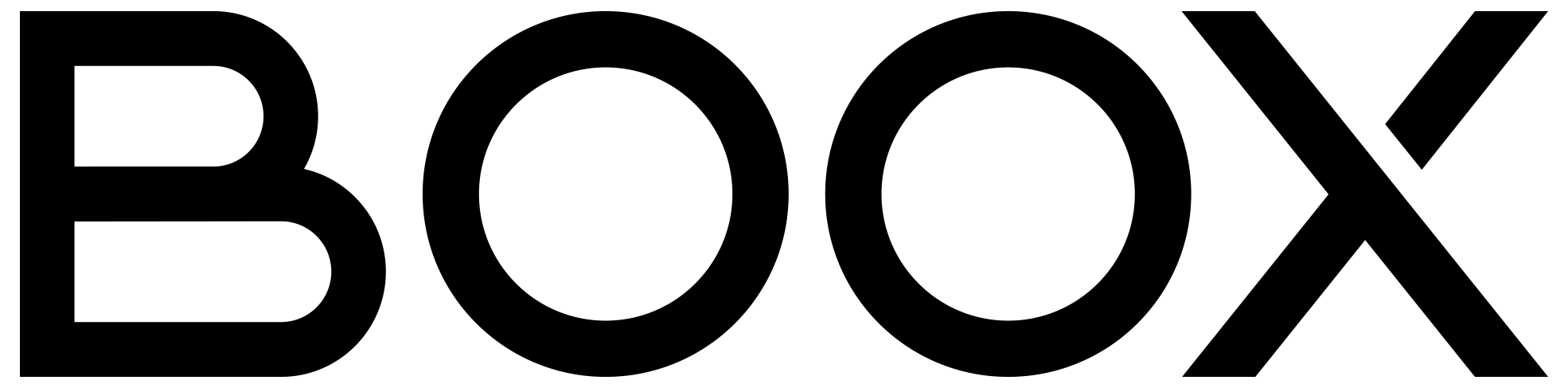Essential Tips for Staying Organized with BOOX ePaper Tablets
In today’s digital age, information overload is a constant challenge. Staying organized is essential for maintaining focus and reducing stress. Whether juggling multiple work projects or trying to keep track of personal tasks, good organization helps you take control of your time and get more done without getting overwhelmed. With a BOOX Android ePaper tablet, you have all the tools you need to organize your work and life. Documents, books, handwritten notes, and to-do lists can all be neatly arranged in a tidy, distraction-free environment.
Create a Logical Folder Structure
A clear folder structure is the foundation of an efficient organizational system. Keeping your files organized not only minimizes the time spent searching for them but also saves you from the frustration of a lost document.
To get started, create broad categories for your main folders and then drill down into specifics. For example, in the "Library" of your BOOX tablet, set up main bookshelves by genre (fiction, non-fiction, reports, etc.) and further by author or topic. For notes, you can sort them into folders by project titles or status, department or group, or personal interests in the "Notes" app, and create subcategories as needed. This strategy makes sure everything is easy to locate and your workspace is clutter-free.

Harness the Power of Tagging & Search
Even with a clearly structured folder system, there are times when you’ll need an extra layer of organization. This is where tags and the search function come in. Tagging provides a flexible way to categorize your notes, while the search tool lets you find things fast.

Define a set of reusable tags that align with your day-to-day tasks. For instance, you can tag your notes with labels like #work, #project, #meeting, or #urgent. This way, you can group related items without moving them into new folders. The search capability enables you to filter notes by searching keywords in titles, tags, or handwritten words, making it easy to find exactly what you need, even if it's buried under layers of documents. With tags and search, your files remain accessible as your collection grows and you can quickly narrow down results.
Take Organized Notes with Advanced Tools
Well-organized notes foster a well-organized mind. They empower us to prioritize ideas, remember more, and retain information better. BOOX ePaper tablets, with an array of powerful note-taking tools, greatly outperform physical notes in terms of organization. The Note Air4 C, for example, is a versatile color ePaper notebook crafted to replace your traditional notebooks with a blend of digital powers and a paperlike feel.

To take organized notes, start by choosing a note-taking method that works best for you, such as the Cornell Method, Charting Method, or Boxing Method. BOOX tablets offer various templates to streamline the note-taking process, and you can also customize and upload your own. The right template helps you organize thoughts effectively and capture key points in an orderly manner.
For extensive notes that span multiple pages, create an outline to give your notes a clear structure and make it easier to navigate. The Link tool is another valuable feature, allowing you to connect related notes, files, and web resources, ensuring all your thoughts are seamlessly integrated. And don’t forget color coding—use different colors to highlight crucial information like dates, definitions, or tasks, so you can spot important details at a glance.
Keep Everything in One Place
BOOX ePaper can act as a powerful central hub for all your work. By organizing your notes, books, and documents in a searchable digital system, BOOX creates an optimal space for efficient, focused work.
With 26 different file formats supported, you can work with nearly any type of document on the BOOX devices, from standard documents like PDF, DOCX, and PPTX to popular ebook formats such as EPUB, MOBI, and AZW3. And if you need more productivity tools, BOOX tablets run on the open Android OS, giving you the freedom to download any apps from the Google Play Store. Whether it's a task manager, document editor, or collaboration tool, you can install all the necessary apps to continue your workflow. Flexible and versatile, BOOX ePaper tablets have all your work organized in one place.

Stay Connected Anytime & Anywhere
BOOX tablets not only store your files securely on local storage but can also sync them to the cloud for easy access from anywhere. With 10GB of free cloud storage on OnyxCloud, plus integration with popular cloud services like Google Drive, Dropbox, and OneDrive, your notes, documents, and book annotations are accessible anytime on your laptop, tablet, or smartphone. It lets you maintain control of your tasks and stay productive wherever your work takes you, whether you’re traveling, working remotely, or in a client meeting. Additionally, sharing files is simple with BOOX tablets. You can effortlessly share notes or documents with others through email or any instant messaging app.

Conclusion
Getting organized is not just about managing files; it's about managing life. The BOOX ePaper tablets, with their paperlike display and advanced features, are designed to improve concentration and productivity. You can use a BOOX tablet to optimize workflow, reduce clutter, and stay on top of your schedule. It's ideal for school, work, life, and beyond.