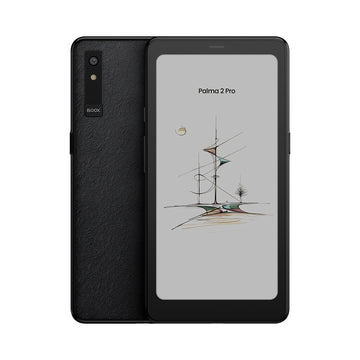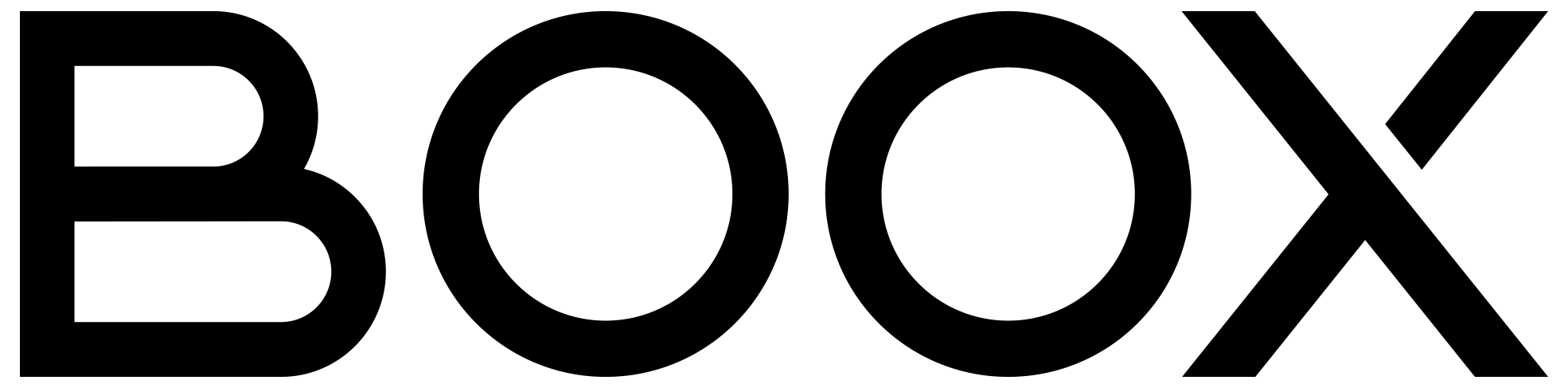- ALL
- NEWS
- FEATURES & BENEFITS
- USER STORIES
- BUYING ADVICE
- BUSINESS INSIGHTS

Join Our Mailing List
Get the lastest news, updates and promotion from BOOX.

BOOX Story: How Video Game Journalist Dan Ryckert Cuts Screen Chaos
Discover how Dan Ryckert uses BOOX Note Air5 C to conquer screen fatigue.


Privacy by Design: How BOOX Protects Your Data
Take a closer look at the measures BOOX has implemented to protect user privacy and data security.


BOOX Black Friday Sale: Save Up to $50
Don't miss out on our Black Friday & Cyber Monday sale.


4 Tips to Master Mind Mapping on BOOX ePaper Tablets
Explore four tips of mind mapping on ePaper tablets to help you structure your ideas effectively.


BOOX 2025 Holiday Season Gift Guide
Give a gift that transforms how your loved ones think, create, and read.


Reclaiming Your Attention: Using Digital Minimalism in a World of Distraction
Find your journey to digital minimalism with BOOX ePaper devices.



Introducing the Magnetic Case Designed for Note Air5 C: A Versatile Folio for Creatives
Discover the new magnetic versatile stand case for Note Air5 C and how it enhances your creative experience.


Introducing Note Air5 C: The 10.3" Color ePaper Notebook For Light Productivity
Transform how you capture ideas, visualize data, and handle light office tasks with Note Air5 C.


Unveiling Palma 2 Pro: The 6.13" Color Mobile ePaper For Life In Motion
Our first mobile ePaper with 5G data connectivity.


Form Zen to Done Habits with BOOX Devices: A Smart Way to Boost Productivity
Learn how BOOX ePaper devices help you form Zen to Done habits to boost productivity.

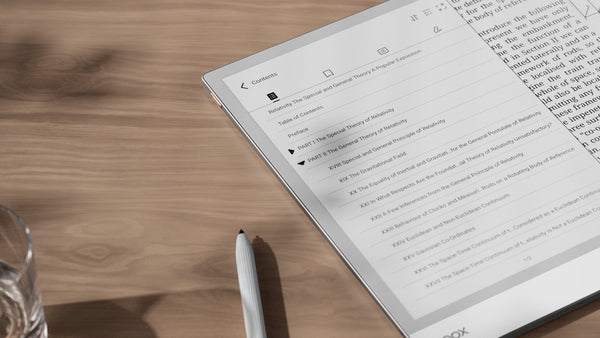
From Notes to Knowledge: BOOX ePaper Tablets as Your Second Brain
BOOX ePaper devices leverage the CODE method to help you build a second brain.


BOOX at IFA 2025: Paper-Like Digital Tools for Modern Productivity
Join BOOX at IFA 2025 and step into a more mindful way to work, study, and unwind.


BOOX Firmware V4.1: Overview of New Features and Upgrades
BOOX Firmware V4.1 enhances reading and note-taking and more, all for the convenience and productivity of users.

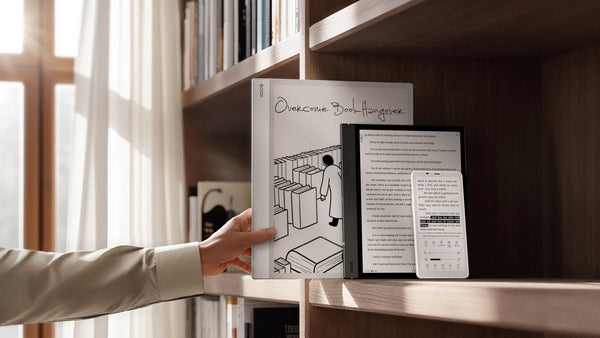
Overcoming Book Hangover: BOOX ePaper Devices as Your Mindful Cure
Discover how BOOX ePaper tablets help readers overcome their book hangover.


Beat the Eyestrain on Sunny Days: The BOOX Summer Reading Experience
Experience the pure and immersive joy of summer reading with Palma 2.

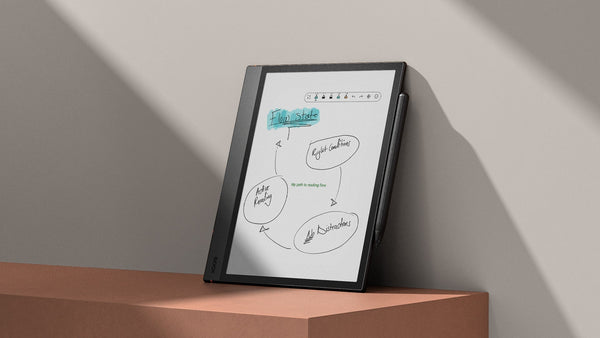
Achieve Flow State: How BOOX NeoReader Unlocks Your Focus
Discover NeoReader's features that optimize your odds of capturing flow during reading sessions.

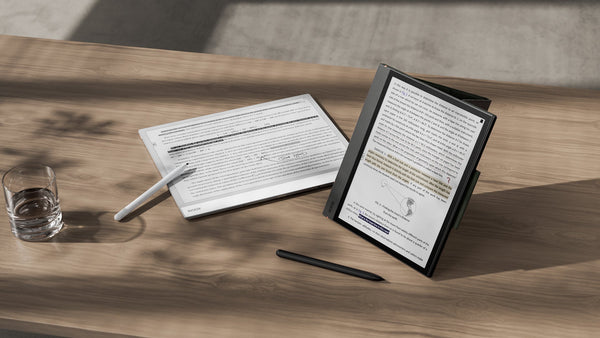
Beat the Forgetting Curve: Master Active Reading with BOOX ePaper Tablets
By engaging more actively with the text, you can truly own what you read and reinforce learning.

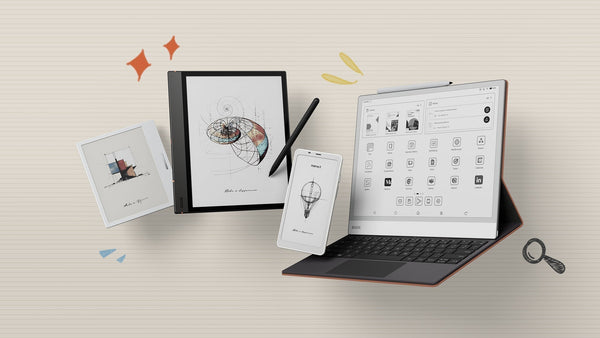
Back-to-School Preparations: Excel Every Campus Moment with BOOX Tablets
Get ready for the new school year with BOOX’s 2025 back-to-school campaign.


Protect Your BOOX: E Ink Screen Care Tips
Discover how to protect your BOOX ePaper display and keep your immersive, paper-like reading experience intact with practical care tips and everyday habits.


Overcome Doom Scrolling: 3 Practical Steps to Regain Control
Discover three mindful practices to beat doomscrolling and boost your productivity.

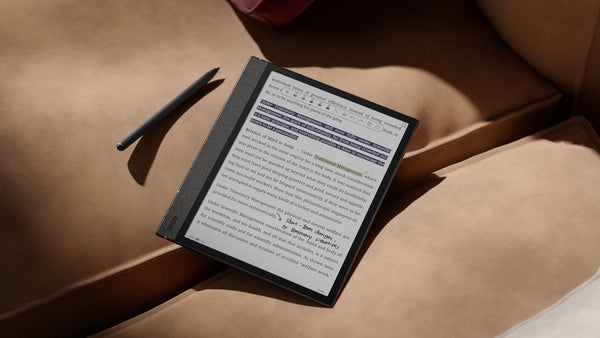
The Science Behind Why E Ink Screens Are Better for Your Eye Health and Wellness
Let's see why ePaper is better for your vision health and how you can build healthier screen habits with ePaper.


BOOX Story: How Alexandra Fuller Reclaimed Her Love for Reading with BOOX
Despite losing over 3,000 eBooks and battling lupus, she has curated an intentional digital escape with Palma that lights up her world.


6 Simple Tips to Take Neat & Effective Notes with BOOX Tablets
Let's explore how to take neater and more effective notes with a BOOX ePaper tablet.

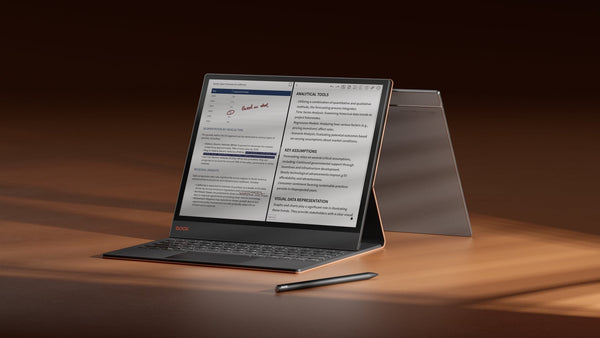
Discover Tab X C: The 13.3'' Color ePaper Tablet for Enhanced Productivity and Intentional Living
Discover how Tab X C boosts productivity and supports intentional digital living.


Turn Procrastination to Progress: Master the 5-4-3-2-1 Productivity Method
Learn how to beat procrastination with the 5-4-3-2-1 task prioritization framework.

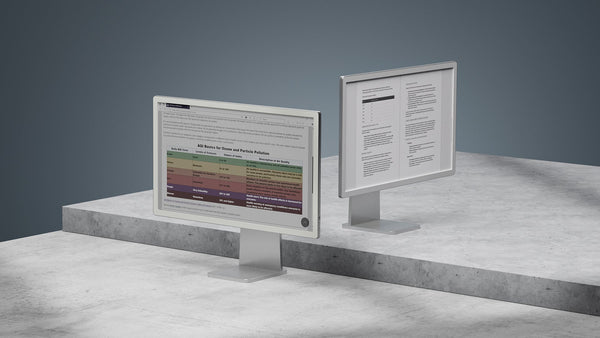
Unveiling Mira Pro (Color Version): The 25.3" Color E Ink Monitor for Precision and Productivity
Our first 25.3" color E Ink monitor.

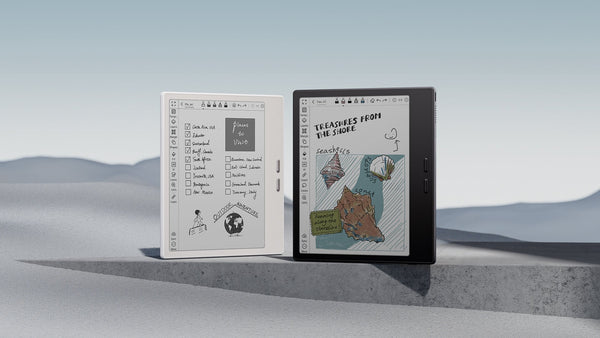
Introducing Go 7 Series: Portable eReaders for a Joy Beyond Reading
Explore how the Go 7 and Go Color 7 (Gen II) redefine your reading experience.

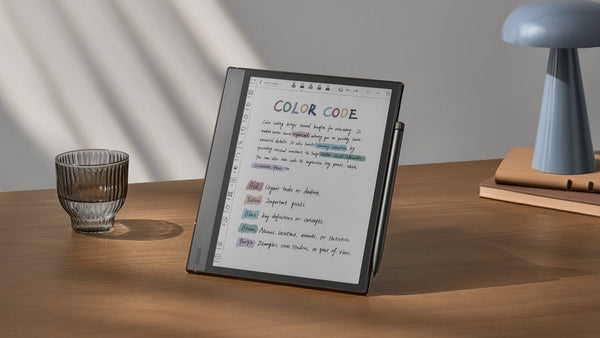
From Clutter to Clarity: Master Color-Coded Notes with BOOX Color ePaper Tablets
Let's delve into how we can harness the power of color coding with a BOOX color ePaper tablet.


Elevate Your Study Flow with The BOOX Note Max
Discover how the Note Max elevates the way you study on ePaper.


BOOX Shop Anniversary Sale is Here
Celebrate with us from March 7th to March 14th and save up to $80!


BOOX Wins Four iF Design Award 2025 for Minimalist, User-Centric Product Design
BOOX ePaper devices, including the Palma Series, Note Max, Go 10.3, and Note Air4 C, have won the iF Design Award 2025.


The E Ink Benefit for Memory-Related Conditions
Explore how E Ink supports and enhances cognitive functions for those facing memory challenges.


4 Proven Ways to Overcome Digital Burnout with ePaper
Integrate ePaper into your daily routine to prevent digital burnout and take control of your digital consumption.

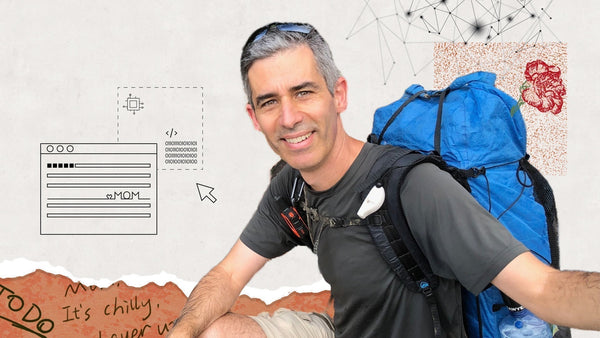
BOOX Story: How a Software Designer and Engineer, Jan Miksovsky, uses BOOX To Support a Parent With Amnesia
Jan Miksovsky a software designer and engineer, created an accessible digital message board to support his mother with amnesia.

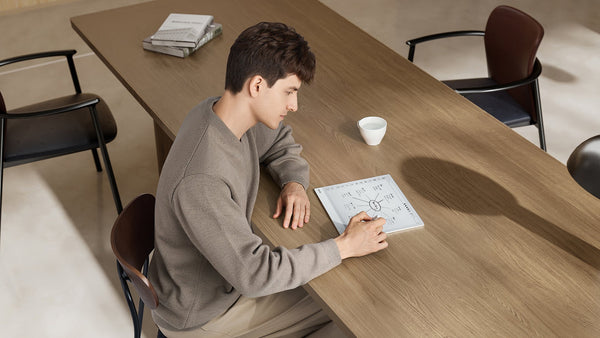
Your Mind, Your System: Creating a Personal Knowledge Management System That Works
Learn how you can build a Personal Knowledge Management System that works for you.


BOOX Firmware V4.0: Discover New Features and Upgrades
Outline for notes, customizable reading themes, file-based notes, and more.


Going Paperless with BOOX ePaper Tablets: Cutting the Clutter and Simplifying Workflows
Explore 5 practical tips to create a paper-free, smarter, and more organized workplace.


Kickstart Your Year: Integrating BOOX Go 10.3 into Your Workflow for Improved Productivity
Explore how the BOOX Go 10.3 fits into your digital workspace for improved productivity.


Discover Note Max: An Ultra-Slim 13.3'' Carta 1300 E Ink Notebook for Big Ideas
Discover how Note Max helps you create a smooth and uninterrupted workspace.


Your Year of Mindfulness: Setting Intentions into the New Year with Palma 2
Discover practical tips for setting intentions to foster a mindful lifestyle this year.


BOOX Palma Named to TIME's List of the Best Inventions of 2024
BOOX Palma Earns Spot on TIME's "BEST Inventions of 2024" list.


3 Reasons Why the Boox Note Air4 C Transforms Your Note-Taking Experience
Redefine note-taking with color, precision, and seamless organization.

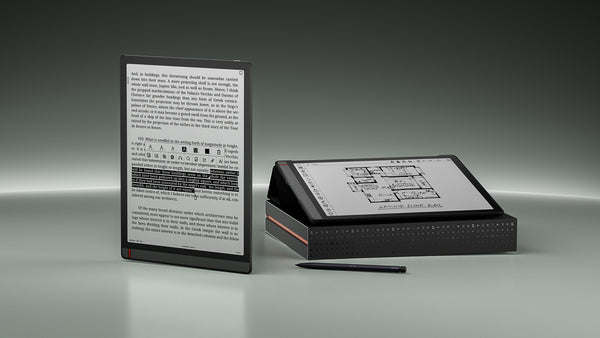
BOOX Black Friday & Cyber Monday Deal: Get the Tab X at an Exclusive Discount
Celebrate the holiday season with us from Nov 29th to Dec 2nd and save $180 on Tab X.

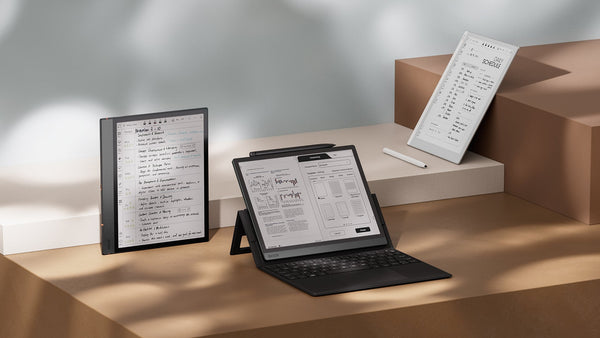
Essential Tips for Staying Organized with BOOX ePaper Tablets
Discover how BOOX tablets can help you to organize work, life, and beyond.

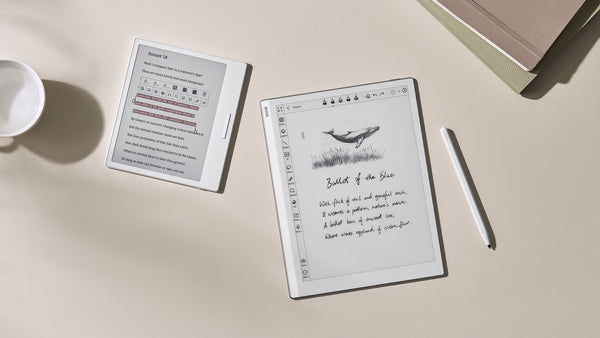
3 Key Features That Make the BOOX Go Series the Perfect Gift for Life On-the-Go
Discover a thoughtful gift for effortless inspiration and joy.


Digital Mindfulness: Cultivating Calm and Focus in the Digital Age
Cultivating Mindfulness and Focus with BOOX Palma


Introducing Palma 2: Discover a Mindful Lifestyle with the New Potent Mobile ePaper
A 6.13'' ePaper gadget running on Android OS.


Meet BOOX Note Air4 C: The 10.3" Color ePaper Notebook for Inspiring Thoughts and Creative Brilliance
The improved 10.3" color ePaper notebook transforms the way you think, create, and work.

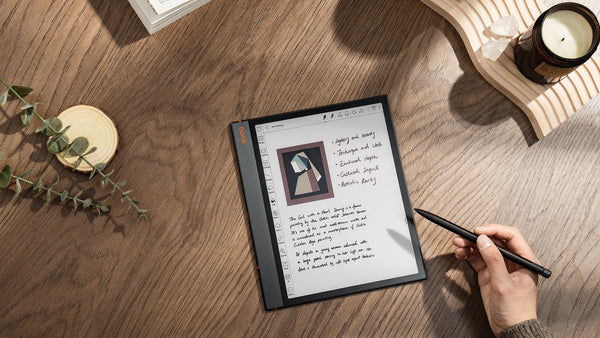
Unleashing Creativity: How Color E Ink Tablet Enhances Focus and Inspiration
Maximize Your Creativity and Stay Focused with the BOOX Tablet.

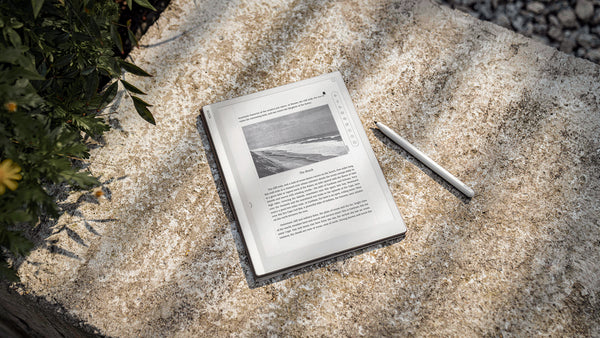
Sunshine-Friendly Tech: Go Outdoors with BOOX ePaper
Read, listen, and write with anti-glare gadgets.


Introducing BOOX Go 6: A Pocket-Sized eReader for Your Next Journey
A 6'' monochrome ePaper device with a Carta 1300 screen.

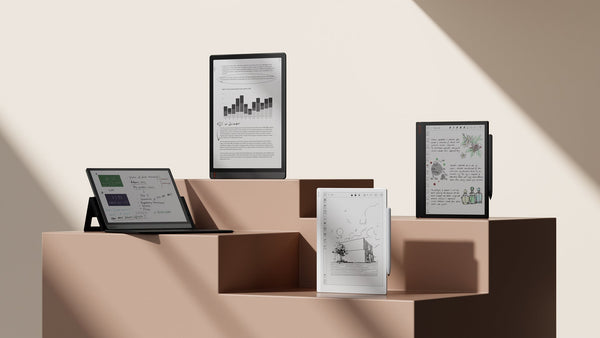
Which BOOX ePaper Tablet is Right for Business
Choose the right BOOX device to empower your team to excel in their roles and improve productivity.

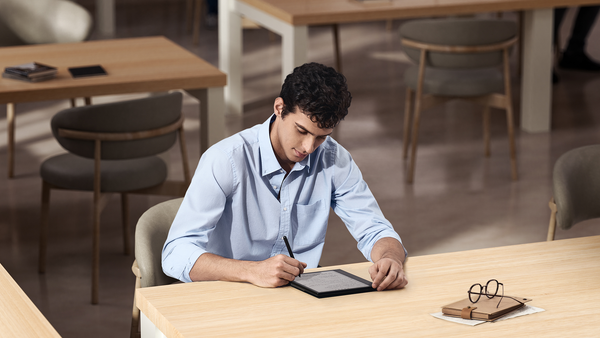
Back to School: Level Up Your Learning with Note Air3 C ePaper Tablet
A new gadget for a new beginning.

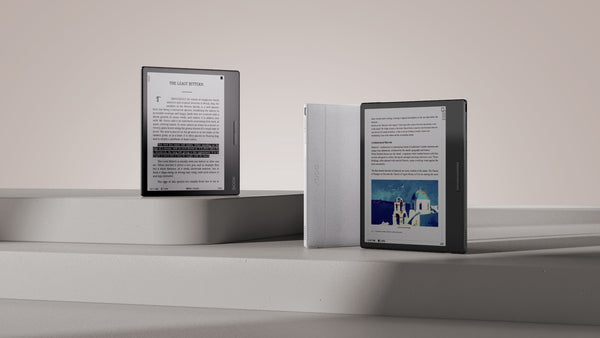
Page vs Go Color 7: BOOX 7" Portable eReaders for On-the-Go Reading
Choose your best portable eReader for reading on the go.


Meetings Suck: Make Meetings More Effective with BOOX ePaper Tablets
Explore how to use BOOX ePaper tablets to make your meetings more productive.


BOOX Firmware V3.5.3: New Features and Upgrades
Introducing a new UI, FreeMark, Dark Mode, and beyond.

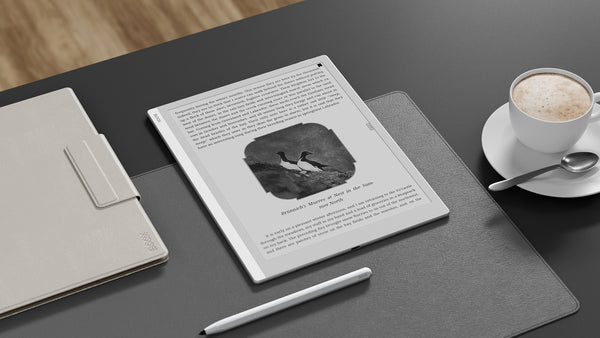
BOOX Go 10.3: A Perfect Blend of Minimalism, Flexibility, and High-Performance for Businesses
Integrating BOOX Go 10.3 into your business operations.


Capture Travel Memories: Elevate Your Travel Journaling with Note Air3 C
Explore how BOOX Note Air3 C can elevate your travel journaling experience.


Meet BOOX Go Series: Simple, Powerful, and Lightweight ePaper Devices
Go 10.3 and Go Color 7 are designed to be lightweight and portable for daily use.


6 Impressive Benefits of Using a BOOX Tablet at Work
Unlock the full potential of using a BOOX ePaper tablet in a workplace.


Best Display for Eye Comfort at Work: LCD vs. OLED vs. ePaper
Choose the right device for your eye health and productivity.

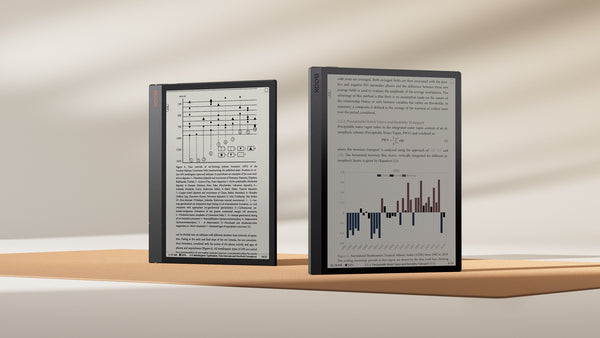
Pro Tips for Efficient Academic Reading with BOOX Tablets
Supercharge your studies with PDF Reflow, AI Read, and more.

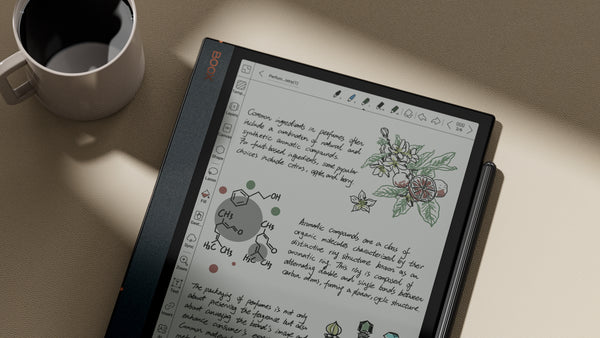
Digital Nomad's Sidekick: Roam, Work, and Play with BOOX Tablets
Unite wanderlust and productivity with versatile ePaper tablets.


Note Air3 C and Palma Grab The Media Spotlight
It's a huge motivation for us to keep getting better.

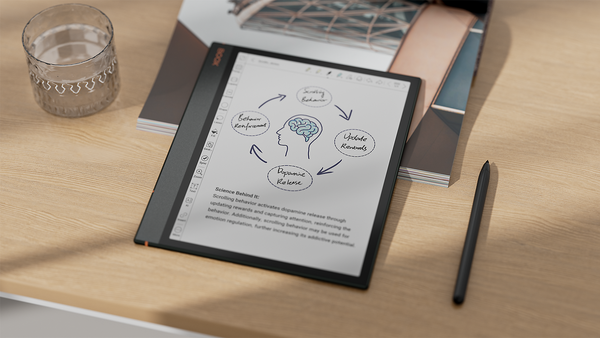
Overcome Scrolling Addiction: A Solution Found in ePaper
Escape the endless scroll and rediscover peace and productivity with ePaper

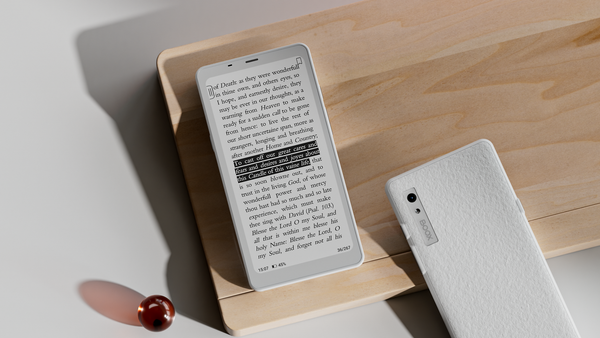
From Frazzled to Fruitful: Relish Your Commute with Mobile ePaper
Study with pocketable BOOX Palma on the bus, subway, and train.

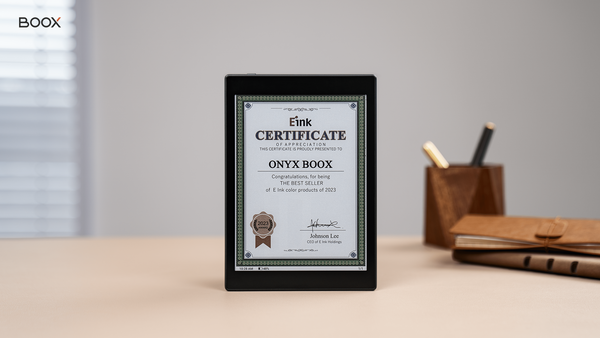
The Best Seller of E Ink Color Products
The Best Seller of E Ink Color Products of 2023, awarded by E Ink.


Enhance Productivity and Eye Comfort: Choose BOOX Tablets over Traditional Displays
Stay focused and achieve greater productivity with BOOX tablets.


BOOX Firmware V3.5: A Close Look at New Features
A new chapter in your ePaper journey with Smart Scribe, Fill Tool, and beyond.

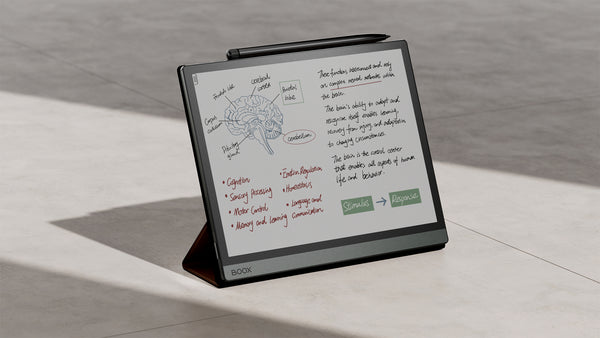
Read and Absorb Difficult Non-fiction with ePaper Tablets
A four-step method to master difficult reads with the power of ePaper

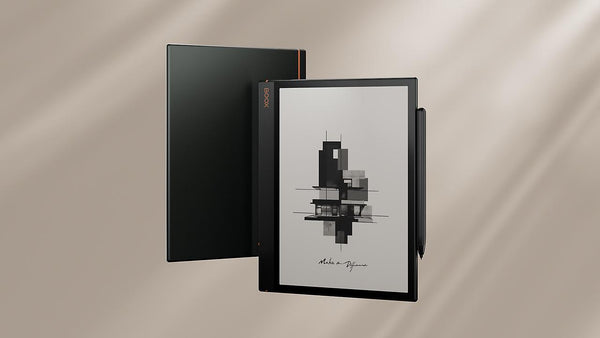
Meet the BOOX Note Air3: Your Monochrome Tablet for Enhanced Focus and Easy Thought Capturing
The Note Air3 combines style, innovation, and a paperlike screen to redefine digital note-taking.

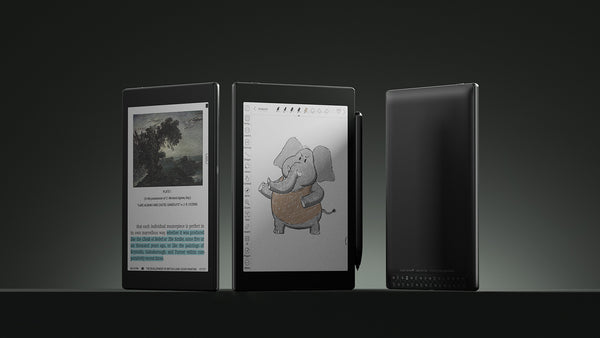
Tab Mini C: Your Ideal Companion for On-the-Go Inspiration and Reading Pleasure
The 7.8'' color E Ink tablet offers portability, reading comfort and writing capability.


Mira Pro (Frontlight Version): 25.3'' ePaper Monitor to Ease Your Eyestrain
An eye-friendly extended display for complete focus


Introducing the Magnetic Keyboard Cover with Trackpad: Transform Your Tab Ultra C Pro into a Mini Workstation
Simply snap your Tab Ultra C Pro into the new keyboard cover to achieve PC-like productivity.


Key Factors to Look for When Choosing E Ink Tablets
Consider screen type, size, actual usage and system (closed or open) when selecting E Ink tablets.

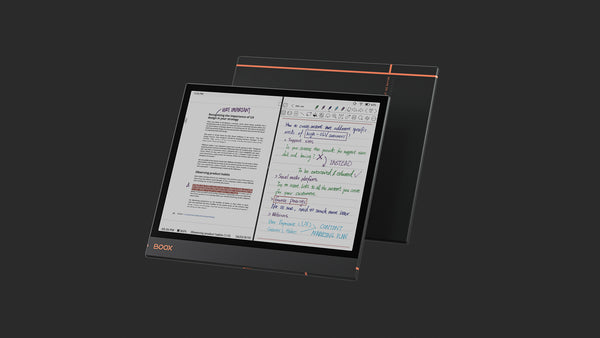
Innovation at its Finest: Making Note Air3 C a Slim, Fast, and Paperlike Color ePaper Notepad
Elevate your Color E Ink experience with the integration of BSR technology and Kaleido 3 screen.


BOOX ePaper with Kaleido 3: The Duet of Efficiency and Color
A Colorful Gateway to Effortless Learning and Working


Introducing the BOOX Tab Ultra C Pro: Sleek, Versatile, and Next-level Excellence
The upgraded 10.3'' Color ePaper Tablet PC takes your productivity to a whole new level.

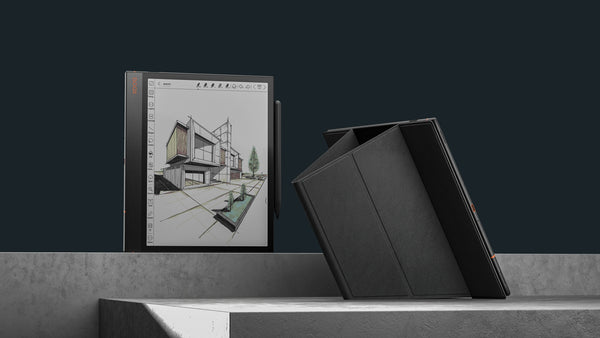
Note Air3 C Unwrapped: Your Versatile and Colorful ePaper Notebook with Peak Performance
A symphony of versatility, color, and paper-like experience

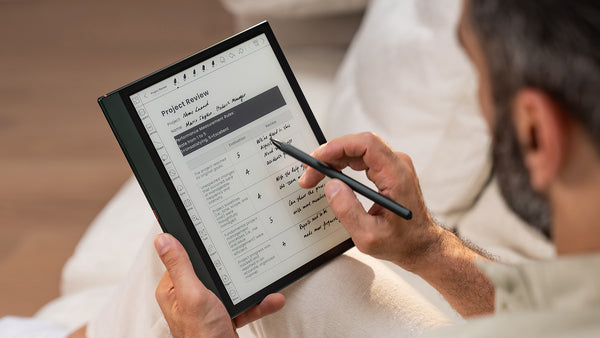
BOOX Note Air2 Plus: Combine Traditional Writing Experience with Digital Convenience
Redefine your note-taking experience with the 5.8mm thin E Ink tablet.


Discover Tech-Life Balance with BOOX Palma: Empowering You to Embrace Mindfulness
Regain control of your digital time and find balance with BOOX Palma.


Mastering Time Management with E Ink Tablets: Streamlining Tasks and Enhancing Focus
The key to time management is to prioritize wisely and streamline workflow.


BOOX Note Air2 Plus: A Study Companion to Empower Your Campus Journey
Unlocking your academic potential with an ePaper tablet


Introducing Palma: The Pocket-Sized and Mighty 6.13'' Mobile ePaper Device
Meet our new mobile ePaper device with cutting-edge performance.

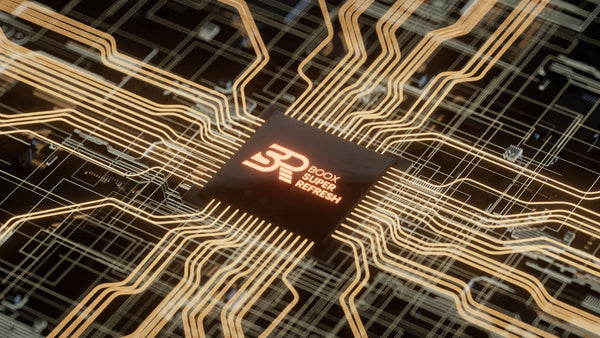
BOOX Super Refresh (BSR): Technology That Brings Silky Refresh And Razor-sharp Visuals
Maximize your productivity in different tasks with four refresh modes

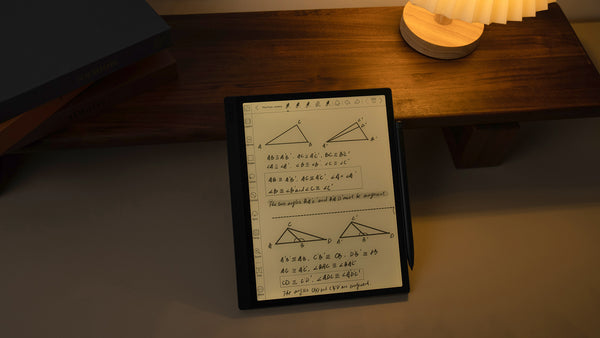
From Glare to Glow: What Makes Front Light Outperform Backlight
Protect your eyes with font-lit ePaper devices


BOOX Story: How Software Engineer Itay Knaán-Harpaz Achieves a Paperless Workflow
The co-founder and CTO of Connected Papers uses Tab X to think and work better.

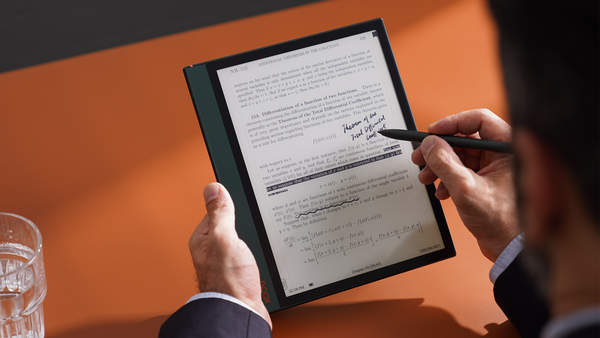
How to Take Organized Notes with BOOX Note Air2 Plus?
Get organized and study smarter with Note Air2 Plus.


How to Infuse Joy into Your Work and Study Routine with a Color E Ink Tablet?
Let efficiency meet delight with a splash of color.

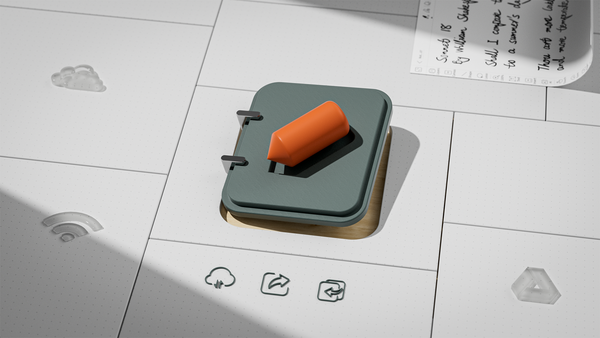
The Complete Guide of Backing Up and Restoring Your Notes With BOOX (Online or Offline)
Learn some simple steps to keep your important notes safe and sound.


Ace the Semester with BOOX Note Air2 Plus: Free Pen2Pro for Enhanced Productivity
Discover how the combo of Note Air2 Plus and Pen2Pro can enhance your learning efficiency.


5 Features That Help You Fight Dyslexia With BOOX
Learn about features that may help to redefine your way of reading.

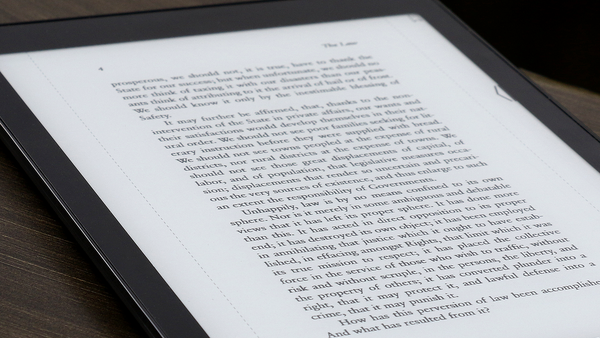
Tips to Protect the E Ink Screen of Your BOOX Device (and Why You Should)
Learn more on how to prevent your E Ink screen from breaking.


3 Effective Note-Taking Methods: How do you take notes smartly?
Explore the 3 effective note-taking methods to take notes smartly.

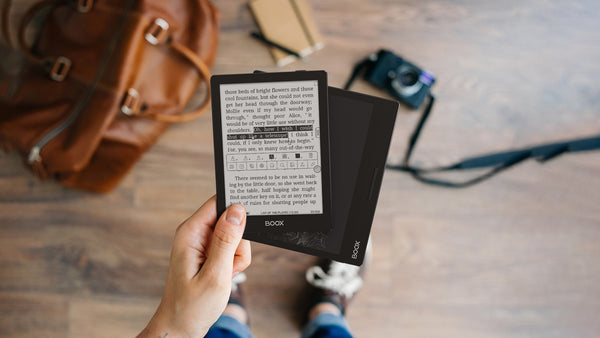
Travel Smarter: Elevate Your Travel Reading with Portable eReaders
Find out how BOOX Page and Poke5 can elevate your travel reading experience.

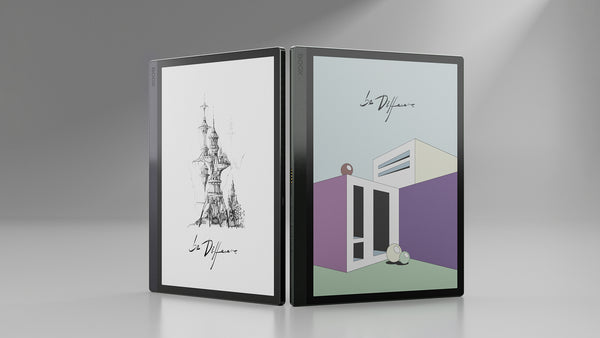
Tab Ultra vs. Tab Ultra C: BOOX 10.3'' ePaper Tablet PCs for Multitasking
BOOX Tab Ultra Series is ideal for effortless work, reading, and digital note-taking. Which one is right for you?


The Making of Tab Ultra – Chapter 3: The Comprehensive Accessories
Find out the secrets of designing the peripherals of our first ePaper tablet PC.


The Making of Tab Ultra – Chapter 2: The Game-Changing Software
Learn how we implement the latest tech in our first ePaper tablet PC.


The Making of Tab Ultra – Chapter 1: The Most Refined Industrial Design
See what's behind the scenes when we design our first ePaper Tablet PC.

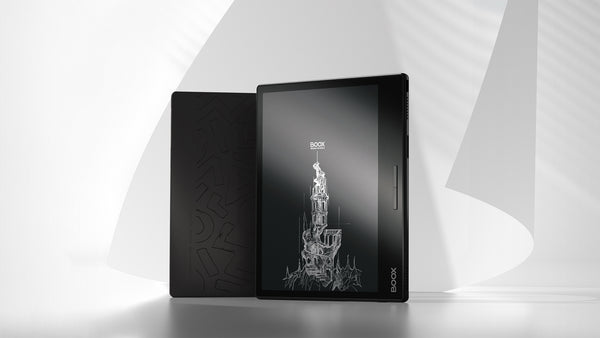
Introducing Page: Our Most Advanced 7" eReader with Built-in Page-Turn Buttons
Embark on the supercharged journey of eReading.

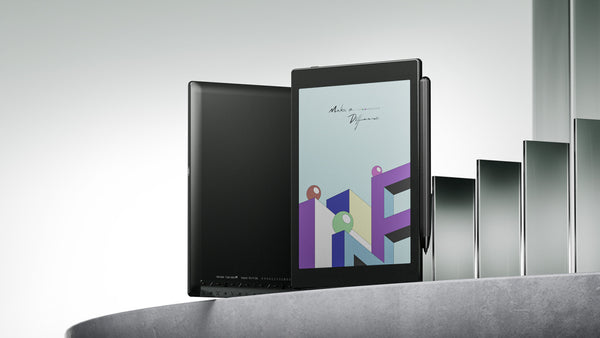
Introducing Tab Mini C: Compact 7.8" Color ePaper Tablet PC That Packs Power and Fun
Learn about our latest color model with Kaleido 3 technology.


4 Tips to Make Use of the Camera on Tab Ultra to Boost Your Productivity
Explore the use cases you probably may not know.


5 Breakthroughs That Make BOOX Tab Ultra a Game Changer in the Industry
Learn about our most refined experience of using our first ePaper tablet PC.

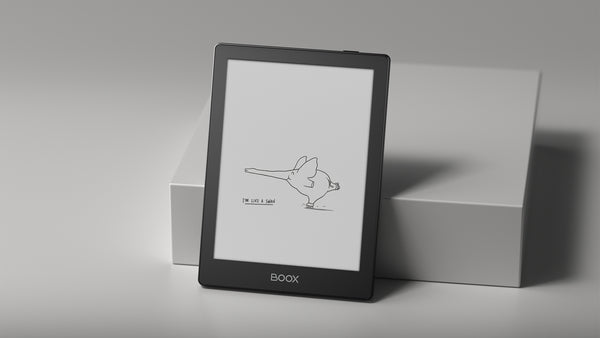
6 Improvements That Make Poke5 Your Perfect Go-To eReader
Learn more about the design concept behind our most compact eReader.


6 Tips for Productive Ebook Reading with NeoReader
Learn how to improve your reading efficiency with BOOX.


BOOX Story: How Math Teacher Nicolas Desmaths Tries Out BOOX as His First E Ink Tablet
Find out how BOOX has helped the middle school teacher with his school work.


Introducing Poke5, Our Most Compact 6" eReader with 300 PPI E Ink Display
Meet our new eReader that has an unmatched screen-to-body ratio.


Introducing Tab Ultra C: The 10.3" ePaper Tablet PC Endowed With Pastel Colors
Meet our new Tab Series device that brings limitless possibilities.


BOOX Tab Ultra Recognized as Winner of iF Design Award 2023
Learn about the award-winning design of our ePaper Tablet PC.

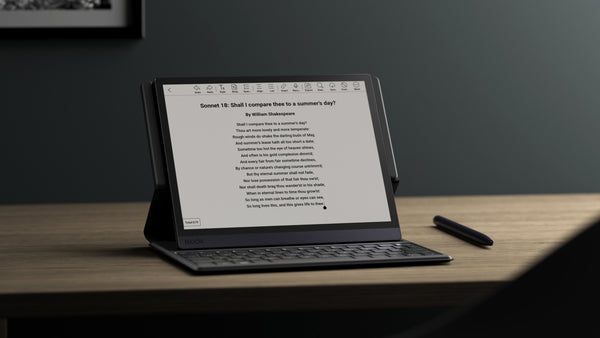
New Feature: The Brand-New Word Processor – Text Note
Learn how to take notes by typing texts.

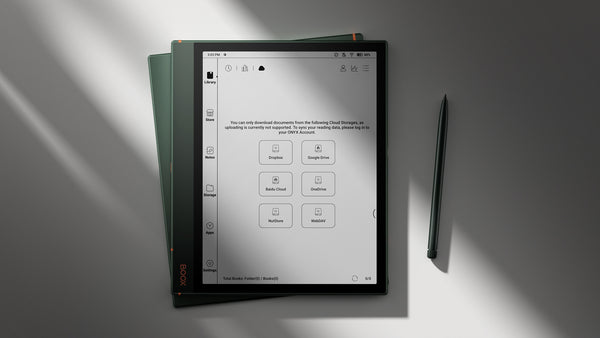
New Feature: Integrated Third-Party Cloud Storage (and How You Can Make Use of It)
Learn how to get direct access to your files in Dropbox, Google Drive, OneDrive, and many more.


New Features at a Glance: Integrated Third-Party Cloud Storage, Text Note, and Many More
Learn about our new features in our latest firmware update.


Onyx Cloud is Now Upgraded to 10GB Free Storage with More Times of OCR Functions
Check out the latest benefits with the Onyx cloud service upgrade.


What Makes the Keyboard Cover a Must-Have for BOOX Tab Ultra
Learn more about the dedicated accessory for our first ePaper Tablet PC.

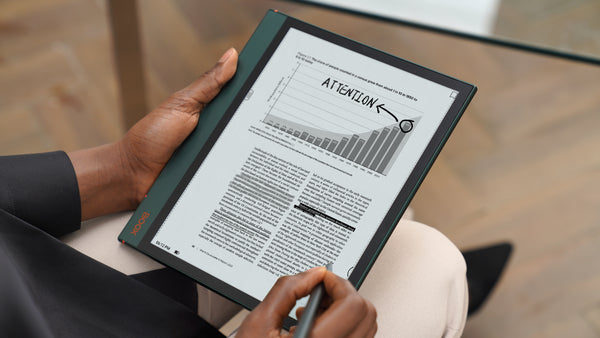
5 Tips for Taking In-Book Notes with BOOX
See how you can make use of the note-taking tools in NeoReader.


BOOX Story: How Epidemiologist Javier Del Águila Perfects His Workflow With BOOX
Learn how the geeky scientist incorporates BOOX into his daily routines.

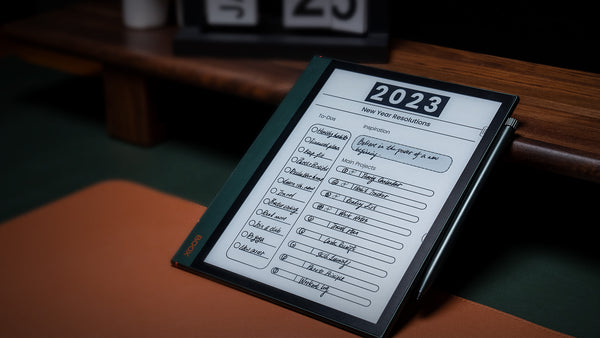
5 Tips to Keep Your New Year's Resolutions with BOOX
Learn some strategies to manage your New Year's resolutions better.

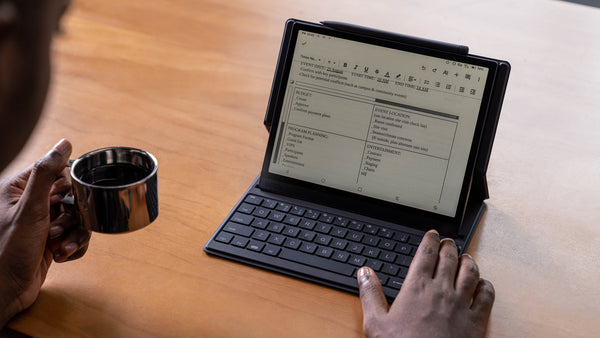
12 Must-Know Shortcuts for the Keyboard Cover of BOOX Tab Ultra
Boost your productivity with the most useful keyboard shortcuts.

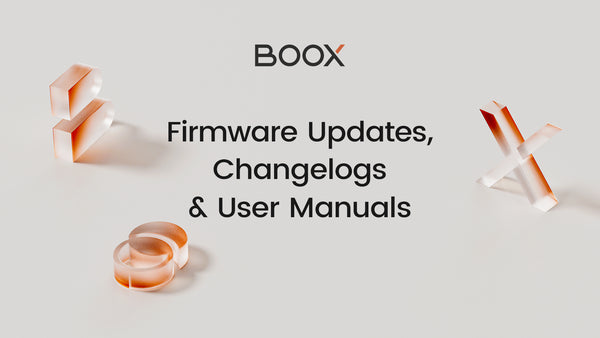
Simple Steps to Get Firmware Updates (and More) on a BOOX Device
Learn the alternative methods after our service adjustments.


Introducing Tab X: The Powerful ePaper Tablet PC is Going A4-Sized Now
Meet the brand-new 13.3" member of the Tab Series.

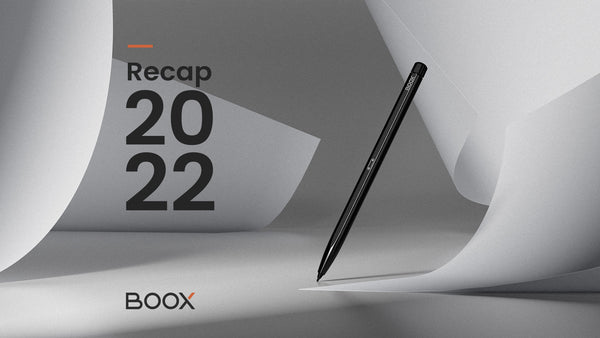
BOOX Recap 2022: Everything We've Achieved
Learn about what summarizes the year 2022 of BOOX.

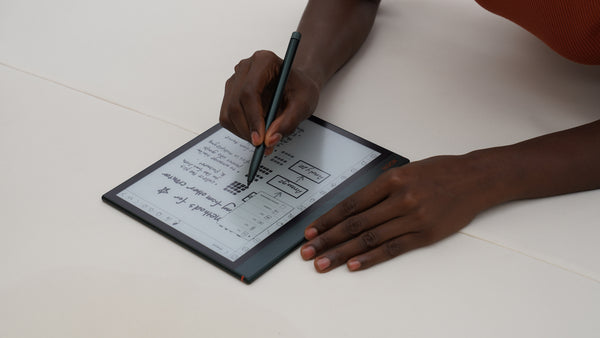
What Makes BOOX Stand Out as a Powerful Note-Taker
Learn why BOOX is loved by productivity enthusiasts around the world.


BOOX Gift Guide for 2022 Holiday Season
Choose your best E Ink device for Black Friday and Christmas.


Unveil Tab Ultra: Our First Android ePaper Tablet with PC-Like Performance
Get things done with one device.

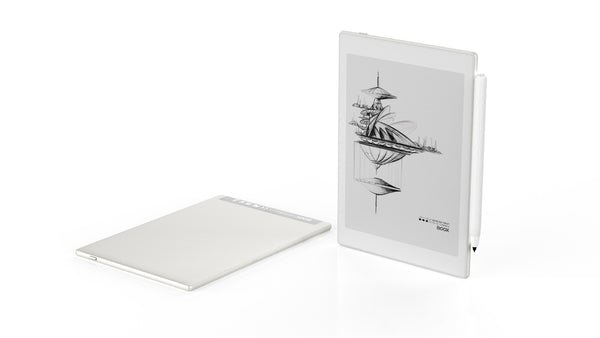
Introducing Nova Air2: The Upgraded 7.8" E Ink Tablet That Users Adore
Discover our all-new versatile eReader and note-taker.

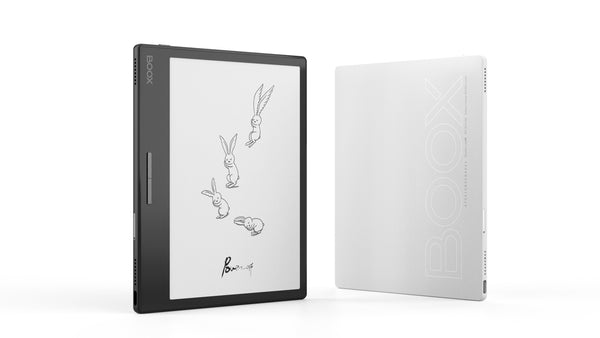
Introducing Leaf2: Your Best 7" Compact eReader
Meet the eReader designed to suit your lifestyle.


BOOX Story: How Saxophonist Manu Brazo Uses BOOX for His Performance
Meet the talented Spanish musician talking about how BOOX became his best companion.


4 Easy Tips to Maximize Your Input Speed on BOOX
Discover more methods to type faster and easier.

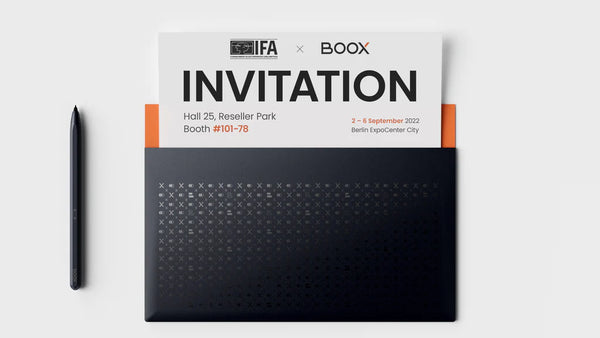
Invitation to IFA Berlin from Onyx BOOX
Welcome to check out the latest BOOX products and the cutting-edge technologies of E Ink tablets.


4 Workflow Optimization Strategies with BOOX
Learn some strategies on how to optimize your workflow with BOOX.


Why BOOX is the Best Choice to Boost Your Academic Performance
Learn some of the most praised features of the BOOX devices.


Introducing the Note Air2 Series with a New Note Air2 Plus
They push the limits of what paper-thin ePaper digital tablets can do.


Nova Air C vs. Nova3 Color: BOOX 7.8‘’ Color E Ink Readers Comparisons
Let’s see which is the most suitable color digital tablet for you.


How Can A Color E Ink Tablet Make Your Work and Study More Joyful?
Enjoy tasks better with color eReader Nova Air C.


BOOX Nova Air C with Kaleido Plus On-Cell: The Most Paperlike Color E Ink Reader You Can Never Miss
Better color contrast and saturation on BOOX Nova Air C.

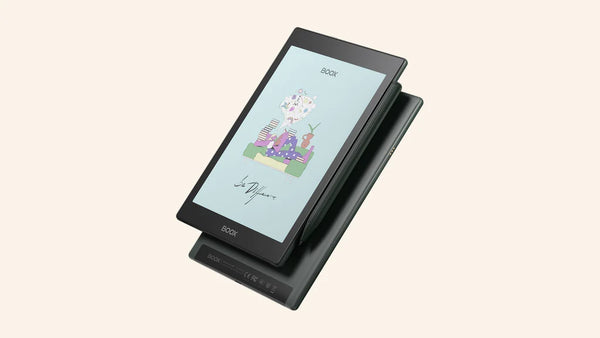
Introducing Nova Air C: The Disruptive Color ePaper Tablet with On-Cell Touch and Warm Lights
The new 7.8’’ BOOX Nova Air C features the latest color paper-like screen, flexible Android 11, magnetic accessories and dual-tone front lights.

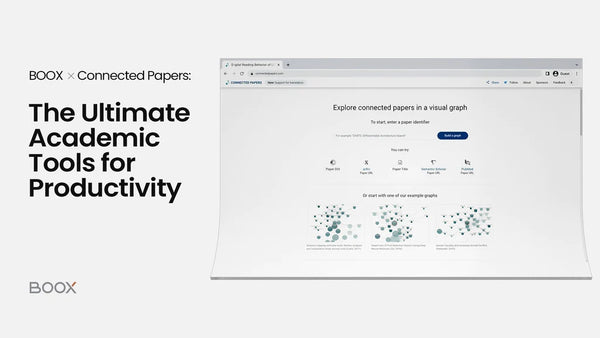
BOOX x Connected Papers: The Ultimate Academic Tools for Productivity
Fully-fledged E Ink tablets connect with an advanced visual research tool.


The Most Thoughtful Gift for Valentine’s Day: BOOX Poke 3
Made with love, for beloved.

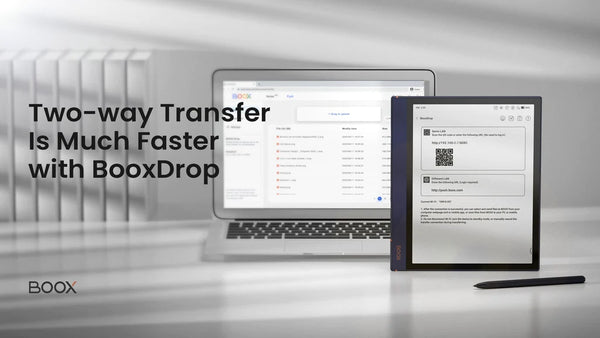
Two-way Transfer Is Much Faster with BooxDrop
BOOX V3.2 Firmware Introduction Part2


Recap 2021 with BOOX
We couldn’t have walked so long without your fondness, feedback, and faith in us.

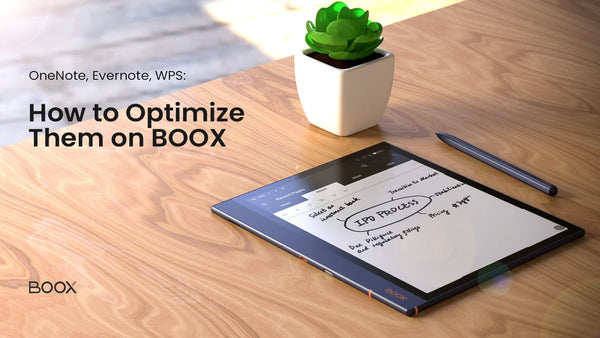
OneNote, Evernote, WPS: How to Optimize Them on BOOX
BOOX V3.2 Firmware Introduction Part One


BOOX V3.2 Firmware Changelog
For Max Lumi, Note Air and more models.


Introducing Three New Android 11 E Ink Tablets: BOOX Note Air2, Note5 And Max Lumi2
Our latest, powerful large-sized E Ink tablets.

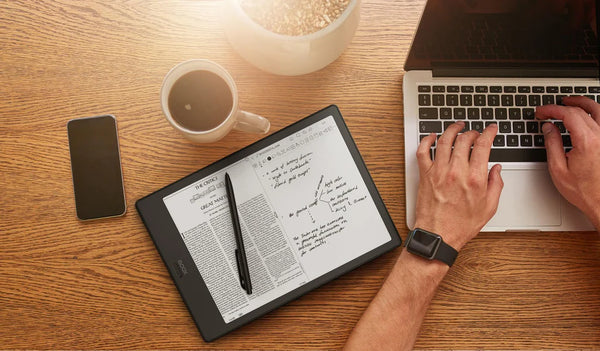
Best E Ink Tablets for Reading Large-Format PDFs
Don’t let tiny LCD devices emitting blue light strain your eyes.

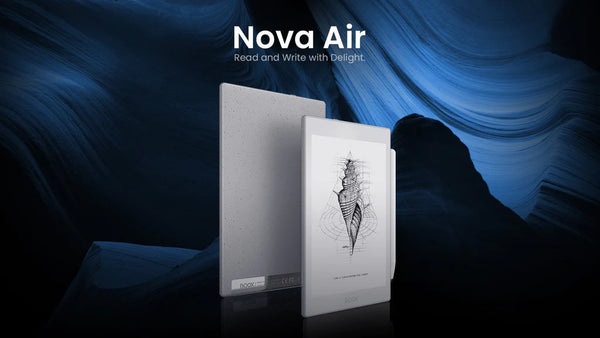
Introducing BOOX Nova Air: The Ultra-Light And Thin 7.8inch E Ink Tablet
To create delightful reading and writing experience.

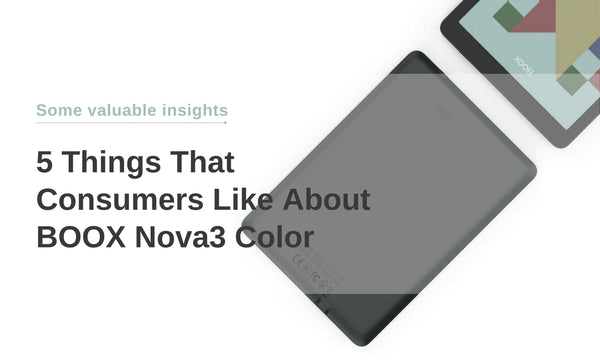
5 Things That Consumers Like About BOOX Nova3 Color
Why people choose this 7.8'' versatile color E Ink reader with writing capability?


Introducing 7.8inch Color E Ink Tablet BOOX Nova3 Color
Brand-new 7.8inch color E Ink tablet with the latest color E Ink screen.

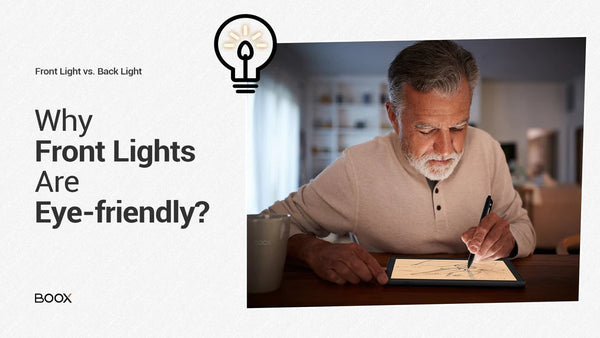
Front Light vs. Back Light: Why Front Lights Are Eye-friendly
Time to get yourself an E Ink device.


BOOX Note Series: Where Ideas Take Shape on ePaper
The BOOX Note Series combines paper-like writing, powerful Android productivity, and distraction-free focus for reading, note-taking, and creative work.


Note Air5 C Gets Smoother: New Smooth Refresh Mode Reduces Visual Lag
Explore the new Smooth refresh mode on Note Air5 C to enjoy the experience on third-party apps and dynamic content.


Introducing the Magnetic Case Designed for Note Air5 C: A Versatile Folio for Creatives
Discover the new magnetic versatile stand case for Note Air5 C and how it enhances your creative experience.


Introducing Note Air5 C: The 10.3" Color ePaper Notebook For Light Productivity
Transform how you capture ideas, visualize data, and handle light office tasks with Note Air5 C.


Unveiling Palma 2 Pro: The 6.13" Color Mobile ePaper For Life In Motion
Our first mobile ePaper with 5G data connectivity.


BOOX at IFA 2025: Paper-Like Digital Tools for Modern Productivity
Join BOOX at IFA 2025 and step into a more mindful way to work, study, and unwind.


BOOX Firmware V4.1: Overview of New Features and Upgrades
BOOX Firmware V4.1 enhances reading and note-taking and more, all for the convenience and productivity of users.

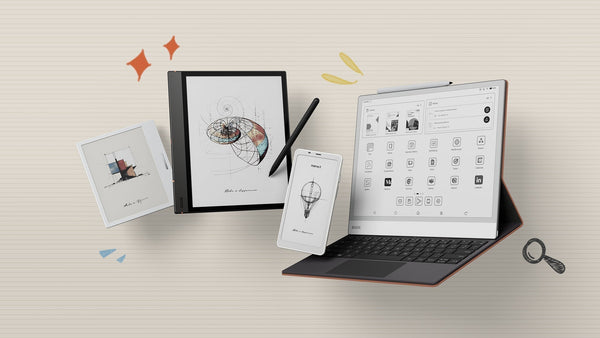
Back-to-School Preparations: Excel Every Campus Moment with BOOX Tablets
Get ready for the new school year with BOOX’s 2025 back-to-school campaign.

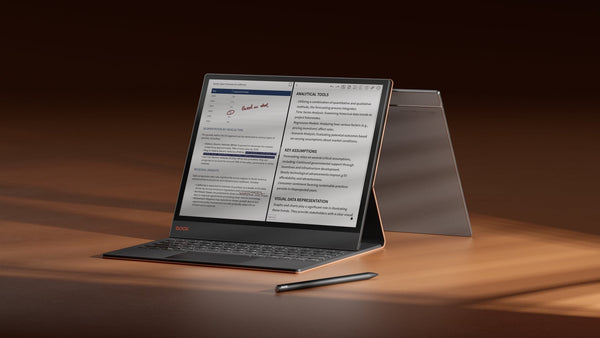
Discover Tab X C: The 13.3'' Color ePaper Tablet for Enhanced Productivity and Intentional Living
Discover how Tab X C boosts productivity and supports intentional digital living.

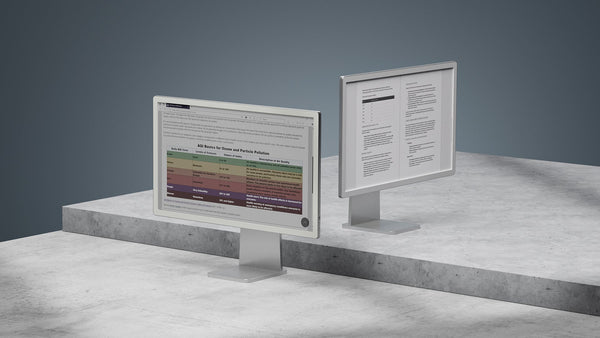
Unveiling Mira Pro (Color Version): The 25.3" Color E Ink Monitor for Precision and Productivity
Our first 25.3" color E Ink monitor.

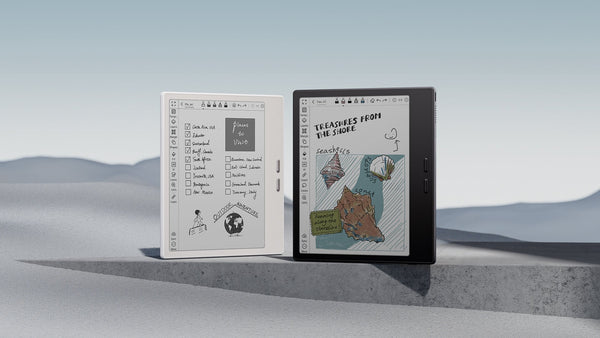
Introducing Go 7 Series: Portable eReaders for a Joy Beyond Reading
Explore how the Go 7 and Go Color 7 (Gen II) redefine your reading experience.


BOOX Shop Anniversary Sale is Here
Celebrate with us from March 7th to March 14th and save up to $80!


BOOX Wins Four iF Design Award 2025 for Minimalist, User-Centric Product Design
BOOX ePaper devices, including the Palma Series, Note Max, Go 10.3, and Note Air4 C, have won the iF Design Award 2025.


BOOX Firmware V4.0: Discover New Features and Upgrades
Outline for notes, customizable reading themes, file-based notes, and more.


Discover Note Max: An Ultra-Slim 13.3'' Carta 1300 E Ink Notebook for Big Ideas
Discover how Note Max helps you create a smooth and uninterrupted workspace.


BOOX Palma Named to TIME's List of the Best Inventions of 2024
BOOX Palma Earns Spot on TIME's "BEST Inventions of 2024" list.

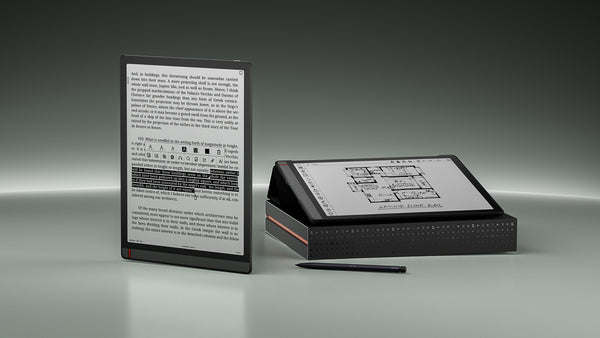
BOOX Black Friday & Cyber Monday Deal: Get the Tab X at an Exclusive Discount
Celebrate the holiday season with us from Nov 29th to Dec 2nd and save $180 on Tab X.


Introducing Palma 2: Discover a Mindful Lifestyle with the New Potent Mobile ePaper
A 6.13'' ePaper gadget running on Android OS.


Meet BOOX Note Air4 C: The 10.3" Color ePaper Notebook for Inspiring Thoughts and Creative Brilliance
The improved 10.3" color ePaper notebook transforms the way you think, create, and work.


Introducing BOOX Go 6: A Pocket-Sized eReader for Your Next Journey
A 6'' monochrome ePaper device with a Carta 1300 screen.

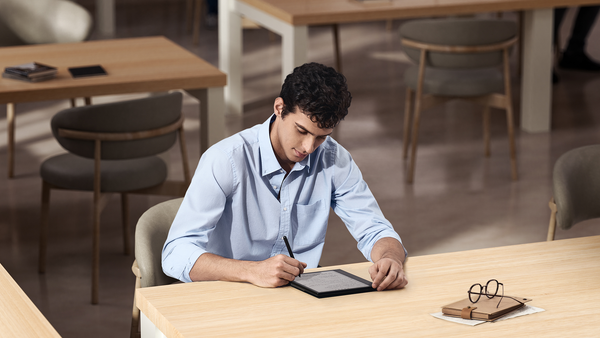
Back to School: Level Up Your Learning with Note Air3 C ePaper Tablet
A new gadget for a new beginning.


BOOX Firmware V3.5.3: New Features and Upgrades
Introducing a new UI, FreeMark, Dark Mode, and beyond.


Meet BOOX Go Series: Simple, Powerful, and Lightweight ePaper Devices
Go 10.3 and Go Color 7 are designed to be lightweight and portable for daily use.


Note Air3 C and Palma Grab The Media Spotlight
It's a huge motivation for us to keep getting better.

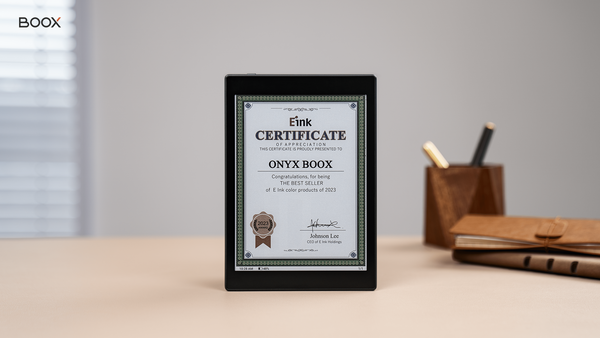
The Best Seller of E Ink Color Products
The Best Seller of E Ink Color Products of 2023, awarded by E Ink.


BOOX Firmware V3.5: A Close Look at New Features
A new chapter in your ePaper journey with Smart Scribe, Fill Tool, and beyond.

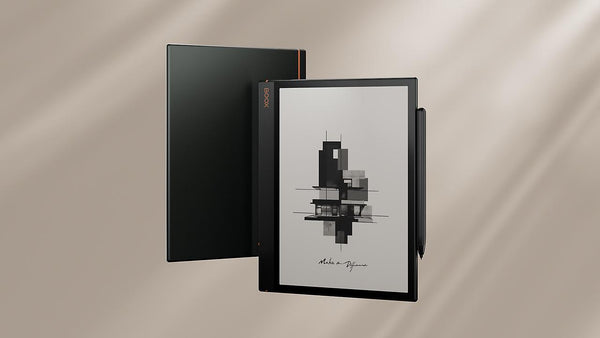
Meet the BOOX Note Air3: Your Monochrome Tablet for Enhanced Focus and Easy Thought Capturing
The Note Air3 combines style, innovation, and a paperlike screen to redefine digital note-taking.


Mira Pro (Frontlight Version): 25.3'' ePaper Monitor to Ease Your Eyestrain
An eye-friendly extended display for complete focus


Introducing the Magnetic Keyboard Cover with Trackpad: Transform Your Tab Ultra C Pro into a Mini Workstation
Simply snap your Tab Ultra C Pro into the new keyboard cover to achieve PC-like productivity.


Introducing the BOOX Tab Ultra C Pro: Sleek, Versatile, and Next-level Excellence
The upgraded 10.3'' Color ePaper Tablet PC takes your productivity to a whole new level.

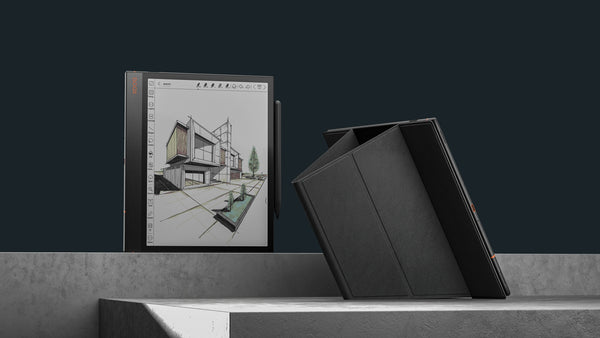
Note Air3 C Unwrapped: Your Versatile and Colorful ePaper Notebook with Peak Performance
A symphony of versatility, color, and paper-like experience


Introducing Palma: The Pocket-Sized and Mighty 6.13'' Mobile ePaper Device
Meet our new mobile ePaper device with cutting-edge performance.

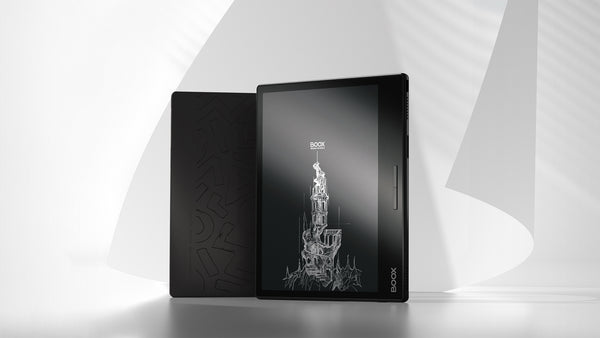
Introducing Page: Our Most Advanced 7" eReader with Built-in Page-Turn Buttons
Embark on the supercharged journey of eReading.

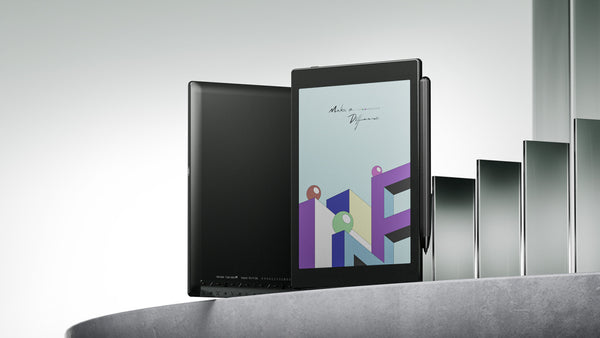
Introducing Tab Mini C: Compact 7.8" Color ePaper Tablet PC That Packs Power and Fun
Learn about our latest color model with Kaleido 3 technology.


Introducing Poke5, Our Most Compact 6" eReader with 300 PPI E Ink Display
Meet our new eReader that has an unmatched screen-to-body ratio.


Introducing Tab Ultra C: The 10.3" ePaper Tablet PC Endowed With Pastel Colors
Meet our new Tab Series device that brings limitless possibilities.


BOOX Tab Ultra Recognized as Winner of iF Design Award 2023
Learn about the award-winning design of our ePaper Tablet PC.


Onyx Cloud is Now Upgraded to 10GB Free Storage with More Times of OCR Functions
Check out the latest benefits with the Onyx cloud service upgrade.

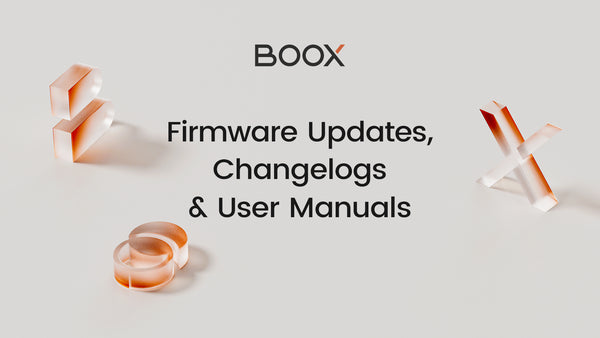
Simple Steps to Get Firmware Updates (and More) on a BOOX Device
Learn the alternative methods after our service adjustments.


Introducing Tab X: The Powerful ePaper Tablet PC is Going A4-Sized Now
Meet the brand-new 13.3" member of the Tab Series.

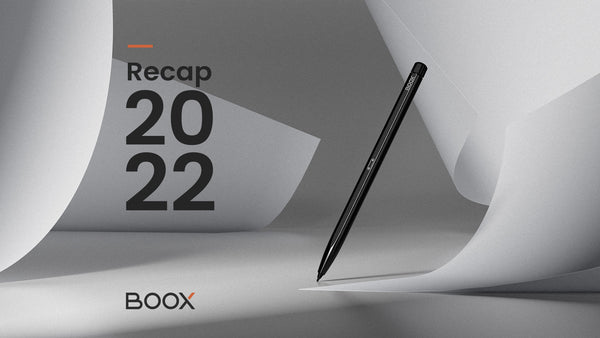
BOOX Recap 2022: Everything We've Achieved
Learn about what summarizes the year 2022 of BOOX.


Unveil Tab Ultra: Our First Android ePaper Tablet with PC-Like Performance
Get things done with one device.

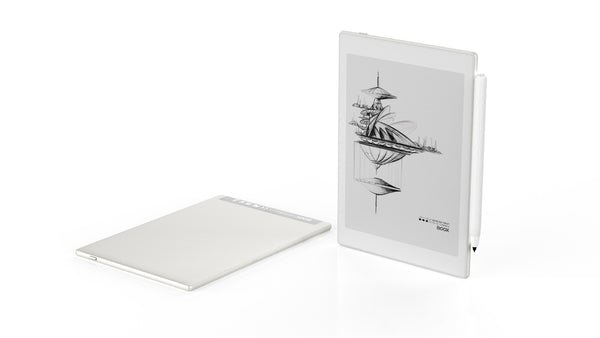
Introducing Nova Air2: The Upgraded 7.8" E Ink Tablet That Users Adore
Discover our all-new versatile eReader and note-taker.

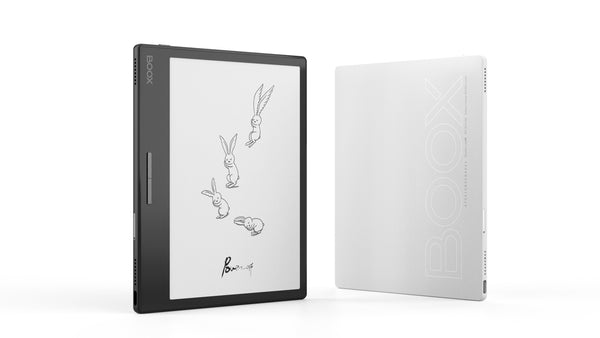
Introducing Leaf2: Your Best 7" Compact eReader
Meet the eReader designed to suit your lifestyle.

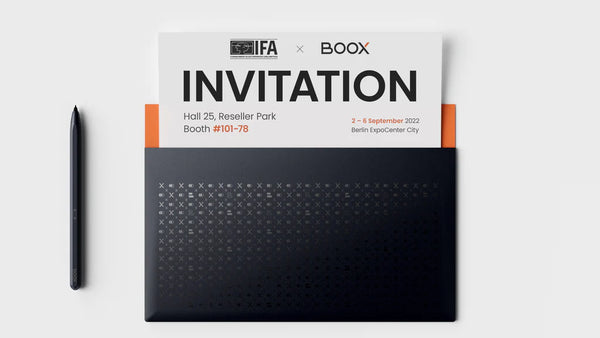
Invitation to IFA Berlin from Onyx BOOX
Welcome to check out the latest BOOX products and the cutting-edge technologies of E Ink tablets.


Introducing the Note Air2 Series with a New Note Air2 Plus
They push the limits of what paper-thin ePaper digital tablets can do.


BOOX Nova Air C with Kaleido Plus On-Cell: The Most Paperlike Color E Ink Reader You Can Never Miss
Better color contrast and saturation on BOOX Nova Air C.

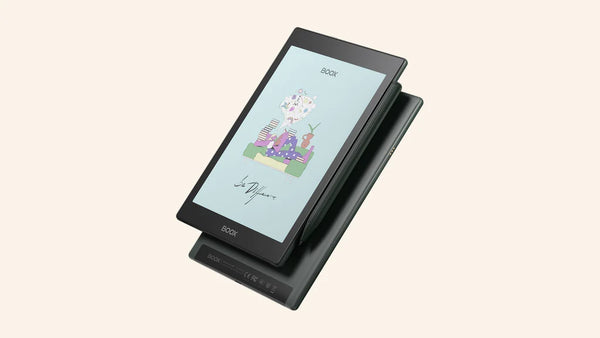
Introducing Nova Air C: The Disruptive Color ePaper Tablet with On-Cell Touch and Warm Lights
The new 7.8’’ BOOX Nova Air C features the latest color paper-like screen, flexible Android 11, magnetic accessories and dual-tone front lights.

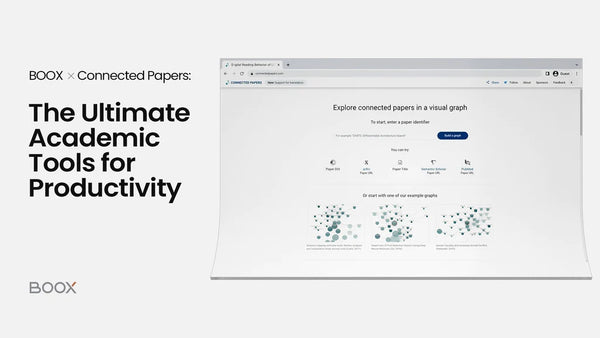
BOOX x Connected Papers: The Ultimate Academic Tools for Productivity
Fully-fledged E Ink tablets connect with an advanced visual research tool.


Recap 2021 with BOOX
We couldn’t have walked so long without your fondness, feedback, and faith in us.


BOOX V3.2 Firmware Changelog
For Max Lumi, Note Air and more models.


Introducing Three New Android 11 E Ink Tablets: BOOX Note Air2, Note5 And Max Lumi2
Our latest, powerful large-sized E Ink tablets.

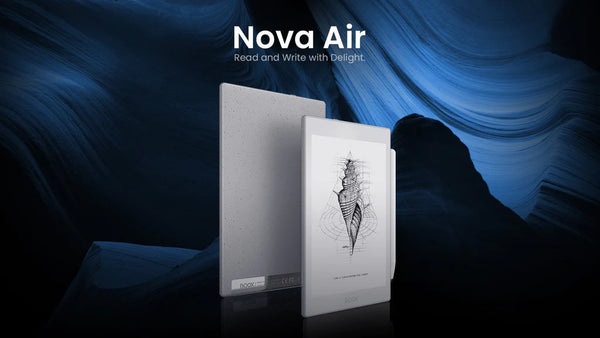
Introducing BOOX Nova Air: The Ultra-Light And Thin 7.8inch E Ink Tablet
To create delightful reading and writing experience.


Introducing 7.8inch Color E Ink Tablet BOOX Nova3 Color
Brand-new 7.8inch color E Ink tablet with the latest color E Ink screen.


In the Moment: Holiday Travel with Palma 2 Pro
Learn how to make the most of your travel time with Palma 2 Pro this 2026.


4 Tips to Master Mind Mapping on BOOX ePaper Tablets
Explore four tips of mind mapping on ePaper tablets to help you structure your ideas effectively.


Reclaiming Your Attention: Using Digital Minimalism in a World of Distraction
Find your journey to digital minimalism with BOOX ePaper devices.


Form Zen to Done Habits with BOOX Devices: A Smart Way to Boost Productivity
Learn how BOOX ePaper devices help you form Zen to Done habits to boost productivity.

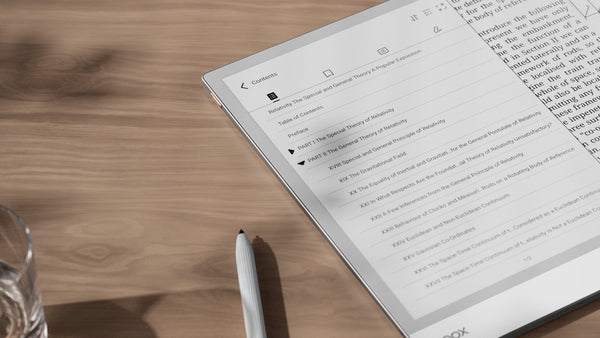
From Notes to Knowledge: BOOX ePaper Tablets as Your Second Brain
BOOX ePaper devices leverage the CODE method to help you build a second brain.

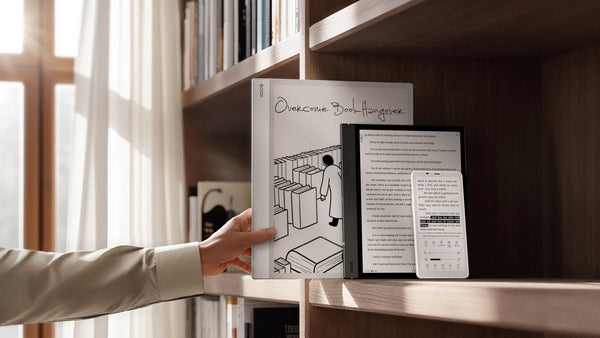
Overcoming Book Hangover: BOOX ePaper Devices as Your Mindful Cure
Discover how BOOX ePaper tablets help readers overcome their book hangover.


Beat the Eyestrain on Sunny Days: The BOOX Summer Reading Experience
Experience the pure and immersive joy of summer reading with Palma 2.

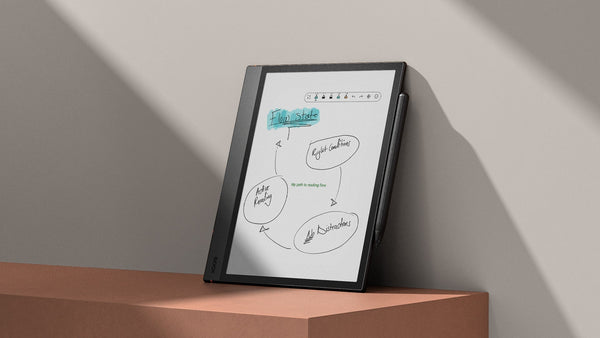
Achieve Flow State: How BOOX NeoReader Unlocks Your Focus
Discover NeoReader's features that optimize your odds of capturing flow during reading sessions.

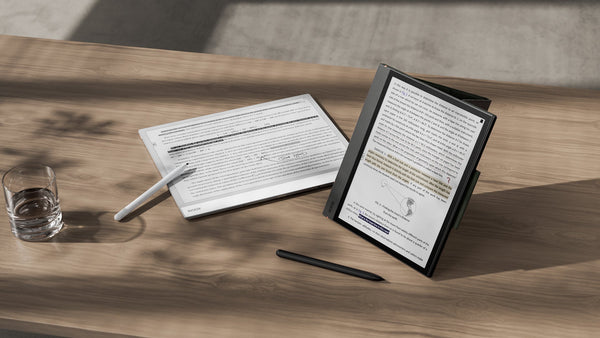
Beat the Forgetting Curve: Master Active Reading with BOOX ePaper Tablets
By engaging more actively with the text, you can truly own what you read and reinforce learning.


Protect Your BOOX: E Ink Screen Care Tips
Discover how to protect your BOOX ePaper display and keep your immersive, paper-like reading experience intact with practical care tips and everyday habits.


Overcome Doom Scrolling: 3 Practical Steps to Regain Control
Discover three mindful practices to beat doomscrolling and boost your productivity.

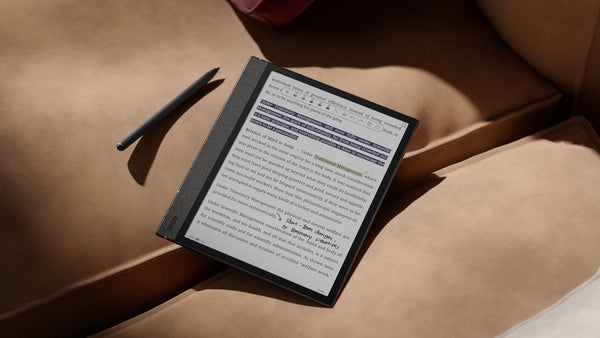
The Science Behind Why E Ink Screens Are Better for Your Eye Health and Wellness
Let's see why ePaper is better for your vision health and how you can build healthier screen habits with ePaper.


6 Simple Tips to Take Neat & Effective Notes with BOOX Tablets
Let's explore how to take neater and more effective notes with a BOOX ePaper tablet.


Turn Procrastination to Progress: Master the 5-4-3-2-1 Productivity Method
Learn how to beat procrastination with the 5-4-3-2-1 task prioritization framework.

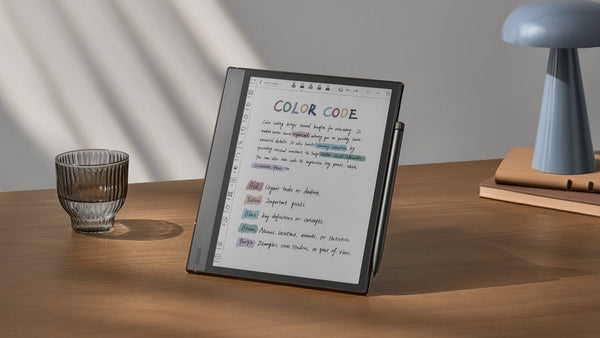
From Clutter to Clarity: Master Color-Coded Notes with BOOX Color ePaper Tablets
Let's delve into how we can harness the power of color coding with a BOOX color ePaper tablet.


Elevate Your Study Flow with The BOOX Note Max
Discover how the Note Max elevates the way you study on ePaper.


The E Ink Benefit for Memory-Related Conditions
Explore how E Ink supports and enhances cognitive functions for those facing memory challenges.


4 Proven Ways to Overcome Digital Burnout with ePaper
Integrate ePaper into your daily routine to prevent digital burnout and take control of your digital consumption.

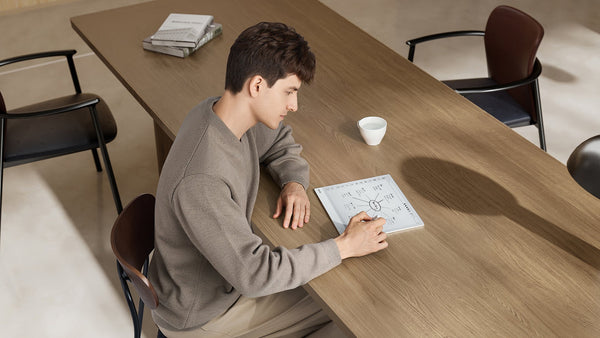
Your Mind, Your System: Creating a Personal Knowledge Management System That Works
Learn how you can build a Personal Knowledge Management System that works for you.


Kickstart Your Year: Integrating BOOX Go 10.3 into Your Workflow for Improved Productivity
Explore how the BOOX Go 10.3 fits into your digital workspace for improved productivity.


Your Year of Mindfulness: Setting Intentions into the New Year with Palma 2
Discover practical tips for setting intentions to foster a mindful lifestyle this year.


3 Reasons Why the Boox Note Air4 C Transforms Your Note-Taking Experience
Redefine note-taking with color, precision, and seamless organization.

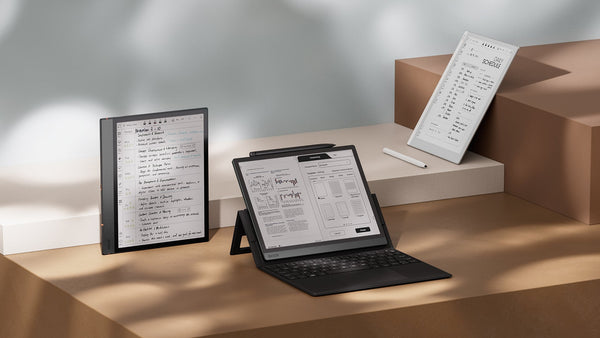
Essential Tips for Staying Organized with BOOX ePaper Tablets
Discover how BOOX tablets can help you to organize work, life, and beyond.

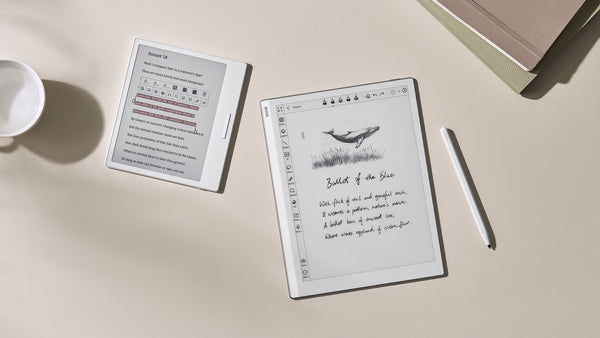
3 Key Features That Make the BOOX Go Series the Perfect Gift for Life On-the-Go
Discover a thoughtful gift for effortless inspiration and joy.


Digital Mindfulness: Cultivating Calm and Focus in the Digital Age
Cultivating Mindfulness and Focus with BOOX Palma

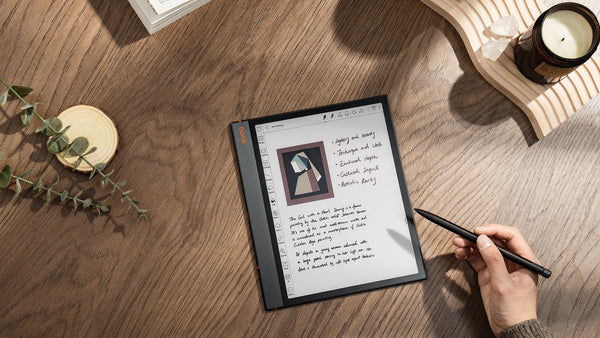
Unleashing Creativity: How Color E Ink Tablet Enhances Focus and Inspiration
Maximize Your Creativity and Stay Focused with the BOOX Tablet.

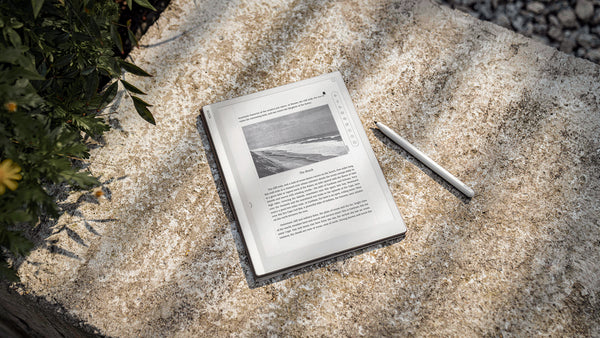
Sunshine-Friendly Tech: Go Outdoors with BOOX ePaper
Read, listen, and write with anti-glare gadgets.


Capture Travel Memories: Elevate Your Travel Journaling with Note Air3 C
Explore how BOOX Note Air3 C can elevate your travel journaling experience.


Best Display for Eye Comfort at Work: LCD vs. OLED vs. ePaper
Choose the right device for your eye health and productivity.

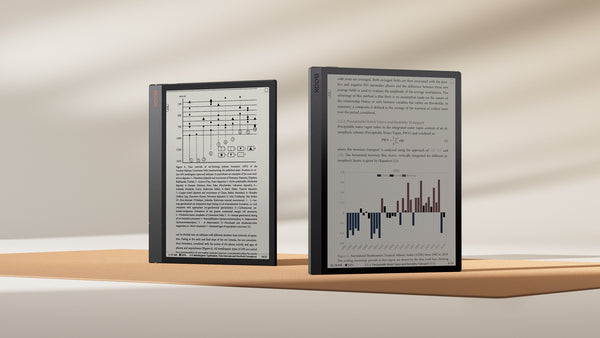
Pro Tips for Efficient Academic Reading with BOOX Tablets
Supercharge your studies with PDF Reflow, AI Read, and more.

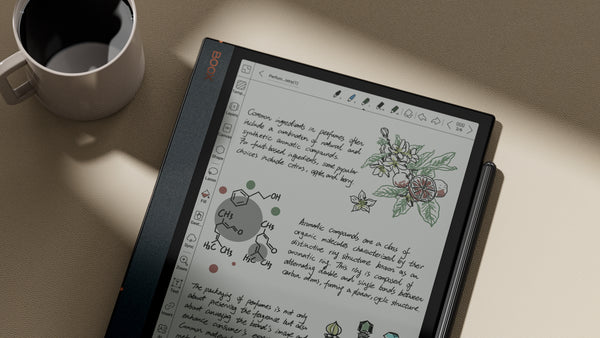
Digital Nomad's Sidekick: Roam, Work, and Play with BOOX Tablets
Unite wanderlust and productivity with versatile ePaper tablets.

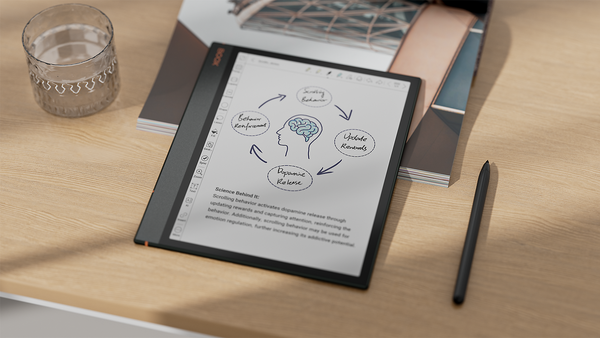
Overcome Scrolling Addiction: A Solution Found in ePaper
Escape the endless scroll and rediscover peace and productivity with ePaper

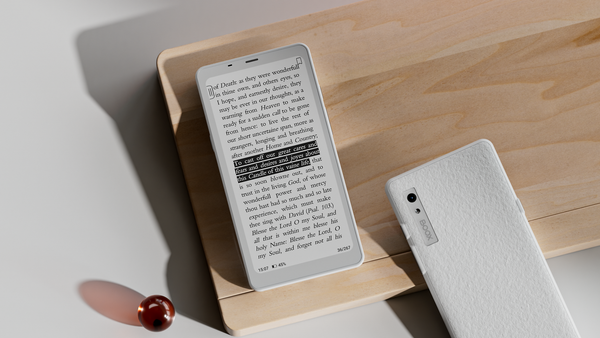
From Frazzled to Fruitful: Relish Your Commute with Mobile ePaper
Study with pocketable BOOX Palma on the bus, subway, and train.

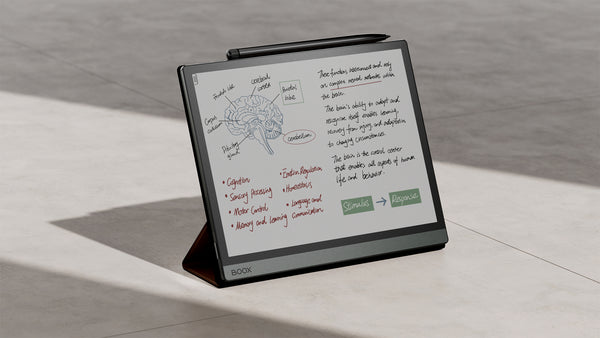
Read and Absorb Difficult Non-fiction with ePaper Tablets
A four-step method to master difficult reads with the power of ePaper


BOOX ePaper with Kaleido 3: The Duet of Efficiency and Color
A Colorful Gateway to Effortless Learning and Working


Discover Tech-Life Balance with BOOX Palma: Empowering You to Embrace Mindfulness
Regain control of your digital time and find balance with BOOX Palma.


Mastering Time Management with E Ink Tablets: Streamlining Tasks and Enhancing Focus
The key to time management is to prioritize wisely and streamline workflow.

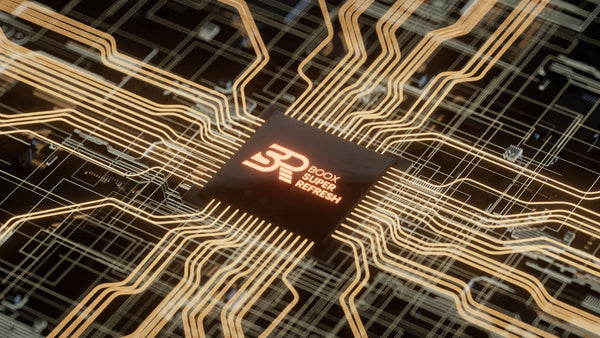
BOOX Super Refresh (BSR): Technology That Brings Silky Refresh And Razor-sharp Visuals
Maximize your productivity in different tasks with four refresh modes

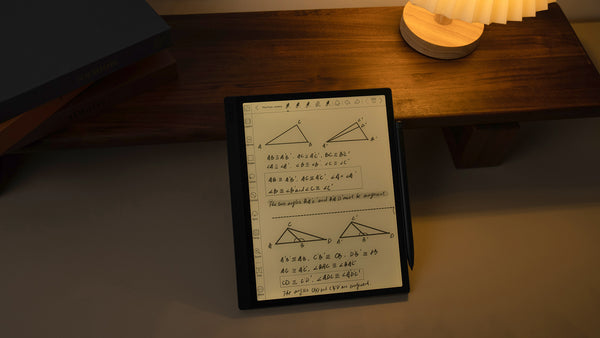
From Glare to Glow: What Makes Front Light Outperform Backlight
Protect your eyes with font-lit ePaper devices

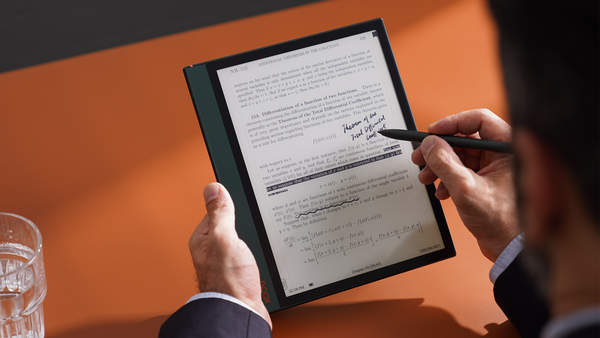
How to Take Organized Notes with BOOX Note Air2 Plus?
Get organized and study smarter with Note Air2 Plus.


How to Infuse Joy into Your Work and Study Routine with a Color E Ink Tablet?
Let efficiency meet delight with a splash of color.

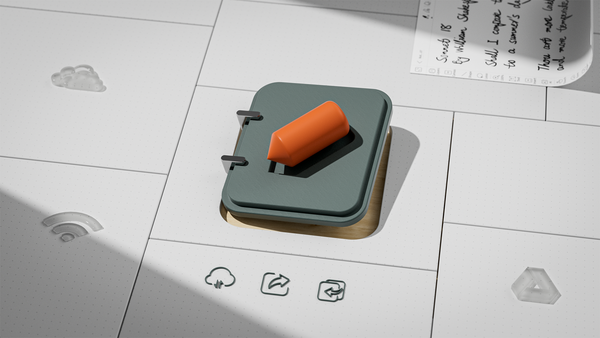
The Complete Guide of Backing Up and Restoring Your Notes With BOOX (Online or Offline)
Learn some simple steps to keep your important notes safe and sound.


5 Features That Help You Fight Dyslexia With BOOX
Learn about features that may help to redefine your way of reading.

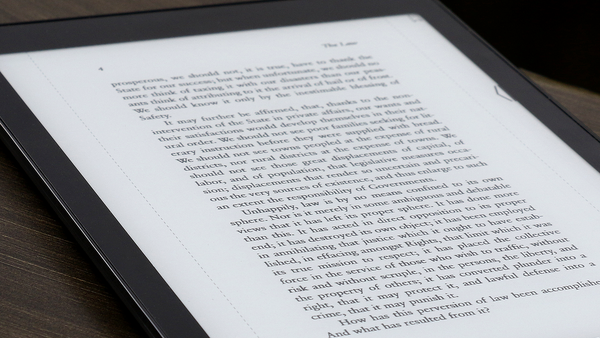
Tips to Protect the E Ink Screen of Your BOOX Device (and Why You Should)
Learn more on how to prevent your E Ink screen from breaking.


3 Effective Note-Taking Methods: How do you take notes smartly?
Explore the 3 effective note-taking methods to take notes smartly.


The Making of Tab Ultra – Chapter 3: The Comprehensive Accessories
Find out the secrets of designing the peripherals of our first ePaper tablet PC.


The Making of Tab Ultra – Chapter 2: The Game-Changing Software
Learn how we implement the latest tech in our first ePaper tablet PC.


The Making of Tab Ultra – Chapter 1: The Most Refined Industrial Design
See what's behind the scenes when we design our first ePaper Tablet PC.


4 Tips to Make Use of the Camera on Tab Ultra to Boost Your Productivity
Explore the use cases you probably may not know.


5 Breakthroughs That Make BOOX Tab Ultra a Game Changer in the Industry
Learn about our most refined experience of using our first ePaper tablet PC.


6 Tips for Productive Ebook Reading with NeoReader
Learn how to improve your reading efficiency with BOOX.

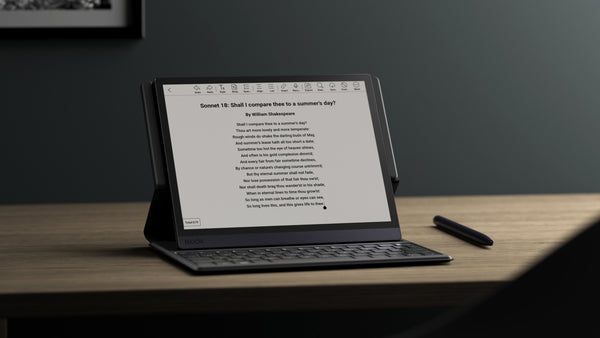
New Feature: The Brand-New Word Processor – Text Note
Learn how to take notes by typing texts.

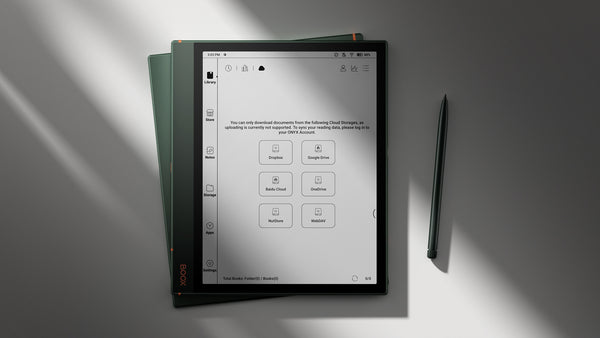
New Feature: Integrated Third-Party Cloud Storage (and How You Can Make Use of It)
Learn how to get direct access to your files in Dropbox, Google Drive, OneDrive, and many more.


New Features at a Glance: Integrated Third-Party Cloud Storage, Text Note, and Many More
Learn about our new features in our latest firmware update.


What Makes the Keyboard Cover a Must-Have for BOOX Tab Ultra
Learn more about the dedicated accessory for our first ePaper Tablet PC.

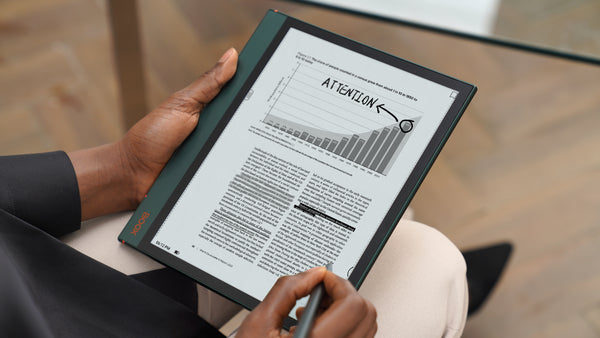
5 Tips for Taking In-Book Notes with BOOX
See how you can make use of the note-taking tools in NeoReader.

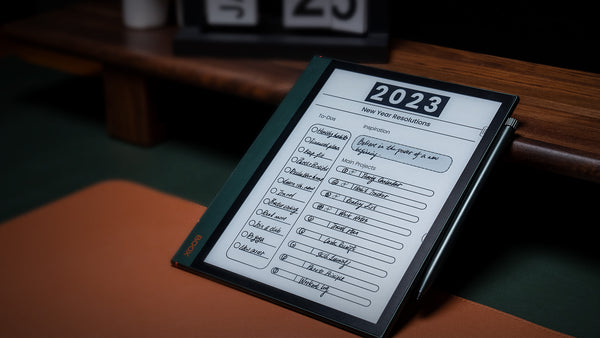
5 Tips to Keep Your New Year's Resolutions with BOOX
Learn some strategies to manage your New Year's resolutions better.

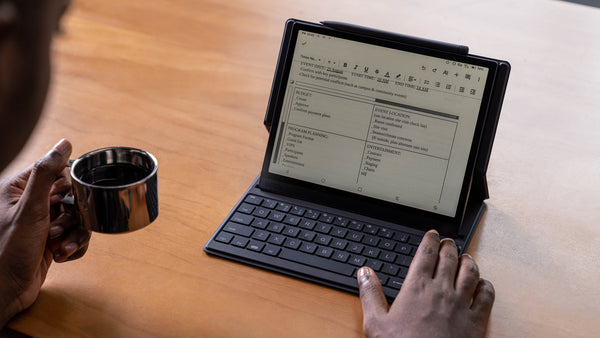
12 Must-Know Shortcuts for the Keyboard Cover of BOOX Tab Ultra
Boost your productivity with the most useful keyboard shortcuts.

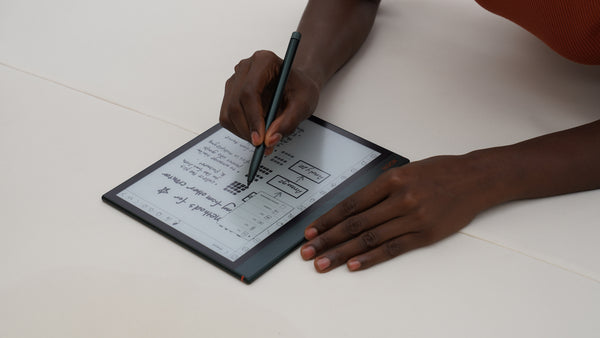
What Makes BOOX Stand Out as a Powerful Note-Taker
Learn why BOOX is loved by productivity enthusiasts around the world.


4 Easy Tips to Maximize Your Input Speed on BOOX
Discover more methods to type faster and easier.


4 Workflow Optimization Strategies with BOOX
Learn some strategies on how to optimize your workflow with BOOX.


How Can A Color E Ink Tablet Make Your Work and Study More Joyful?
Enjoy tasks better with color eReader Nova Air C.

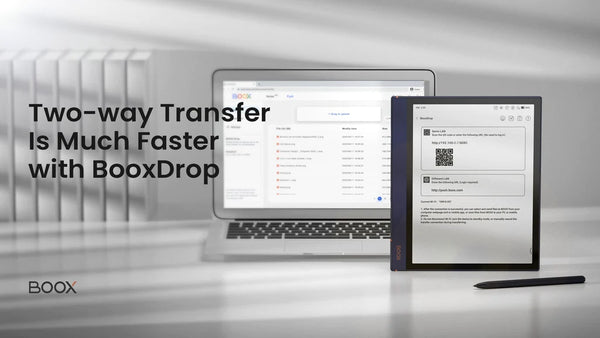
Two-way Transfer Is Much Faster with BooxDrop
BOOX V3.2 Firmware Introduction Part2

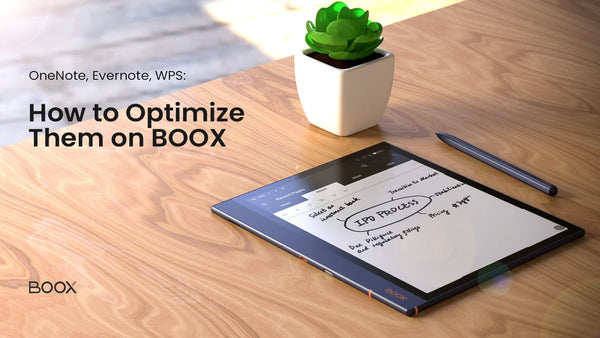
OneNote, Evernote, WPS: How to Optimize Them on BOOX
BOOX V3.2 Firmware Introduction Part One

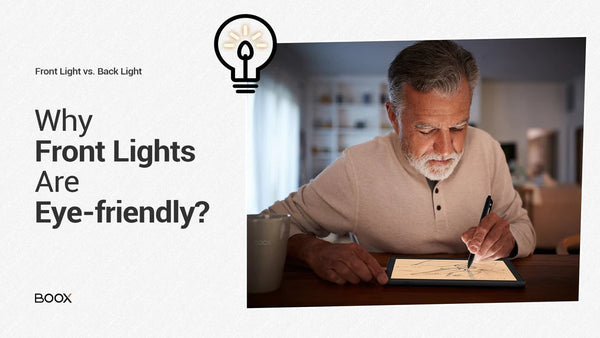
Front Light vs. Back Light: Why Front Lights Are Eye-friendly
Time to get yourself an E Ink device.


BOOX Story: How Alexandra Fuller Reclaimed Her Love for Reading with BOOX
Despite losing over 3,000 eBooks and battling lupus, she has curated an intentional digital escape with Palma that lights up her world.

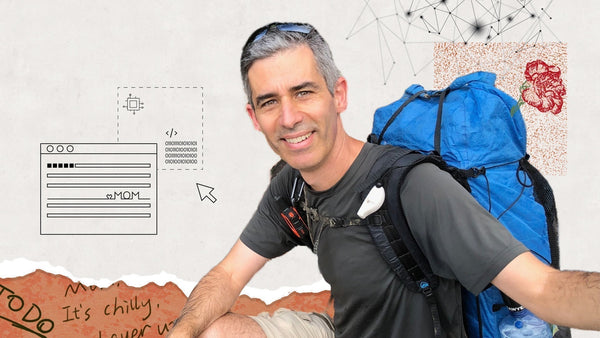
BOOX Story: How a Software Designer and Engineer, Jan Miksovsky, uses BOOX To Support a Parent With Amnesia
Jan Miksovsky a software designer and engineer, created an accessible digital message board to support his mother with amnesia.


BOOX Story: How Software Engineer Itay Knaán-Harpaz Achieves a Paperless Workflow
The co-founder and CTO of Connected Papers uses Tab X to think and work better.


BOOX Story: How Math Teacher Nicolas Desmaths Tries Out BOOX as His First E Ink Tablet
Find out how BOOX has helped the middle school teacher with his school work.


BOOX Story: How Epidemiologist Javier Del Águila Perfects His Workflow With BOOX
Learn how the geeky scientist incorporates BOOX into his daily routines.


BOOX Story: How Saxophonist Manu Brazo Uses BOOX for His Performance
Meet the talented Spanish musician talking about how BOOX became his best companion.


BOOX 2025 Holiday Season Gift Guide
Give a gift that transforms how your loved ones think, create, and read.

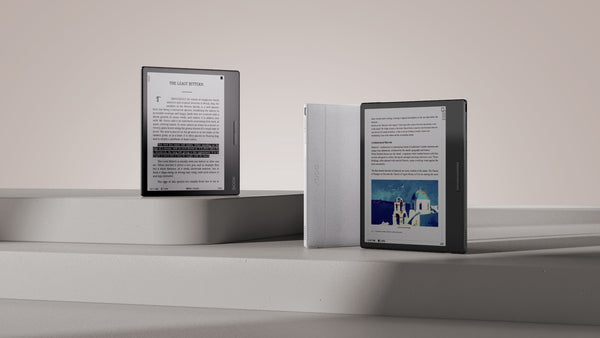
Page vs Go Color 7: BOOX 7" Portable eReaders for On-the-Go Reading
Choose your best portable eReader for reading on the go.


Enhance Productivity and Eye Comfort: Choose BOOX Tablets over Traditional Displays
Stay focused and achieve greater productivity with BOOX tablets.

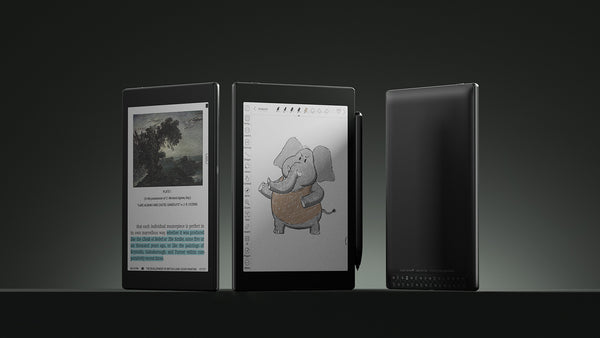
Tab Mini C: Your Ideal Companion for On-the-Go Inspiration and Reading Pleasure
The 7.8'' color E Ink tablet offers portability, reading comfort and writing capability.

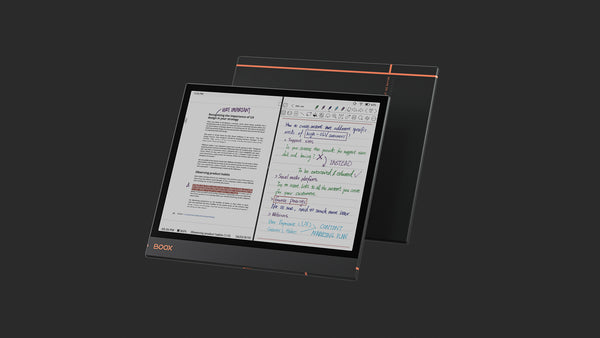
Innovation at its Finest: Making Note Air3 C a Slim, Fast, and Paperlike Color ePaper Notepad
Elevate your Color E Ink experience with the integration of BSR technology and Kaleido 3 screen.

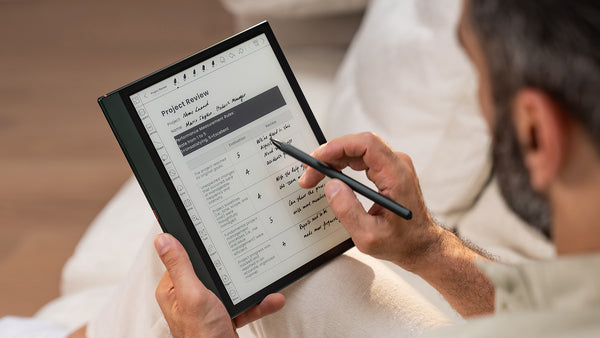
BOOX Note Air2 Plus: Combine Traditional Writing Experience with Digital Convenience
Redefine your note-taking experience with the 5.8mm thin E Ink tablet.


BOOX Note Air2 Plus: A Study Companion to Empower Your Campus Journey
Unlocking your academic potential with an ePaper tablet


Ace the Semester with BOOX Note Air2 Plus: Free Pen2Pro for Enhanced Productivity
Discover how the combo of Note Air2 Plus and Pen2Pro can enhance your learning efficiency.

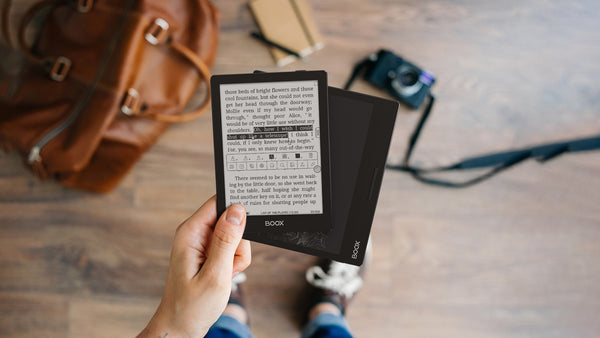
Travel Smarter: Elevate Your Travel Reading with Portable eReaders
Find out how BOOX Page and Poke5 can elevate your travel reading experience.

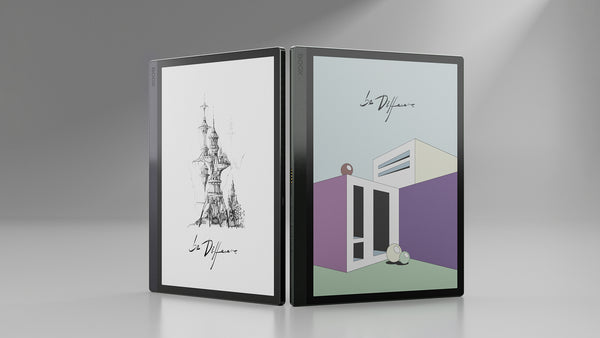
Tab Ultra vs. Tab Ultra C: BOOX 10.3'' ePaper Tablet PCs for Multitasking
BOOX Tab Ultra Series is ideal for effortless work, reading, and digital note-taking. Which one is right for you?

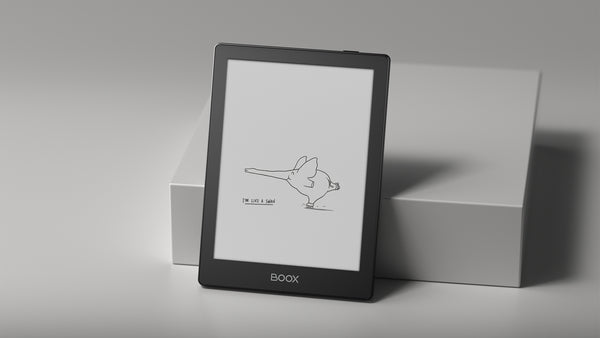
6 Improvements That Make Poke5 Your Perfect Go-To eReader
Learn more about the design concept behind our most compact eReader.


BOOX Gift Guide for 2022 Holiday Season
Choose your best E Ink device for Black Friday and Christmas.


Why BOOX is the Best Choice to Boost Your Academic Performance
Learn some of the most praised features of the BOOX devices.


Nova Air C vs. Nova3 Color: BOOX 7.8‘’ Color E Ink Readers Comparisons
Let’s see which is the most suitable color digital tablet for you.


The Most Thoughtful Gift for Valentine’s Day: BOOX Poke 3
Made with love, for beloved.

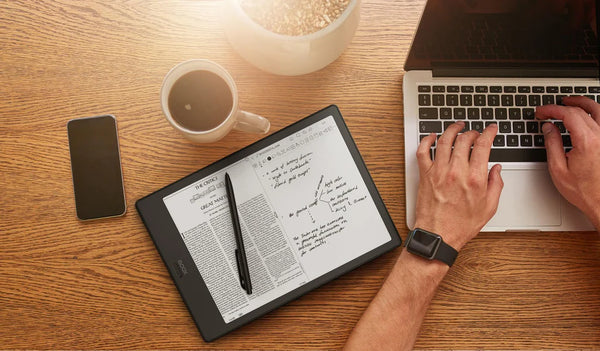
Best E Ink Tablets for Reading Large-Format PDFs
Don’t let tiny LCD devices emitting blue light strain your eyes.

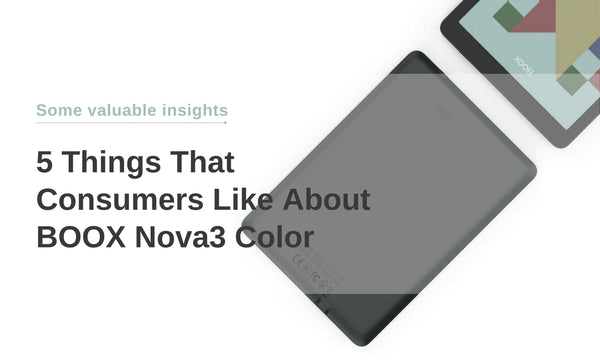
5 Things That Consumers Like About BOOX Nova3 Color
Why people choose this 7.8'' versatile color E Ink reader with writing capability?


Going Paperless with BOOX ePaper Tablets: Cutting the Clutter and Simplifying Workflows
Explore 5 practical tips to create a paper-free, smarter, and more organized workplace.

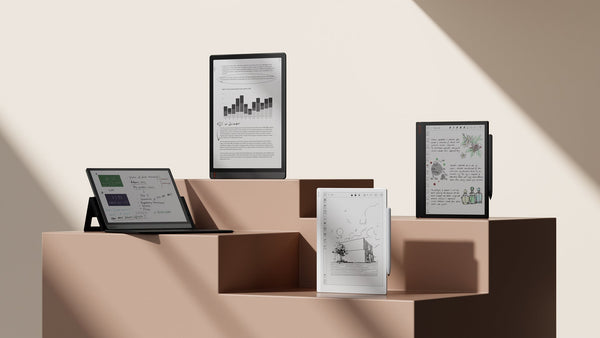
Which BOOX ePaper Tablet is Right for Business
Choose the right BOOX device to empower your team to excel in their roles and improve productivity.


Meetings Suck: Make Meetings More Effective with BOOX ePaper Tablets
Explore how to use BOOX ePaper tablets to make your meetings more productive.

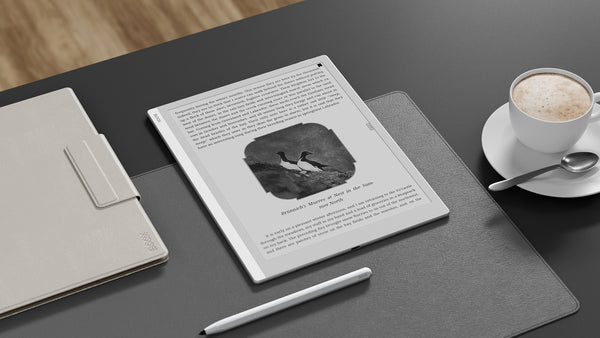
BOOX Go 10.3: A Perfect Blend of Minimalism, Flexibility, and High-Performance for Businesses
Integrating BOOX Go 10.3 into your business operations.


6 Impressive Benefits of Using a BOOX Tablet at Work
Unlock the full potential of using a BOOX ePaper tablet in a workplace.