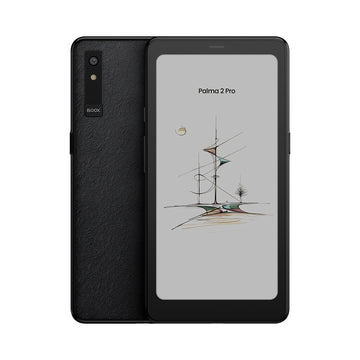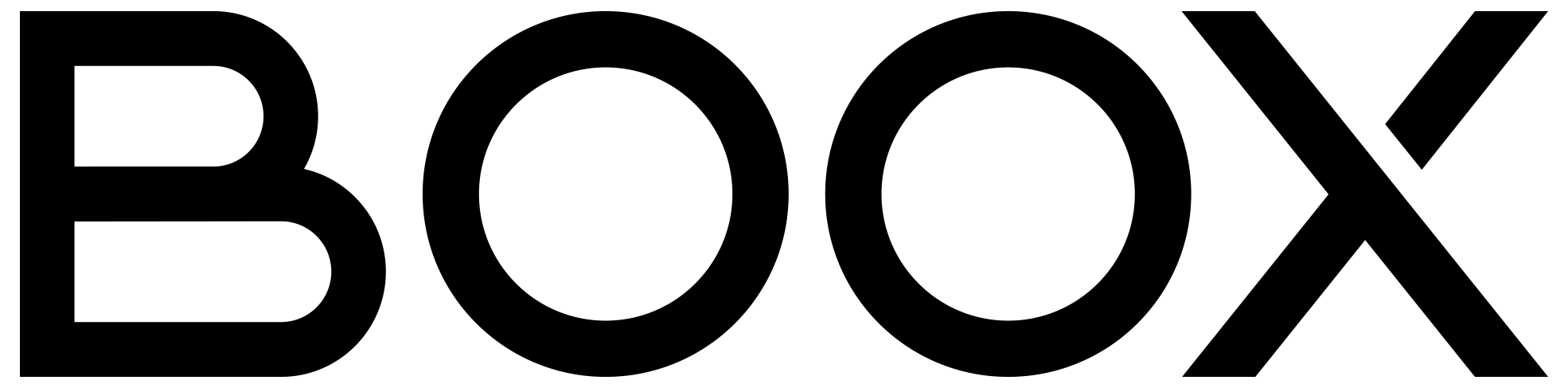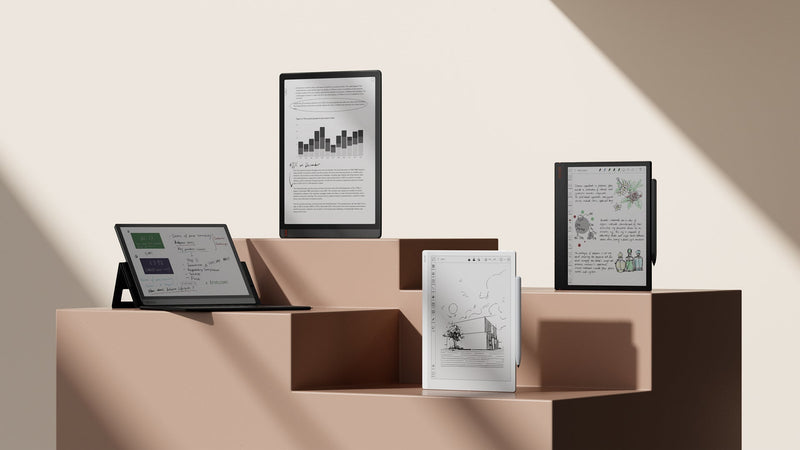Going Paperless with BOOX ePaper Tablets: Cutting the Clutter and Simplifying Workflows
A paperless office is a working environment where physical paperwork is greatly reduced. This practice not only lightens the environmental impact but also fosters a more streamlined way of working. Going paper-free doesn’t have to be difficult for a business. BOOX ePaper tablets, with their paper-like feel and robust features, could help your team maintain focus and manage daily tasks more efficiently without the clutter of paper. Let's explore how we can use BOOX tablets to create a smarter, more organized, and eco-friendly workplace.
#1 - Take Digital Handwritten Notes
Creating a paper-light office usually starts with changing how we take notes. BOOX devices, such as Note Air4 C, Note Max, and Go 10.3, mimic the sensation of writing with a pen on paper while offering diverse digital powers. With BOOX ePaper tablets, you can effortlessly jot down ideas, create to-do lists, and draft meeting notes, without needing physical paper or notebooks.
In the Notes app, there are 5 customized brushes at your disposal, with varying line widths and colors. The AI-driven Smart Scribe feature allows for quick drawing of precise shapes and lines, strikethrough erasing, lasso recognition, and conversion of handwritten notes into editable text, all developed to enhance your note-taking efficiency. To better manage multi-page notes, utilize the Outline feature to create a clear structure for easier navigation. You can also enrich your notes by inserting pictures and voice recordings, adding more context and details for future reference.

With the system-wide tool FreeMark, you can write anywhere, from web pages to emails and images, not limited to the Notes app. These freemarks are saved as screenshots, ready to be integrated into your notes or shared with others. All these advanced features make BOOX ePaper tablets essential for businesses aiming to implement a paper-free note-taking strategy.
#2 - Switch to Digital Documents without Printing
BOOX ePaper tablets transform the document reading experience with compatibility for 26 digital formats, significantly reducing the need for printed copies. Delivering paper-like visuals, BOOX devices let you stay focused and relieve eye strain during extended reading sessions.
With a suite of powerful tools in the built-in NeoReader app, you'll get a truly personalized and effective reading experience. For example, it allows you to flexibly adjust layout like font size, spacing, and margins, or use the zoom function to enlarge text for better visibility. During detailed reading, just feel free to create highlights, annotations, and handwritten notes to keep track of any key ideas. To capture more insights, you can insert a blank page of notes between PDF pages. If you need to multitask, such as draft your thoughts while reading a research paper, or compare data across documents, use the Split Screen feature to enhance productivity.

With these functionalities for document reading, the BOOX tablets greatly improve your handling of information in ways the printouts cannot match.
#3 - Use e-Signatures
Nowadays, technology development has made eSignature solutions a reality. The transition from traditional paper-based signatures to electronic ones not only saves time spent on printing and scanning but also creates a more secure document trail.
With BOOX E Ink tablets, managing contracts and forms within your organization becomes effortless. For example, during internal approval processes, contracts can be easily passed between departments via email, Bluetooth, or messaging apps, ensuring prompt delivery and allowing each relevant party to review on their own device. Creating signatures on BOOX tablets is also a breeze—simply open the contract, sign it with a stylus, export the document, and send it back. This eliminates the need to chase physical papers and in-person signatures, empowering your team to become paperless and freeing up time to do more important work.

#4 - Manage and Store Files Digitally
Getting closer to a paperless office is made simpler by managing documents and notes digitally rather than keeping them in physical filing cabinets and folders. This digitalization could clear up desk space, save costs on printers and ink, and simplify document handling.
Once your files are imported onto BOOX, your entire workflow can be optimized. You can organize your documents, notes, and reports within a structured and easily navigable folder system. The Search function enables you to quickly pinpoint a specific item by keyword or tag, which is a big help for businesses with vast document archives. Plus, you can freely create dynamic connections between notes, documents, and web pages with the Link tool. By linking one piece of content to another, you will build a comprehensive knowledge base.

All BOOX devices provide 10GB of free Onyxcloud storage and integrate with popular third-party cloud services such as Google Drive, Dropbox, and OneDrive. This guarantees your files are securely stored and easily accessible from any device.
#5 - Collaborate Smoothly with Team Members
Smooth digital communication is also crucial for achieving a paperless workflow. As teams grow, the old ways of passing papers around become outdated and inefficient. BOOX ePaper tablets, with their open Android system, can help your team stay connected by offering various digital communication methods. Instead of leaving notes on someone's desk, you can easily email notes, documents, and files to your teammates or engage in real-time conversations with instant messaging apps like Microsoft Teams, Google Chats, and WhatsApp, all available on the Google Play Store.
Moreover, BOOX tablets facilitate a paper-free approach to project management. Using apps like Trello or ClickUp on BOOX devices, your team can manage tasks and projects efficiently, all in a single, shared space. This setup promotes seamless collaboration, keeping projects moving forward smoothly without paper clutter.

Conclusion
BOOX ePaper offers businesses a seamless solution for a paperless workflow that's efficient, streamlined, and sustainable. It's a digital notepad, document reader, e-signature tool, file organizer, and communication tool all rolled into one. With BOOX E Ink tablets, your team can work smarter, foster better collaboration, and boost productivity.