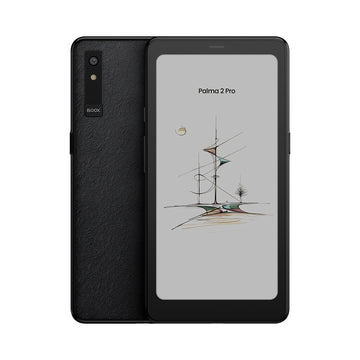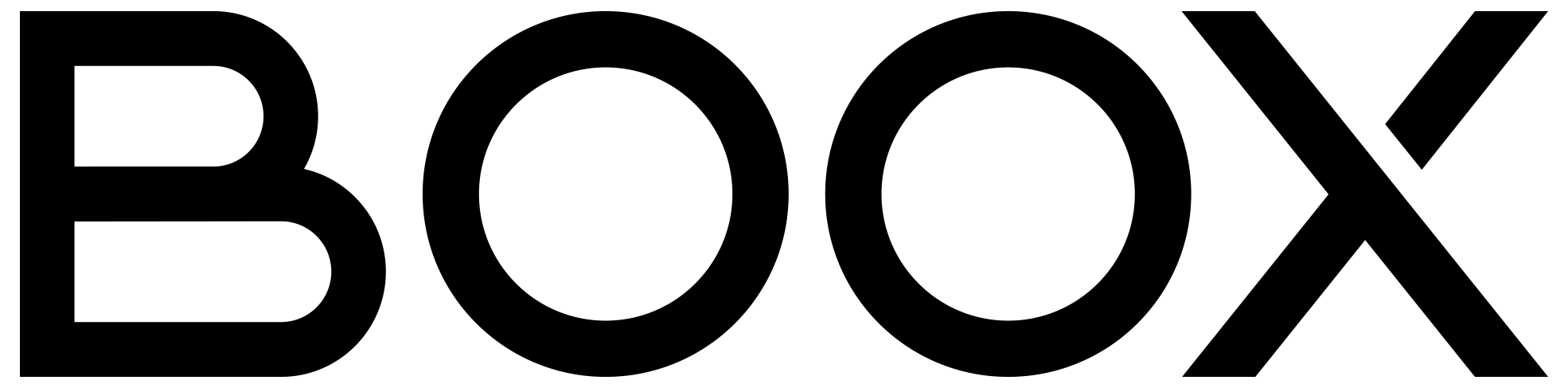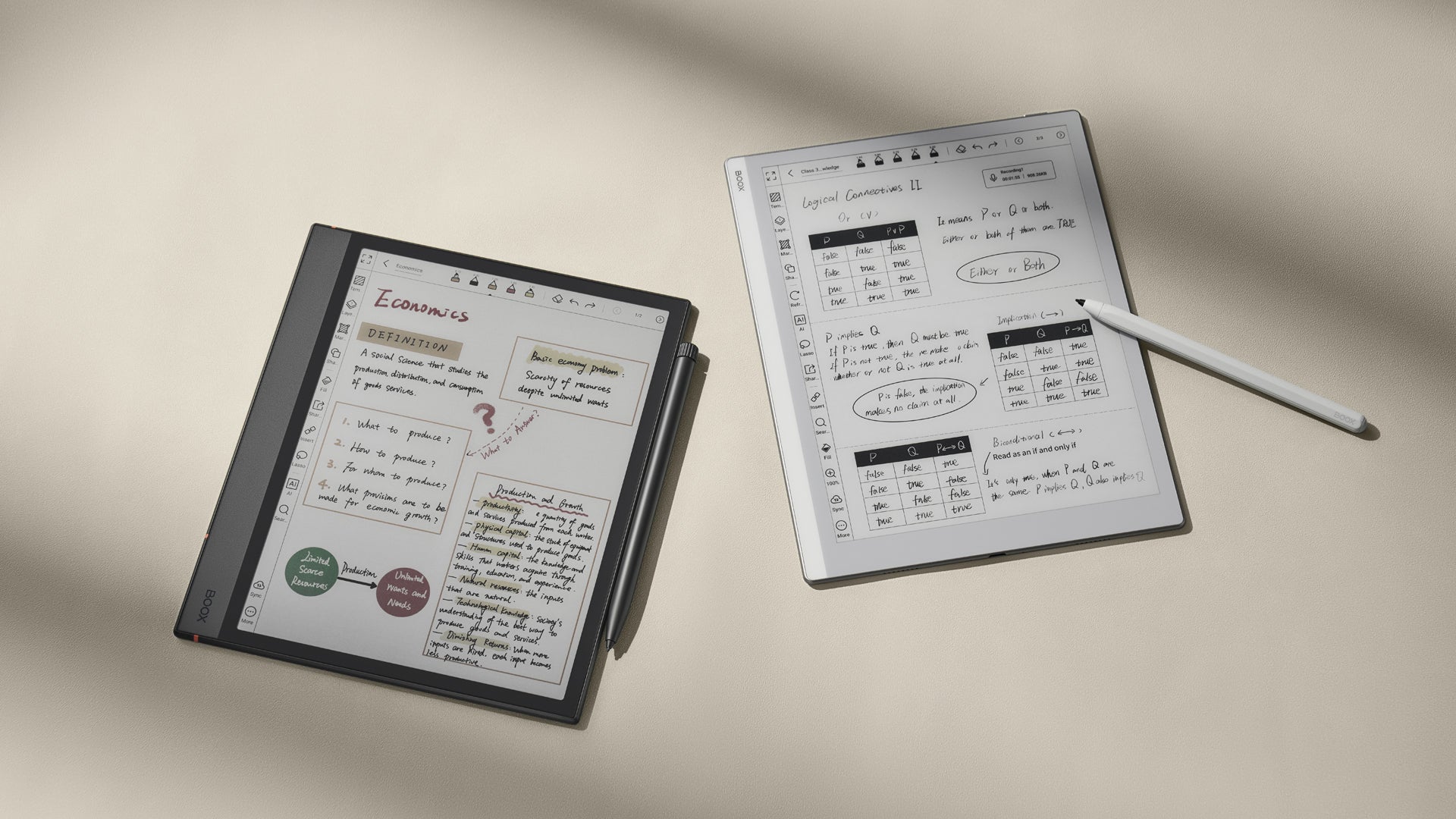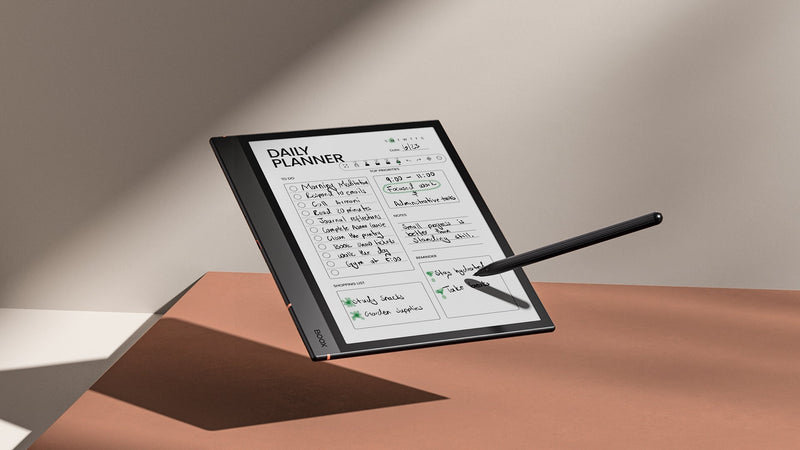6 Simple Tips to Take Neat & Effective Notes with BOOX Tablets
Handwritten notes are everywhere—scribbled in class, jotted during meetings, or sketched for your next big idea. But how often do they actually help when you need them? Too many end up as sloppy notes, leaving you lost in scrawls and doodles. Tidy notes can change that. They eliminate clutter, enhance memory retention, and help you retain information better.
BOOX ePaper notebooks, such as Note Air4 C, Note Max, and Go 10.3, are the ultimate note-taking devices. With the tactile feel of writing on paper and advanced digital power, they transform the way you capture and organize thoughts. Let's explore how to take neater and more effective notes with a BOOX tablet.
1. Start with the Right Structure
Good notes start with a clear structure. Without it, your notes can become a jumbled mess, making it difficult to review later. There are various note-taking methods that can help you manage information and capture thoughts efficiently. Try the Cornell method for lectures or meetings, which divides the page into key points, expanded notes, and summaries. Break down complex information into bullet points for main topics and subtopics using the Outline Method, or go visual with mind maps to organically connect concepts.
BOOX tablets offer a variety of built-in templates to keep your notes orderly. You can also customize and upload your own to create the perfect layout for your specific workflow.

2. Write Perfectly Straight with Lines or Grids
Maintaining neatness on a screen isn't that easy, especially when taking notes on a blank canvas with the default template. While this offers freedom, it makes it hard to write straight. Your handwriting tends to drift—letters get bigger or smaller, words slope up or down, and spacing between lines becomes inconsistent.
Fortunately, there's an easy fix with a digital notebook. You can employ line or grid templates, which act as visual guidelines for better alignment and spacing of writing. Once you're finished, simply switch the paper template back to blank for a clean final look.

3. Keep it in a Simple, Neat Style
While fancy handwriting might be tempting, the most effective notes prioritize clarity over calligraphy. Overly decorative strokes can obscure your best ideas, but a legible style ensures they're easier to revisit. The key is to balance personality and readability. With five different pen types available on a BOOX tablet, you can select one that best suits your needs. Opt for a plain ballpoint for the main content to keep it tidy, and use a bold brush for titles or headers to add a little flair. For those scribbles, utilize the handwriting-to-text conversion feature to transform them into clean, typed text.
4. Color-Code Your Content to Stay on Track
Color coding is a powerful note-taking approach that brings order to your notes. It boosts memory, streamlines organization, and turns dull pages into lively notes. BOOX Note Air4 C, a color ePaper notebook, makes this effortless with 16 color options for note-taking. To get started, assign different colors to specific topics, themes, or priority levels. For instance, use red for urgent tasks, blue for important concepts, and green for personal goals. Consistency is key—stick to your color scheme to reinforce the associations. This method not only makes your notes visually appealing but also allows you to quickly spot what needs attention.

5. Enrich Your Notes with Visual Elements
Blocks of text can be daunting. Adding visuals like graphs, diagrams, or sketches can break up the monotony and make your notes more engaging. You don't have to be an "artist" to take visual notes; even tiny icons can work wonders. For example, sketch a lightbulb for new insights, a star for must-dos, or a speech bubble for quotes.
If you're not confident in your drawing skills, BOOX tablets have tools to assist. Use the Shape tool to craft symbols or flowcharts with perfect circles, boxes, or 3D objects. Alternatively, insert images directly into your notes to enrich the content. To better control the layout, create multiple layers to separate different elements (e.g., text and visuals), so you can easily modify one without disrupting the others.

6. Keep Notes Organized with Advanced Tools
As your notes accumulate, finding specific details can become a challenge. By utilizing BOOX's advanced note-taking tools, you can effortlessly connect and organize your ideas. For multi-page notes, create a hierarchical outline to structure complex content logically. It makes it easier to locate information without flipping through pages aimlessly.

For large amounts of information, consider tagging related items with labels such as #urgent, #meeting, or #research for quick filtering. In addition, make use of the Link tool to connect different notes, documents, and online resources. With these tools, you can build a personal knowledge management system.
Final Thoughts
Whether you're a student, professional, or lifelong learner, neat notes can help you enhance productivity, improve focus, and retrieve information more efficiently. With the practical tips and BOOX tablet's digital tools, you can keep your thoughts clear and easily accessible. You don't need to implement all these techniques at once. Start with one that addresses your biggest pain point, then gradually develop your own note-taking strategy.