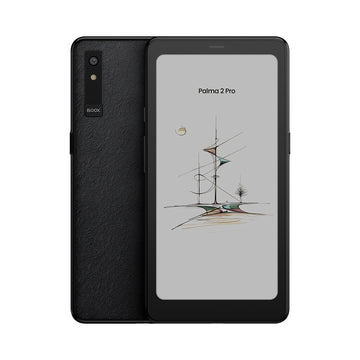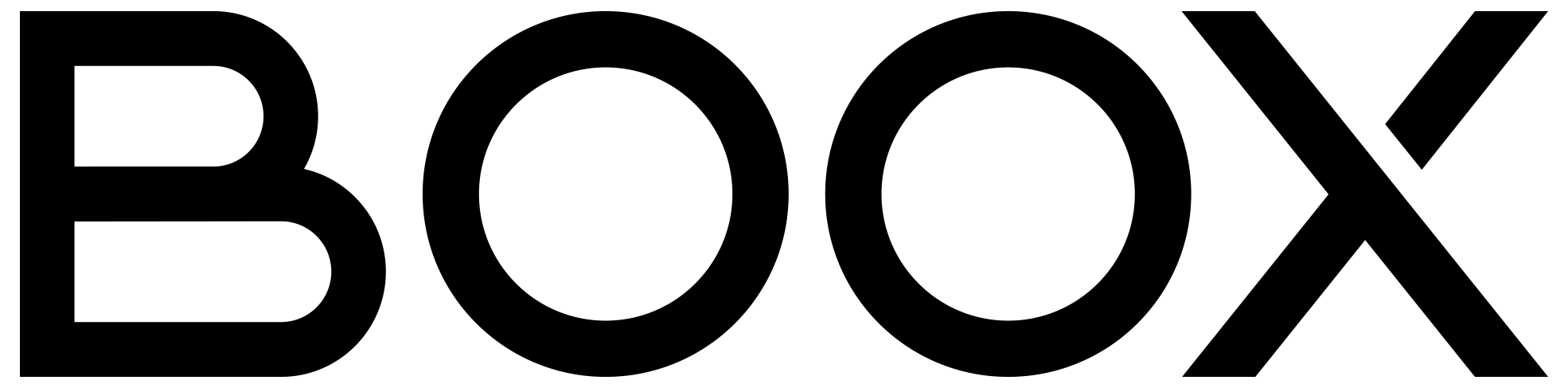Beat the Forgetting Curve: Master Active Reading with BOOX ePaper Tablets
Have you ever finished reading an important chapter or research paper, only to draw a complete blank on what you just read? You're not alone. Studies on the Forgetting Curve suggest that humans forget 50% of newly learned knowledge within an hour, and that rises to 70% within 24 hours. That's where active reading comes in. It goes beyond passive absorption; it involves active engagement and critical thinking. And with a BOOX ePaper tablet, developing active reading strategies becomes effortless.
#1 - Preview the Text
Active reading begins before you read. Take a few minutes to survey the text: skim the title, introduction, abstract, headings, and summaries to gain a general idea of the content. In the meantime, ask yourself questions like: what is the main topic? What is the author‘s purpose? What do I already know about it? This primes your brain to seek answers during reading.
On a BOOX tablet, previewing is fast and intuitive with the built-in NeoReader app. For example, you can quickly scan the Table of Contents to get a clear overview of the structure and use the Preview function to see pages in 4, 9, or 16 grids for swift navigation.

#2 - Mark up Key Points
Benjamin Franklin once said, “Never read a book without a pen in your hand.” As you dive into the main content, actively engage with the text by highlighting important sentences, underlining key terms, and adding symbols like stars or arrows to trace your thinking. With support for 20 ebook formats, BOOX ePaper lets you write directly on nearly any document—whether it’s a scientific paper in PDF, a textbook in EPUB, or a lecture slide deck in PPTX. And the Smart Scribe feature makes highlighting information a breeze. Simple circle a passage, and it’s instantly highlighted, without having to drag word by word.

#3 - Write in the Margins or a Separate Notebook
While highlighting is helpful, note-taking facilitates deeper understanding. Whenever you feel the urge to highlight, write instead. BOOX tablets empower you to interact actively with the content by offering multiple note-taking approaches. You can jot down questions, comments, and keywords directly in the margins, with the flexibility to adjust spacing as needed. If you require more room for extended notes or summaries, insert a blank page into your PDF to expand your ideas. To achieve greater reading efficiency, use the Split Screen mode to read and take notes side by side. This allows you to outline arguments, sketch visual diagrams, or build concept maps while referencing the original document without frequently toggling between windows.

#4 - Identify and Define Unfamiliar Terms
When you hit a new concept or jargon, don't skim past it—pause and look it up. Clarifying their meanings is crucial for thoroughly grasping the material. BOOX ePaper tablets enable you to do this smoothly without disrupting your reading flow. Simply long-press a word to bring up the dictionary or search online for its definition. You can also summon the AI Assistant to interpret sentences or paragraphs, answer any of your questions, and generate quick, contextual explanations.

#5 - Build Connections Between Ideas
Good readers don't just absorb information—they connect it to what they already know. As you read, try relating new ideas to your prior knowledge and experience. This synthesis helps you see the bigger picture and develop a deeper level of comprehension. BOOX makes this process easy with the Link tool. Whether you're associating a key theory with a relevant study, linking a new term to a Wikipedia page, or cross-referencing an academic paper with lecture notes, you can effortlessly combine them together and jump between them with a simple tap. This transforms scattered resources into a cohesive web of interconnected knowledge.
#6 - Summarize in Your Own Words
After completing a reading session, take a moment to distill its essence by writing a summary in your own words. Focus on capturing the most crucial points and perhaps two or three key examples. This practice solidifies your understanding and ensures that you actually grasped what you've read. With a paper-like texture and smart writing tools, BOOX tablets, such as Note Air4 C, Note Max, and Go 10.3, let you write smoothly with precision, keeping you focused on thought organization. With an open Android OS and unlimited access to the Google Play Store, you can also create summaries with your preferred apps such as Notion, Evernote, or OneNote.

Conclusion
Active reading is an essential skill for anyone seeking to improve their retention and enhance analytical abilities. By engaging more deliberately with the text, you can truly "own" what you read and reinforce learning. BOOX ePaper tablets, with their eye-friendly E Ink display and versatile digital tools, can turn your reading from passive consumption into a focused, thoughtful, and rewarding process.