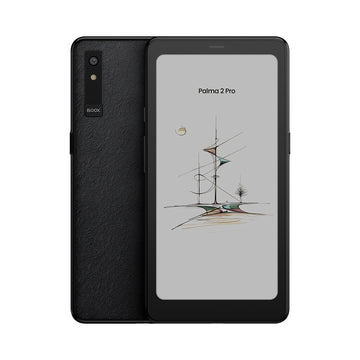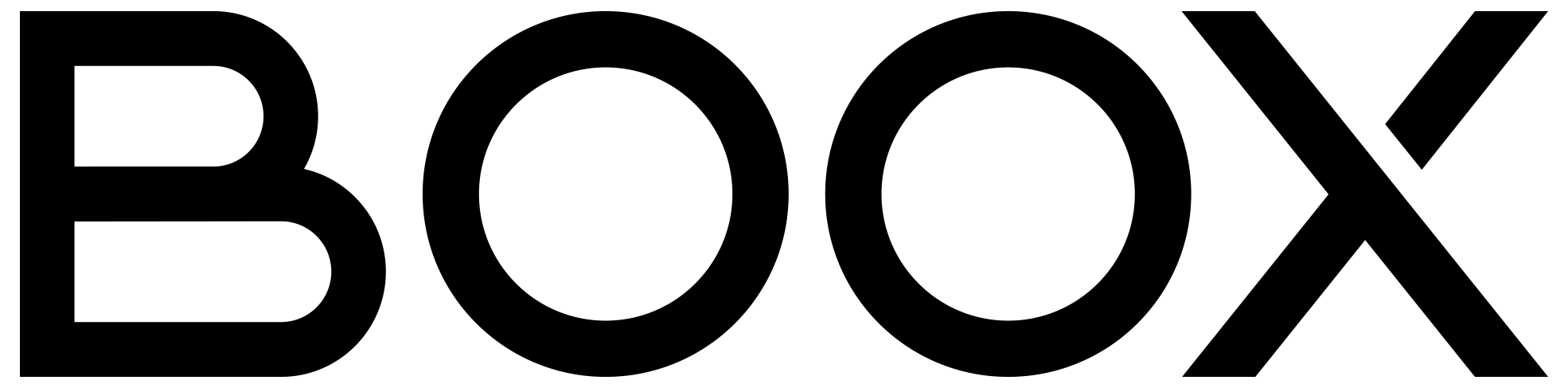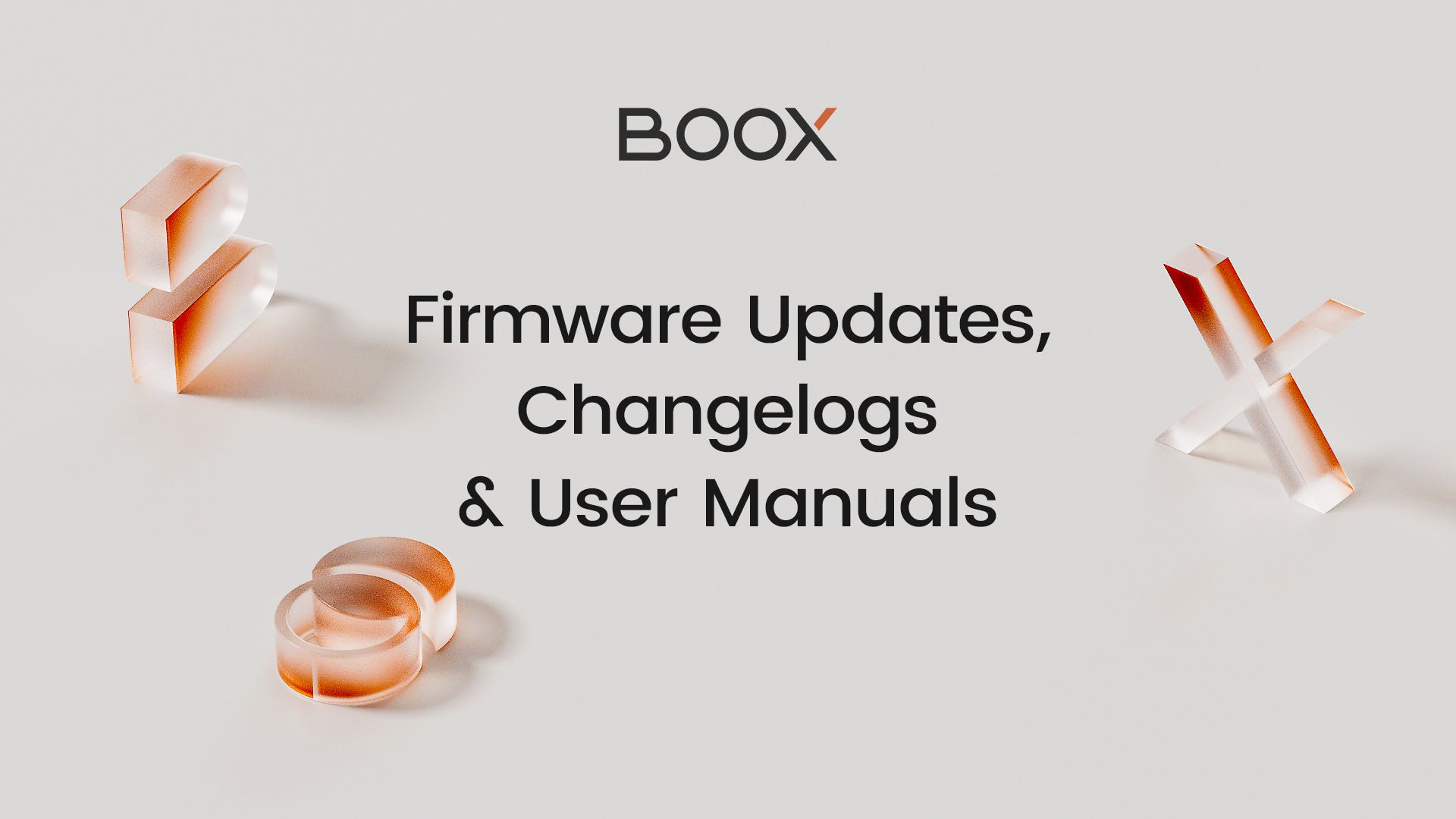Simple Steps to Get Firmware Updates (and More) on a BOOX Device
Please note that since January 1st, 2023, we will no longer renew packages, user manuals, and changelogs in our Download Center in order to streamline the update process and provide a better user experience. Here we will provide a quick guide on how you can get firmware updates and check user manuals and changelogs on a BOOX device.
Firmware Updates and Changelogs
You can follow the steps below to get firmware updates and check the changelogs of your device:
-
For typical devices: In Home Screen, go to Settings > Firmware Update.
For Tab Series devices: In Home Screen, go to Settings > System Settings > System Update. - It will automatically detect the available firmware update, or you can tap Check for updates to check manually.
- You can also check the changelog of the latest update on this page, or tap Update history in the top right corner to check the changelogs of all recent updates.
If you wait too long to receive our firmware, you can contact us by doing the following:
-
For typical devices: In Home Screen, go to Settings > Feedback.
For Tab Series devices: In Home Screen, go to Settings > Feedback and Advice. - Tap the + button in the bottom right corner.
- Type in your request and tap Send.
- Wait patiently for our reply.
User Manuals
You can do the following to download the user manual on the device:
-
For typical devices: In Home Screen, go to Settings > User Manual.
For Tab Series devices: In Home Screen, go to Settings > About Device > Manual. - Tap to download the user manual of your BOOX device.
You can also download user manuals on a browser by doing the following:
- Log in on one of our send2boox websites on a browser according to the server selection on your BOOX device.
US / VN Server: https://push.boox.com/
EUR Server: https://eur.boox.com/ - Click the Account icon in the top right corner.
- Switch to the User Manual tab.
- Select your model and click to download its user manual.