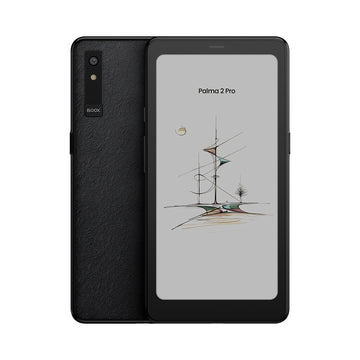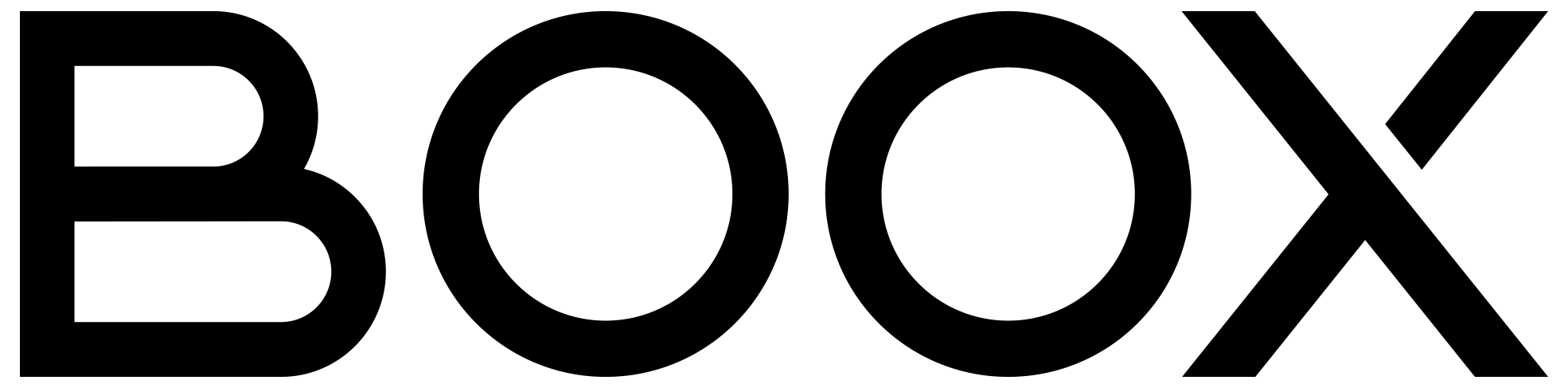BOOX Firmware V3.5.3: New Features and Upgrades
We are pleased to let you know that our latest firmware, V3.5.3, is coming to your BOOX device. V3.5.3 brings a series of new features and updates to the existing ones. Every part of the upgrades is developed with your user experience in mind. Let's take a look at some highlights.
New UI: Minimalist Elegance, Maximum Efficiency
To provide clean visuals and peak usability, all icons, buttons, and borders have been redesigned for a minimalist look; navigation bars, toolbars, and tabs are now more intuitive, making it easy to find what you need. Every interface delivers refreshing simplicity with every function refined for clarity and user-friendliness. Enhance your reading pleasure and let you concentrate better on your notes.

Annotate & Share: FreeMark and BOOXDrop Screen Mirroring
If you like the feel of traditional writing while needing digital efficiency, you'll love our new handwriting tool, FreeMark. This system-wide feature allows you to write freely on webpages or within third-party apps (except in the NeoReader and the Notes app). You can jot down quick notes on a webpage, annotate important emails, and sketch your ideas alongside a blog image. All your freemarks can be saved as screenshots in the Gallery and shared with others. This handy feature lets you swiftly mark down crucial information and seize inspiration whenever it strikes.
Good ideas should be showcased. Our BOOXDrop Screen Mirroring can present your thoughts and plans on a bigger screen. This new way of screen-sharing acquired the capability of BOOXDrop, allowing you to mirror your BOOX screen to a PC, tablet, or any device with a browser. In meetings and presentations, this tool facilitates smoother idea sharing. It also functions as a convenient whiteboard, making teaching more interactive and effective.

Read & Take Notes: Dark Mode, Smarter Image Edit and OCR
In response to the needs of many users, now we have Dark Mode, a new display option for reflowable formats like epub and mobi. In NeoReader, our native reading app, you can turn your ebook into white text on a black background by tapping the "Style" tab in the main menu, tapping the "Others" tab, and choosing "Black" as the background color. Chic and graceful, this mode delivers a more personalized reading experience.
For those who often insert images into notes, you can now crop them for better organization and visual appeal. If the image contains text, long press it, tap the AI icon on the top right corner and the text will be recognized. This OCR capability is also integrated into our Smart Lasso. Select any part of your handwritten notes, tap the AI icon, and they will be converted to text. With that, you can easily switch between handwritten and text formats, boosting your efficiency in managing notes.

Wrap-Up
In addition to the upgrades mentioned above, we’ve made some tweaks to improve your experience. An AI Assistant is now available in the Naviball and Control Center, ready to answer any of your questions. Calendar Memo is now larger, offering more space for to-do lists, appointments, and quick reminders, all easily viewable by date. All models now offer a three-finger swipe down for screenshots, adding more convenience.
These are the highlights of the new firmware update, with many more for you to explore. Our firmware is rolling out in batches. If you haven't received it yet, please wait a bit longer or check for updates in Settings.