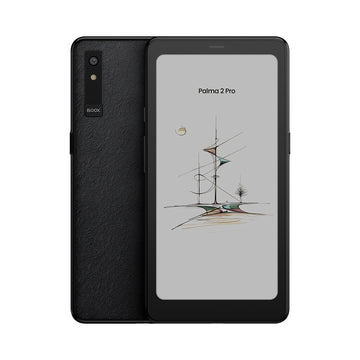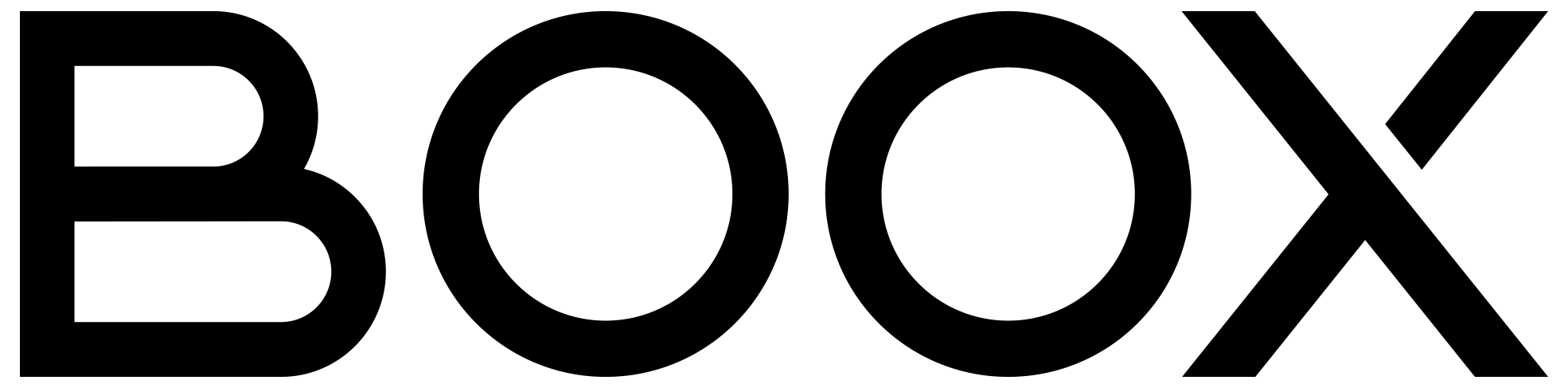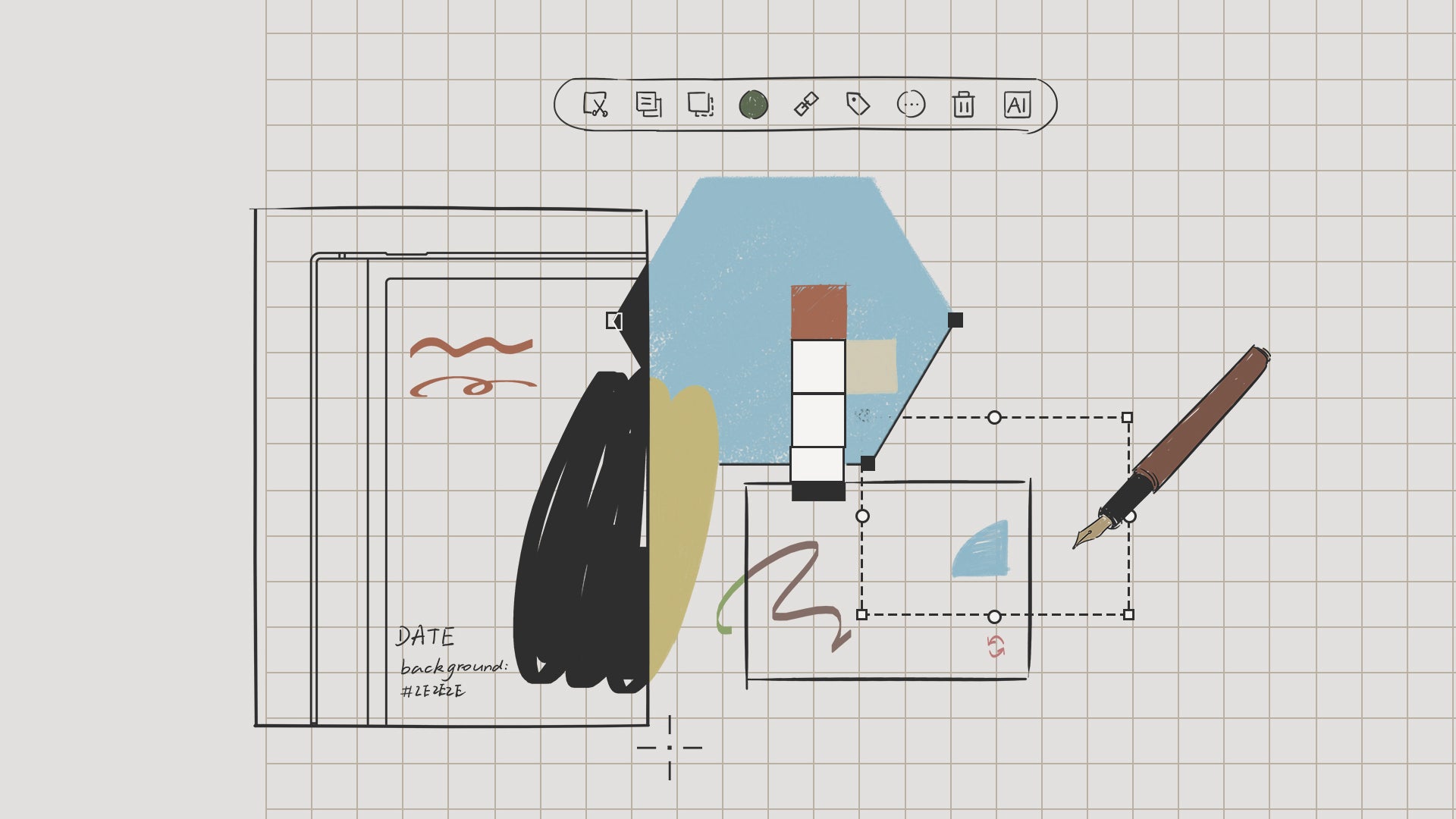BOOX Firmware V4.1: Overview of New Features and Upgrades
We’re excited to bring you Firmware V4.1. This update makes reading and note-taking smoother, helping BOOX users save time, boost productivity, and unlock new creative possibilities. Let's go for it for more details.
One-Tap Display Themes for Tailored View
In this update, the E Ink Center is now called EinkWise. With one tap, you can apply a preset display theme including refresh mode, color mode, layout, and other display settings, instantly optimizing your screen for web browsing, comic reading, or productivity apps.
The Front Light Settings are upgraded with switchable Front Light Modes. Instead of manually adjusting brightness and color temperature as lighting changes, you can now switch between preset modes with one tap. This makes moving between daylight reading and evening study effortless.

Personalized Annotation Tools & Reading Time Tracking
Firmware V4.1 simplifies the Annotation Toolbar, allowing users to customize the icons on the toolbar. You can choose which features it includes and whether they appear as icons only or with text, reducing clutter and keeping your tools within easy reach.
To help you plan your reading time, a Reading Time Estimate section is now included in the Reading Status Bar. You can now view your remaining reading time to better understand your pace and manage study sessions. The status bar is now customizable for users to show battery, chapter title, and page number.

Streamlined Themes & Crop OCR for PDF Reading
For fixed-layout documents like PDFs, settings such as zoom, reflow, contrast, and margins are now simplified into five one-tap themes: Original, Clear View, Scrolling View, Dual-Page View, and Customize. Just pick a theme to instantly get your ideal reading setup, saving time on repetitive setup.
The OCR feature now includes Crop OCR, which lets you extract text from any selected area. Quickly copy, translate, or share it without scanning the entire page, suitable for scanned books, charts, or image-based text.

Easy Source File Syncing and Local Library Backup
In this update, your books are now easier to manage. Sync the source files of your books along with all your notes, highlights, and annotations. Long-press a book, go to the Sync tab, and tap “Upload source file.” Once you sign in on another BOOX device, your books will be accessible after syncing. (Each book must be under 200 MB.)
For users who prefer local storage, Local Library Backup lets you save your book files, including notes, annotations, and saved reading themes, into a “.booxc” archive. Transfer it to another BOOX device to restore everything without needing the cloud. (Firmware on both devices must be V4.1 or above.)
Notes Made Easier: Infinite Notes, Custom Tools, and New Pens
Infinite Notes removes the limits from your note-taking. Your canvas will automatically expand as you write toward the right or bottom edge, and all five built-in templates scale seamlessly. You can even set anchors to quickly jump between different sections.
In Firmware V4.1, we’ve enhanced the full-screen note-taking experience with a customizable Note ToolBox. You can now easily toggle between brushes or tools preset for different note-taking scenarios, such as meetings, journaling, and others, keeping you focused only on the tools you need in each situation.
The Lasso Tool now features a floating, follow-along toolbar. You can move, resize, or edit content selected faster without extra hand movement.
Finally, two new pens are introduced in this update: Calligraphy and the Fountain. They present dynamic strokes with clear line variation, capturing pressure, curves, and movement. Use them for creative journaling, express note-taking, or explore artistic lettering.

Wrap-Up
Firmware V4.1 brings a range of refinements designed to make reading and note-taking smoother. These updates help you achieve flow state while working and creating with fewer interruptions. The update is rolling out in batches. If you haven’t received it yet, check in Settings > Firmware Update or wait for the notification to arrive.