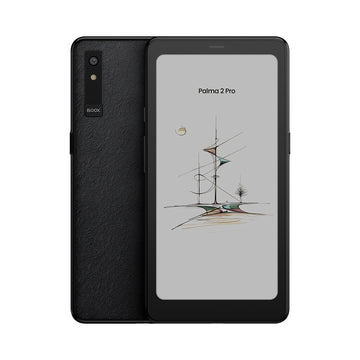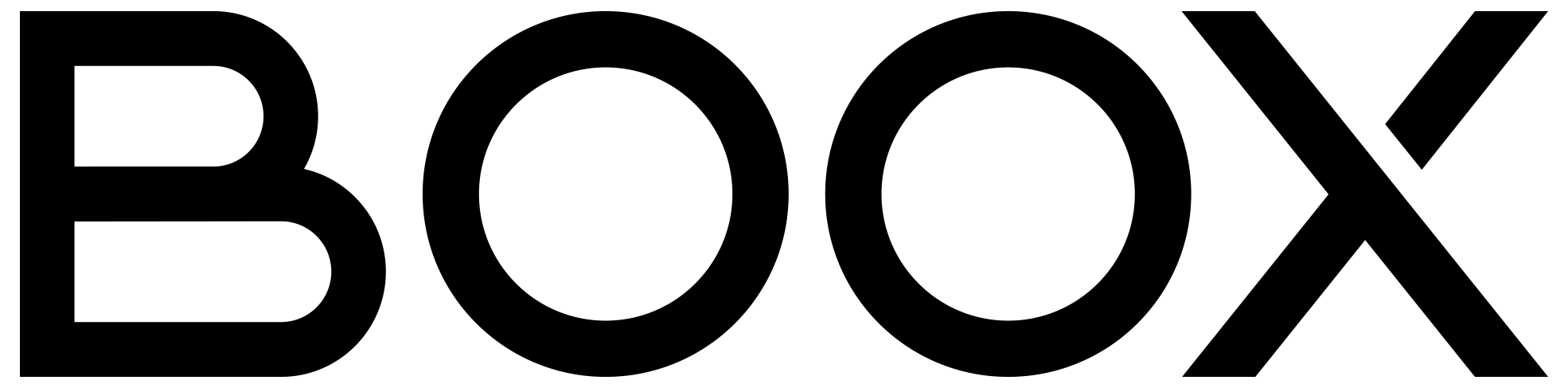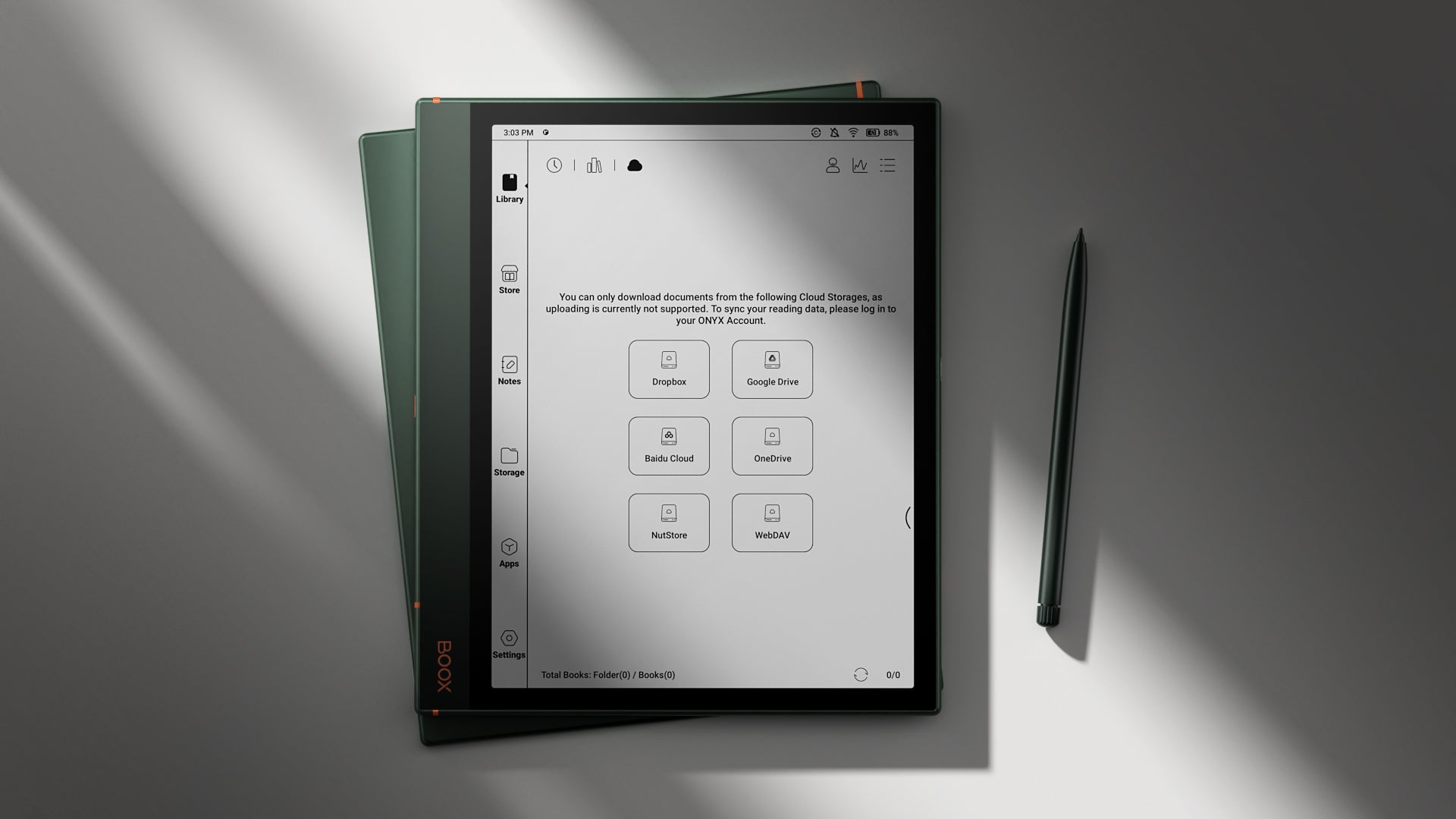New Feature: Integrated Third-Party Cloud Storage (and How You Can Make Use of It)
In the latest firmware update, we have introduced a new feature to bind your preferred third-party cloud storage without installing their apps. Here you will learn more about this feature and how it can facilitate your reading experience.
Which Third-Party Cloud Storage is Supported?
Currently we support integration with Dropbox, Google Drive, OneDrive, Baidu Cloud, NutStore, and other third-party cloud storage that supports the WebDAV protocol, such as NextCloud.

How to Bind Third-Party Cloud Storage?
Method #1: Via the Library
- In Home Screen, go to Library.
- Tap the Account button in the upper right corner, or the Cloud Storage button in the upper left corner for the first-time binding.
- Choose your preferred third-party cloud storage, and follow the instructions to complete the binding process.

Method #2: Via the Settings
- In Home Screen, go to Settings > Accounts.
- Choose your preferred third-party cloud storage and follow the instructions to complete the binding process.
What Are the Benefits?
Benefit #1: Direct Access to Your eBooks and Documents
The biggest advantage of binding third-party cloud storage is to let you download and open your documents directly using NeoReader or other apps, to minimize the consumption of power and CPU usage without using third-party cloud storage apps.
Note:
- Google proprietary file formats, including Google Docs, Google Slides, etc., are not available for being downloaded and opened at the moment.
- This function will not auto detect the file update in some third-party cloud storage. In this case, please long press the file and tap Download to update the file.

Benefit #2: Reading Data Syncing via Onyx Cloud
One of the difficulties of reading data syncing across devices is to make sure that you put the same files in the same directory of your BOOX devices. Now you can sync the reading data more conveniently as the files on third-party cloud storage will be recognized to have the same directory across all your BOOX devices.
What's more, reading data for PDF files, including highlights, annotations, markups, and more, can be embedded in the files and uploaded to the cloud, so you can visit them with all your annotated information on other devices. As for documents of other supported formats, the reading data will be synced via the Onyx Cloud once you log in to the device.
You can visit our user guide to learn more about reading data syncing.

Benefit #3: Note Syncing to Third-Party Cloud Storage
Just like the existing note syncing function with OneNote, EverNote, and Youdao Cloud Note, you can also check your synced notes on the cloud after binding the third-party cloud storage.

Please feel free to update to the latest firmware and try them out on your BOOX device. Don't forget to share your thoughts with us on social media and stay tuned for more detailed introductions for our latest firmware update.