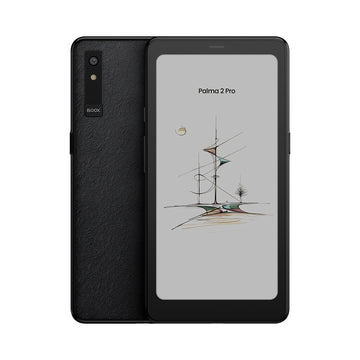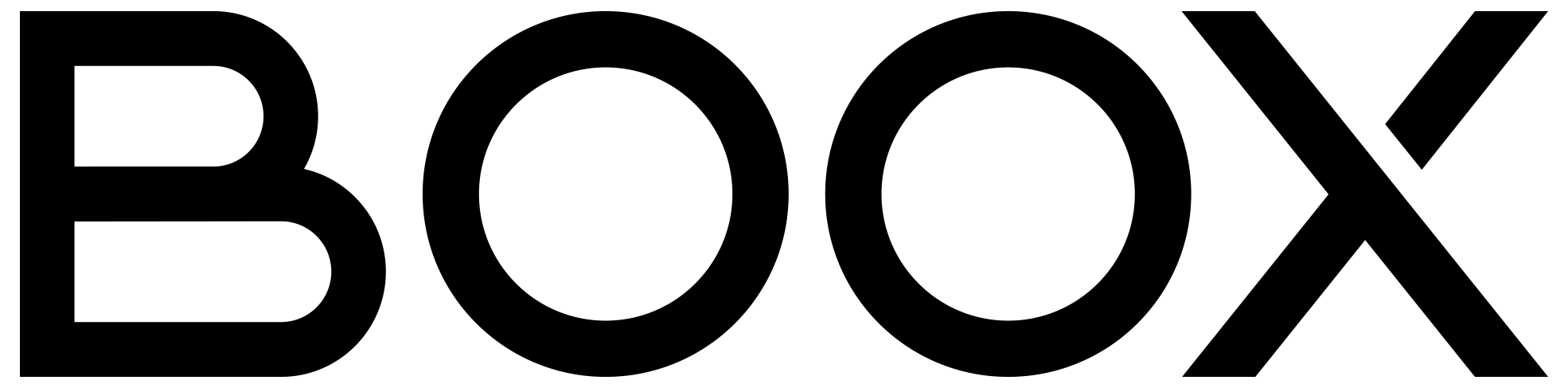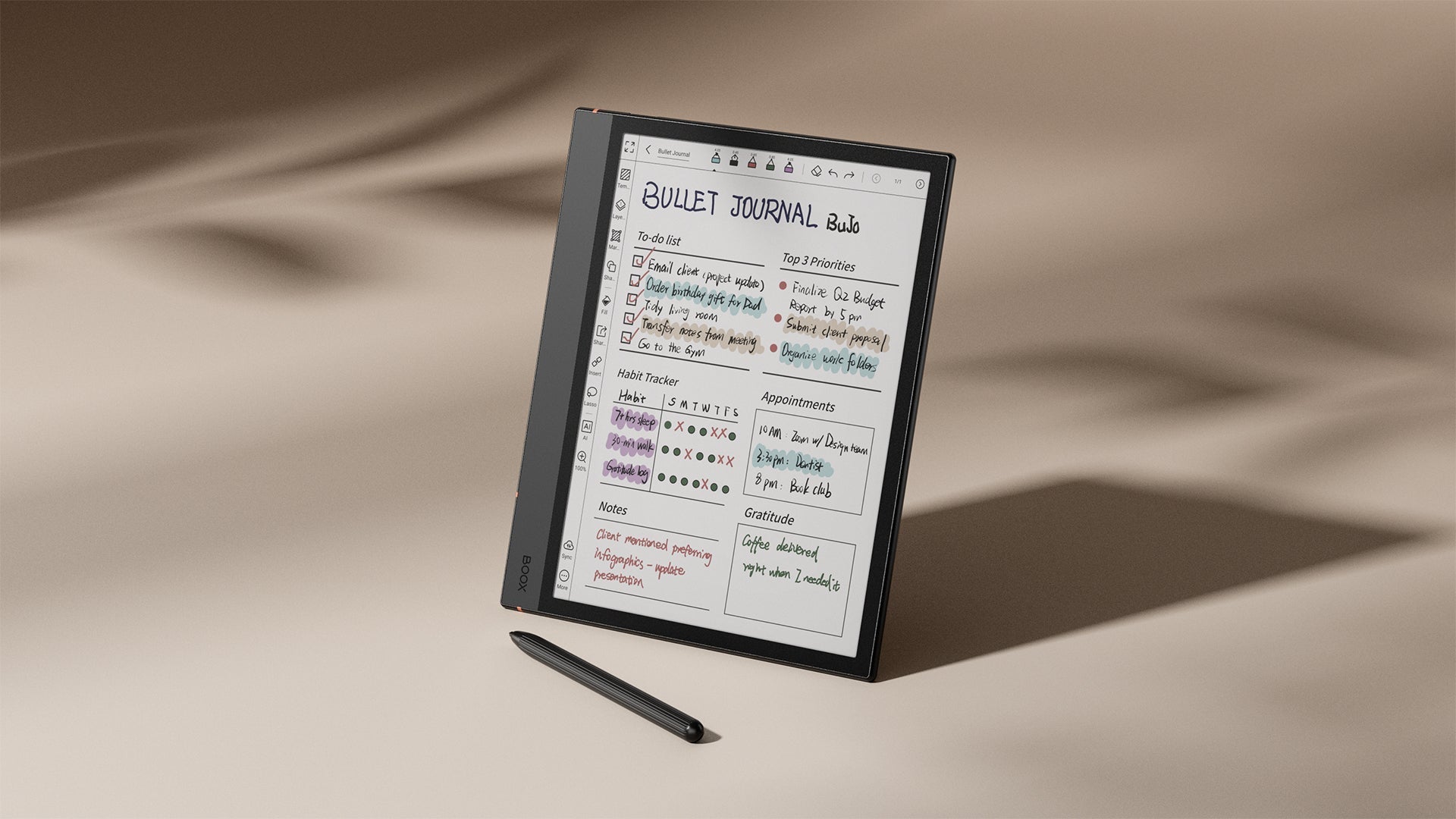Protect Your BOOX: E Ink Screen Care Tips
When it comes to digital reading, many readers prefer ePaper displays because they mimic the comfort of reading on real paper without eye strain. Whether devouring a novel on a balmy balcony or proofreading documents late at night, the glare-free E Ink screen is the perfect companion for intense, deep reading. It is not just a screen, but a portal to focused creativity.
Why is my ePaper display apt to crack?
But this paper-like magic comes with a trade-off. Compared to LCD or OLED screens, ePaper displays are made up of millions of tiny microcapsules suspended between two transparent layers. This gives them their signature look and energy efficiency, but also makes them more sensitive to pressure, scratches, and drops. That’s why your BOOX device, while delivering an incredible reading experience, needs a bit of extra care to stay in mint condition.

Tips to extend the ePaper screen's lifespan
Generally speaking, even though ePaper displays are more fragile, they're also amazingly resilient when handled with care. Unlike LCD or OLED displays, which may suffer from image retention or screen burn-in over time, a well-maintained E Ink screen won’t fade or discolor, even after years of use. In this guide, we'll walk you through practical tips to protect your E Ink screen.
Put on a protective folio for your BOOX
We recommend you to equip your BOOX tablet with the protective folio in the box. It protects your device in a way from scratches, light impacts, and everyday wear and tear, like when your elbow knocks it off the desk while reaching for a pen or cup. These everyday mishaps happen more often than we think, especially in a busy study or office setup. Unless you’ve got Quicksilver-level reflexes, a protective case is your best insurance against a cracked screen.
Ensure no external pressure
Because of their sensitive structure, E Ink displays are particularly vulnerable to external pressure. Sudden impacts or uneven pressure from everyday objects—like keys or other sharp items—can damage the screen or distort the device’s frame.
To prevent this kind of damage, we recommend storing your Note Air4 C at the top of your bag, never beneath other objects. That way, when you set your bag down or it shifts during travel, it won’t bear the brunt of any external pressure. And of course, pairing it with our folio, as mentioned previously, adds a reliable layer of defense.

Ensure no internal pressure
Your Note Air4 C might feel sturdy in your hands, but it's still sensitive to extreme environments, especially when it comes to heat, cold, and humidity.
To prevent heat-related issues, avoid leaving it in direct sunlight constantly. While its ePaper display screen performs beautifully outdoors and is easy on the eyes even under bright light, constant exposure to strong sunlight can gradually heat up the screen and affect its performance. This can lead to internal stress and subtle changes in the display, especially if it happens repeatedly. If it’s hot enough to make you sweat, it’s probably too hot for your ePaper device, too. Find some shade, or head indoors when the sun is intense.
Humidity poses its kind of risk. Moisture can creep into the device and interfere with both the screen and the internal components. So, whether you're heading out for a beach day or leaving your bag near a sunny window, it’s best to be a little cautious.
Clean the ePaper display properly
Follow the tips and guidelines below to clean your BOOX ePaper display in a proper way. Firstly, prepare the things listed below, then follow the steps:
-
A microfiber cloth (recommended to avoid scratches)
-
Distilled water (optional) — useful for gently removing stubborn smudges or fingerprints
Step 1. Power the device off
Turn off your BOOX device to prevent accidental touches or screen damage while cleaning.
Step 2. Wipe with a microfiber cloth
Use a clean, dry microfiber cloth to gently wipe the screen. No need to press hard—just a light touch will do. If there are stubborn marks, you can slightly dampen the cloth with distilled water before wiping. Avoid using alcohol or other strong chemicals, as they may damage the screen.
Step 3. Dry the screen
If you use a damp cloth, grab the dry part of your cloth and gently wipe again to keep the screen nice and dry.
Things to avoid
-
Don’t dunk your BOOX tablets in water or clean them with harsh chemicals—tempting as it may be, that’s a no-go.
-
Never spray anything directly on the screen or near the USB port.
-
Avoid using alcohol-based cleaners like Lysol—even on your BOOX accessories (stylus, case, charger).

Wrap-up
E Ink screens offer a uniquely comfortable reading experience, but their delicate structure means a little prevention goes a long way. From using a protective folio to cleaning it gently, these simple habits can make a big difference. Think of it as preserving not just a device, but your window into distraction-free reading, focused work, and creative flow.