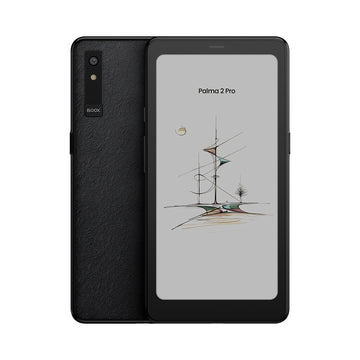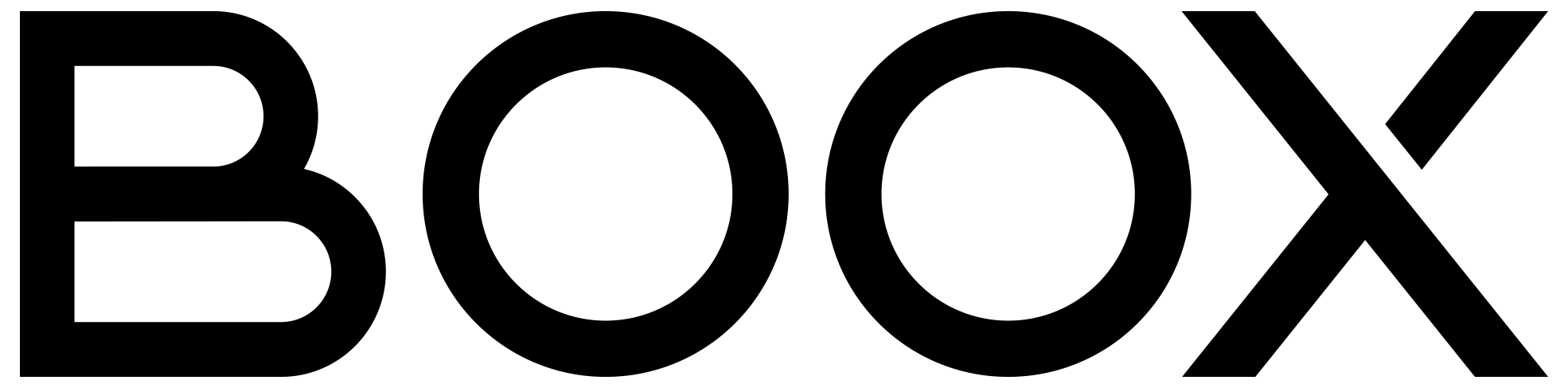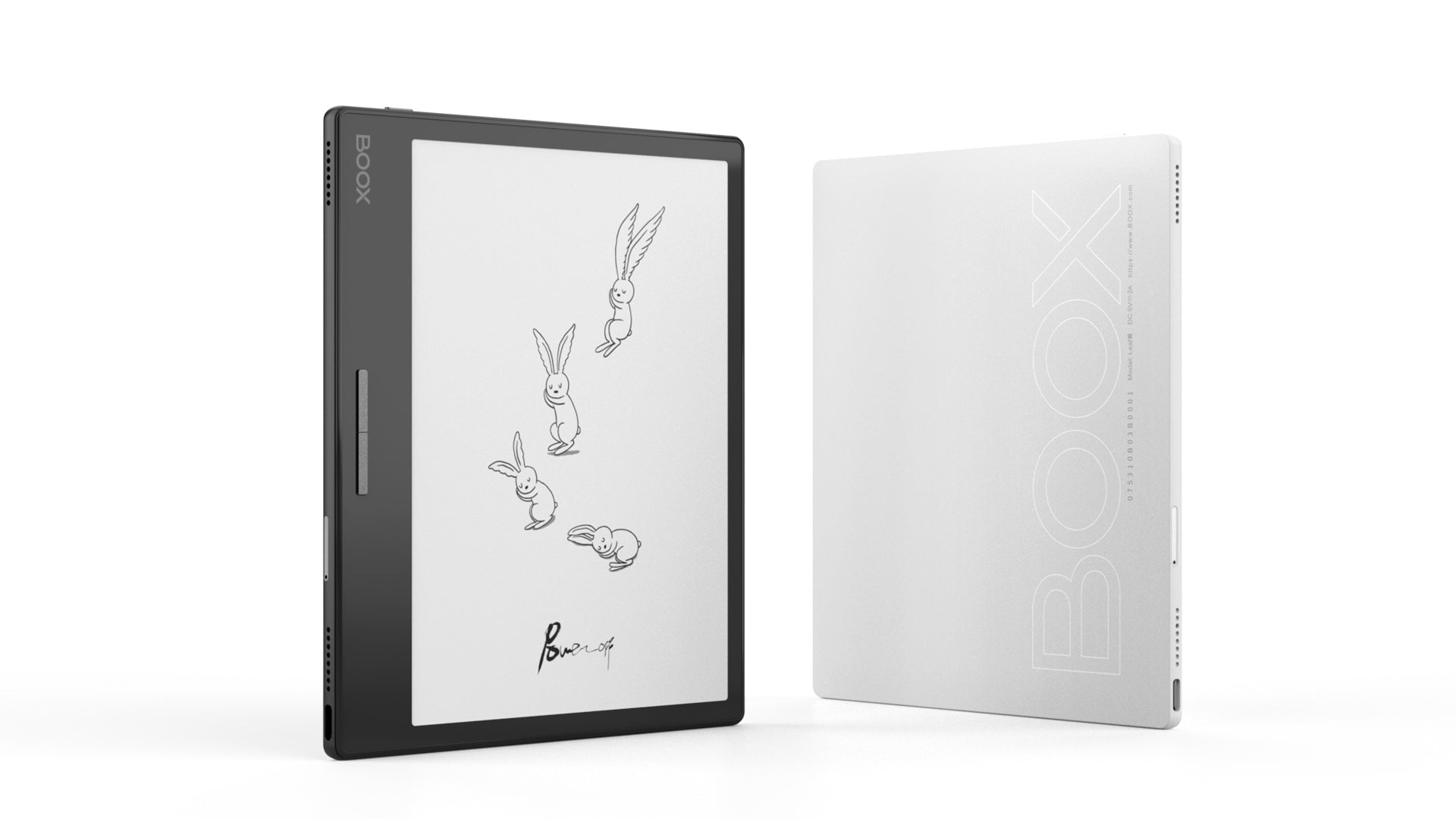Introducing Leaf2: Your Best 7" Compact eReader
BOOX Leaf2 is launched as our brand new 7" eReader available in black or white color versions. Learn more about the features of our new member.
Built-in Page-Turn Buttons
Leaf2 is our first model that is making a comeback with built-in page-turn buttons. They provide a convenient way to turn pages without swiping or tapping on the screen. More operations can also be customized in the settings such as rotating the screen or controlling the front lights.
Ergonomic and Stylish Design
Available with 2 color options, the black version is engineered with a flush screen and a weight of 185g (6.5oz), while the white version has a sunken screen design with only 170g (6oz) and a crisper viewing experience. Both versions are constructed with an ultra thin body of 6mm (0.24") and are perfectly portable either in the pocket or held in the hand.
Excellent Reading Experience
Packed with adjustable dual-tone front lights and a 7" E Ink Carta touchscreen featuring a high definition of 300 dpi to reduce eyestrain, Leaf2 has an internal storage of 2GB RAM + 32GB ROM and is expandable with a microSD (TF) card or a USB-C flash drive. It can support nearly any popular ebook format such as EPUB, MOBI, TXT, CBR, and many more. Annotations and highlights can be made directly on the ebook without any conversion needed.
New Possibilities of eReading
The G-sensor can be activated to auto rotate your screen according to how you carry it. The TTS (Text-to-Speech) function offers a new method to listen to ebooks instead. The open Android 11 System allows you to have fun with your most familiar reading or comic apps.
Leaf2 is available now in the official BOOX Shop at $199.99 / €239.99. Two new tri-fold cases in light brown or mint green are also available as optional accessories.