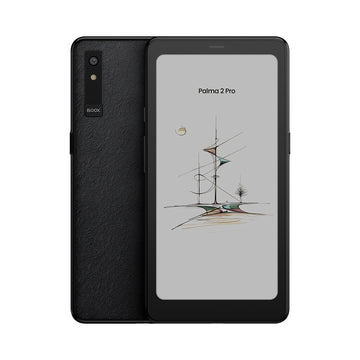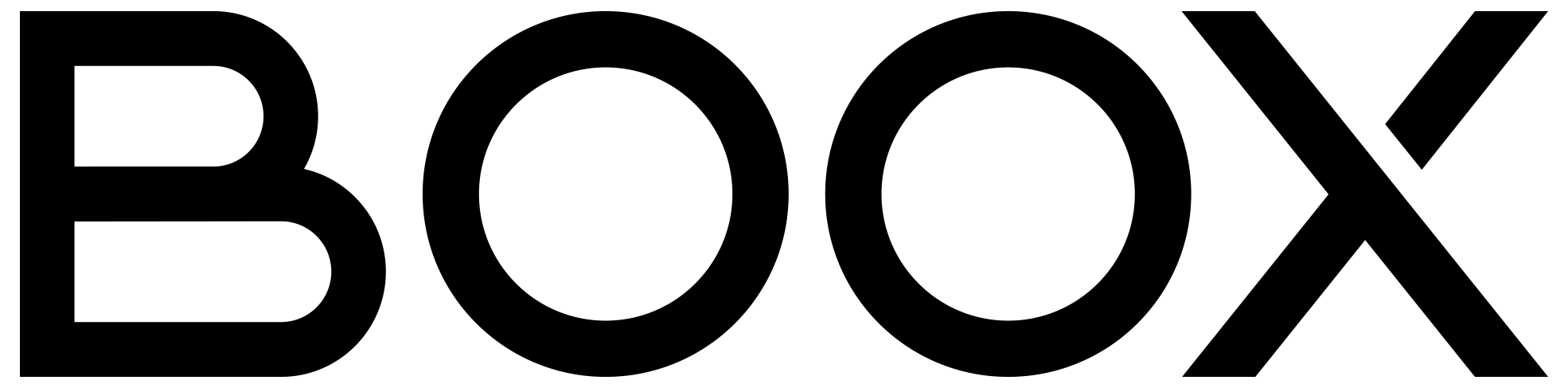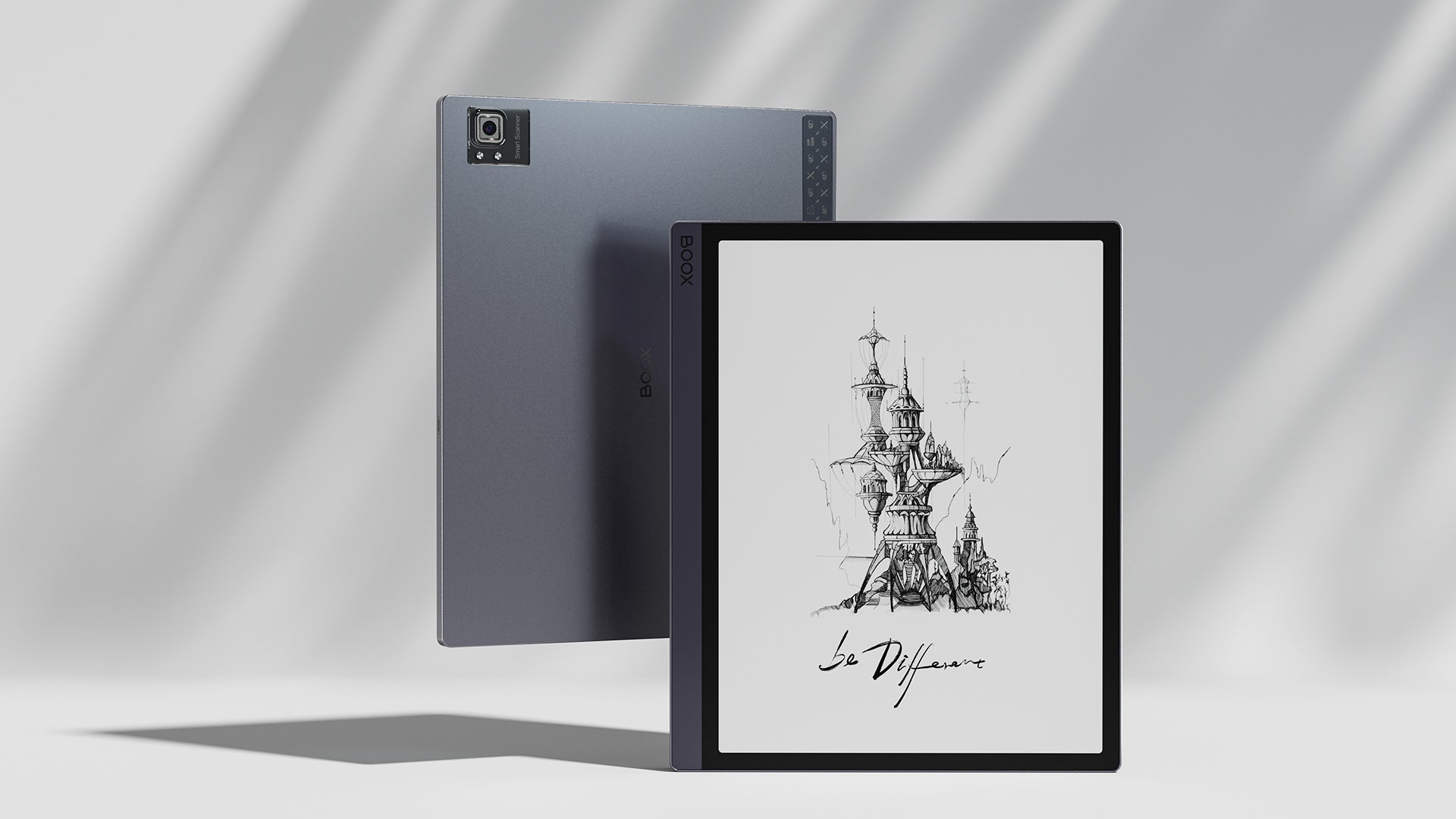4 Tips to Make Use of the Camera on Tab Ultra to Boost Your Productivity
The BOOX Tab Ultra has an award-winning product design with a high-resolution rear camera of 16MP. Here we will recommend 4 primary scenarios where you can utilize the camera to enhance efficiency.
#1 – Scan and Organize Documents
Utilize the camera to scan documents instead of using a traditional scanner. Besides the built-in app for document scanning, there are numerous apps available that can convert images into PDF or editable text formats. This can make it easier to organize and share important documents.
#2 – Add Photos to Your Notes
Instead of writing down extensive notes during meetings or lectures, take pictures of important slides, diagrams, or visual aids using the camera of the Tab Ultra. This way, you can focus more on in-depth thinking while still capturing crucial information.

#3 – Interact With Text, From the Real World
Certain camera apps are able to automatically detect text in photos. Once recognized, you can conveniently send the text to your computer for further editing, instantly generate a calendar event, or even send an email to a specific address found on a business card. This feature helps you save time by minimizing the need for manual typing and operating on the E Ink screen.
#4 – Translate, Live or Saved
Some translation apps utilize the camera to translate text in real-time. This can be handy when traveling or working with documents in different languages. Simply point the camera at the text, and the app will overlay the translation on the screen.
Another common way of using translation service is to copy the recognized text to your preferred translation engine, so you can get the most accurate or the most suitable results of translation.