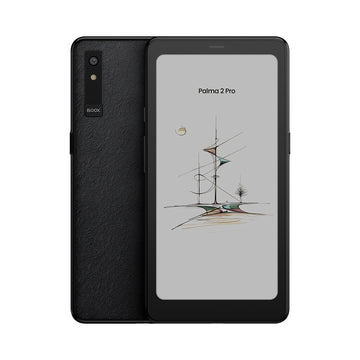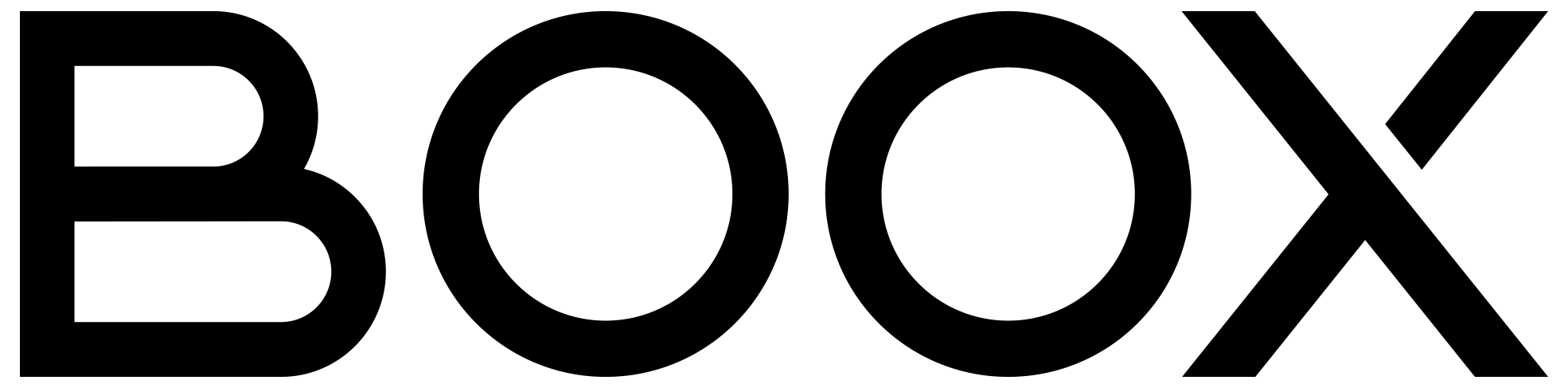4 Tips to Master Mind Mapping on BOOX ePaper Tablets
Have you ever stared at a blank page, unsure where to begin when taking notes? Mind maps turn that uncertainty into clarity as tools to kickstart your thinking. A mind map begins with a single idea in the center and grows outward like branches on a tree to reveal connections you didn’t see before, giving you a clear overview of the bigger picture. In this guide, we’ll explore four tips for mind mapping on BOOX ePaper tablets to help you create and refine your mind maps more effectively.
#1 - Break Big Topics into Manageable Blocks
When you face a complex subject, your brain can easily feel overloaded. The process of grouping related ideas into smaller clusters helps you process information faster and remember it better, which is called “cognitive segmentation” by psychologists.
On BOOX ePaper tablets like the Note Max, the Infinite Notes feature gives you a boundless canvas for breaking down big topics without running out of room. You can map ideas freely, zoom in to refine one section, then zoom out to see how everything connects. The Layers Tool lets you create multi-level branches and work on different degrees of content independently, ensuring no accidental overwrites or messy overlaps.

#2 - Add Visuals to the Topics and Subtopics
Once you’ve mapped out all your ideas, it’s time to make them more engaging and memorable. Adding visual elements like doodles, sketches, and symbols can bring your map to life, helping activate the brain’s visual-spatial processing and making information easier to memorize and recall.
BOOX color ePaper tablets help you visualize your mind maps effortlessly with visual cues such as colors and shapes. On Note Air5 C, you can choose from multiple pen brushes in different colors and adjust stroke thickness to highlight key branches with different tones. The Smart Scribe helps transform your hand-drawn circles and arrows into precise forms. And the Shape Tool gives you geometric icons and symbols that help express flow, structure, and hierarchy.

#3 - Organize and Structure Your Thoughts
An organized mind map mirrors how your brain categorizes meaning. Each branch holds a bunch of related ideas, and when you see them arranged in order, you'll find it easier to recall them.
BOOX native Notes app comes with various tools for organizing. The Lasso Tool lets you move, resize, or regroup clusters with a flick, perfect for reorganizing ideas as they evolve. You can also use it to tag concepts across different notes, which is especially useful for researchers and students managing multi-topic studies.
And the Pin Feature in Infinite Notes lets you mark key nodes for quick access in sprawling diagrams. Whether you’re managing an academic theory map or a business strategy plan, these tools help your ideas stay dynamic and findable.
#4 - Link New Ideas to What You Know
True learning happens when new ideas connect to old ones, which is known in educational psychology as interleaving. A mind map that interlinks knowledge reflects how your brain naturally connects ideas.
The split-screen mode on BOOX ePaper tablets lets you open your mind map beside ebooks, research papers, or webpages for seamless cross-referencing. The Insert Tool lets you embed links to other notes, files, or even websites directly in your notebook, creating a network of ideas.