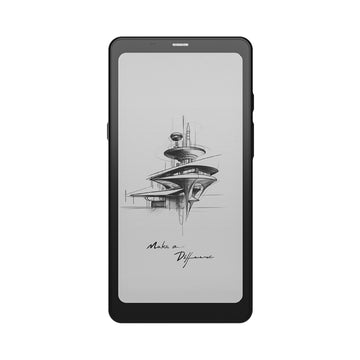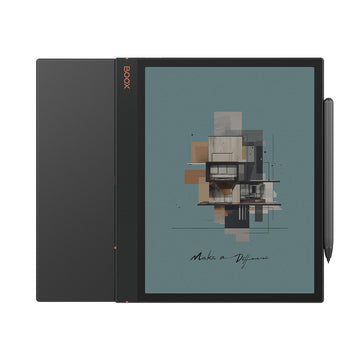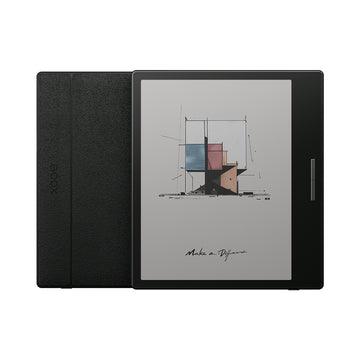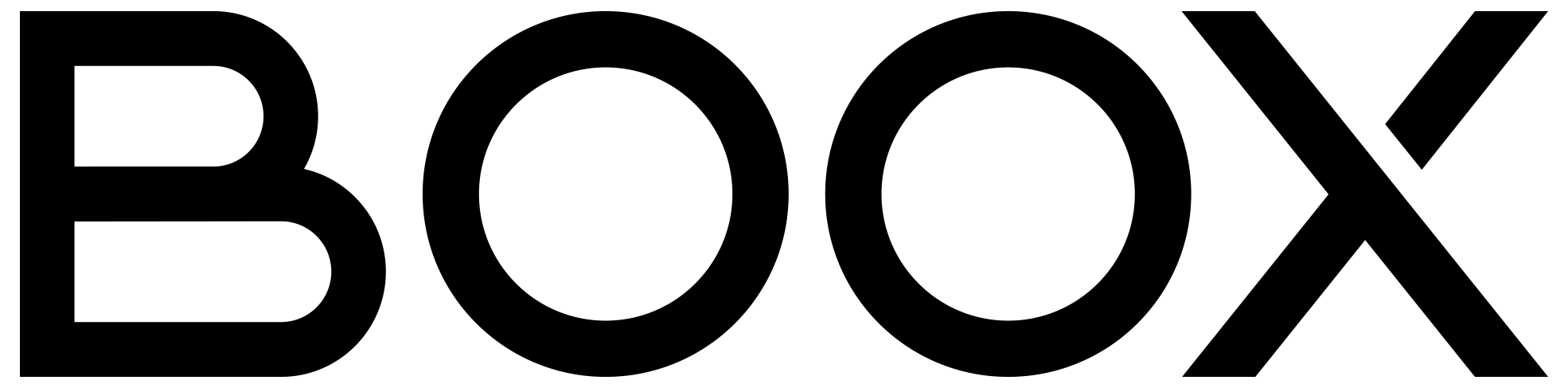- ALL
- NEWS
- FEATURES & BENEFITS
- USER STORIES
- BUYING ADVICE
- BUSINESS INSIGHTS

Join Our Mailing List
Get the lastest news, updates and promotion from BOOX.

Elevate Your Study Flow with The BOOX Note Max
Discover how the Note Max elevates the way you study on ePaper.


The E Ink Benefit for Memory-Related Conditions
Explore how E Ink supports and enhances cognitive functions for those facing memory challenges.


4 Proven Ways to Overcome Digital Burnout with ePaper
Integrate ePaper into your daily routine to prevent digital burnout and take control of your digital consumption.

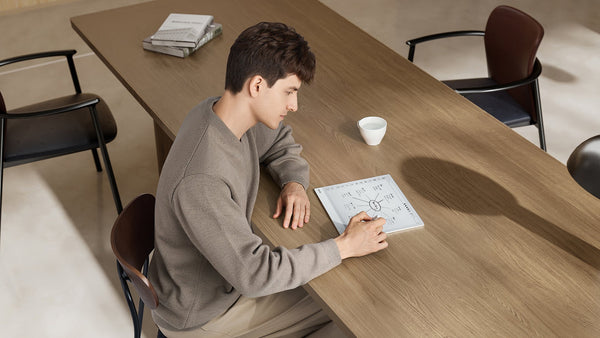
Your Mind, Your System: Creating a Personal Knowledge Management System That Works
Learn how you can build a Personal Knowledge Management System that works for you.


Kickstart Your Year: Integrating BOOX Go 10.3 into Your Workflow for Improved Productivity
Explore how the BOOX Go 10.3 fits into your digital workspace for improved productivity.


Your Year of Mindfulness: Setting Intentions into the New Year with Palma 2
Discover practical tips for setting intentions to foster a mindful lifestyle this year.



3 Reasons Why the Boox Note Air4 C Transforms Your Note-Taking Experience
Redefine note-taking with color, precision, and seamless organization.

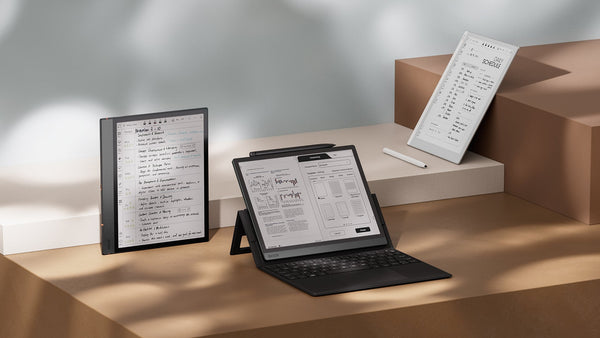
Essential Tips for Staying Organized with BOOX ePaper Tablets
Discover how BOOX tablets can help you to organize work, life, and beyond.

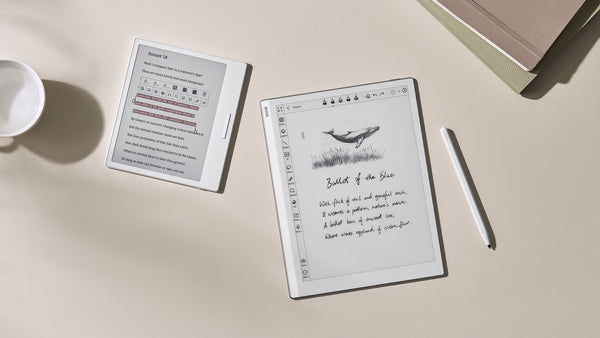
3 Key Features That Make the BOOX Go Series the Perfect Gift for Life On-the-Go
Discover a thoughtful gift for effortless inspiration and joy.


Digital Mindfulness: Cultivating Calm and Focus in the Digital Age
Cultivating Mindfulness and Focus with BOOX Palma

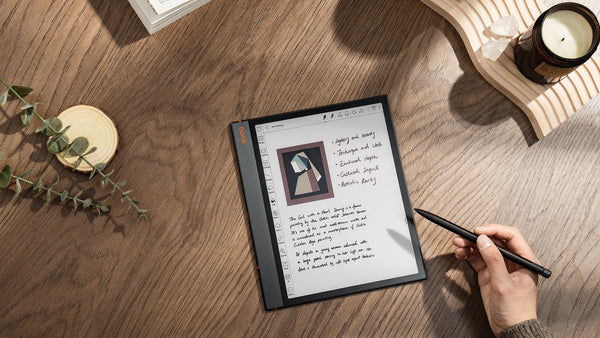
Unleashing Creativity: How Color E Ink Tablet Enhances Focus and Inspiration
Maximize Your Creativity and Stay Focused with the BOOX Tablet.

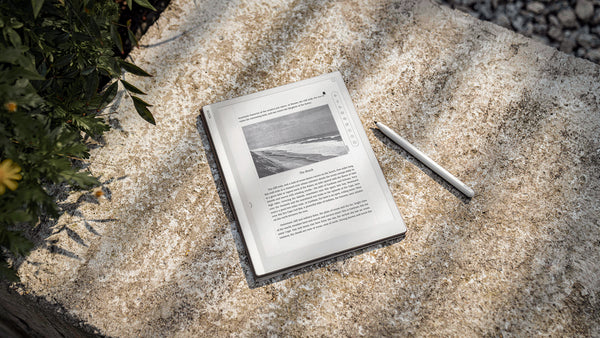
Sunshine-Friendly Tech: Go Outdoors with BOOX ePaper
Read, listen, and write with anti-glare gadgets.


Capture Travel Memories: Elevate Your Travel Journaling with Note Air3 C
Explore how BOOX Note Air3 C can elevate your travel journaling experience.


Best Display for Eye Comfort at Work: LCD vs. OLED vs. ePaper
Choose the right device for your eye health and productivity.

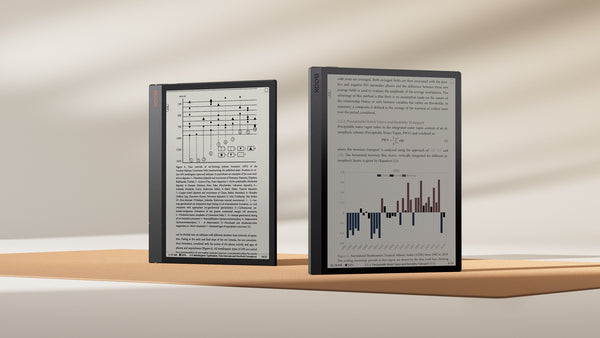
Pro Tips for Efficient Academic Reading with BOOX Tablets
Supercharge your studies with PDF Reflow, AI Read, and more.

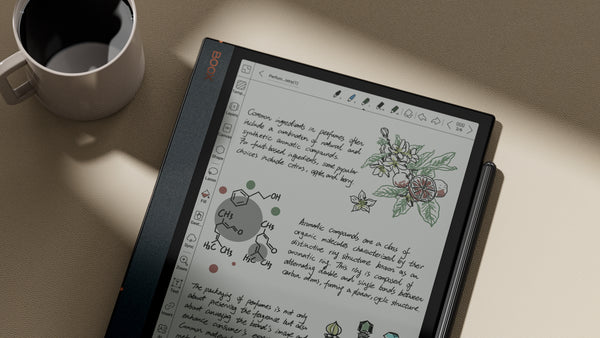
Digital Nomad's Sidekick: Roam, Work, and Play with BOOX Tablets
Unite wanderlust and productivity with versatile ePaper tablets.

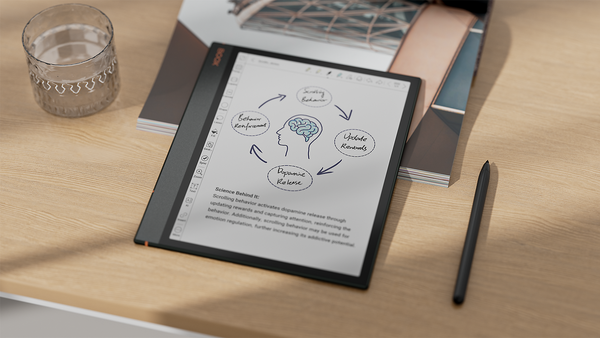
Overcome Scrolling Addiction: A Solution Found in ePaper
Escape the endless scroll and rediscover peace and productivity with ePaper

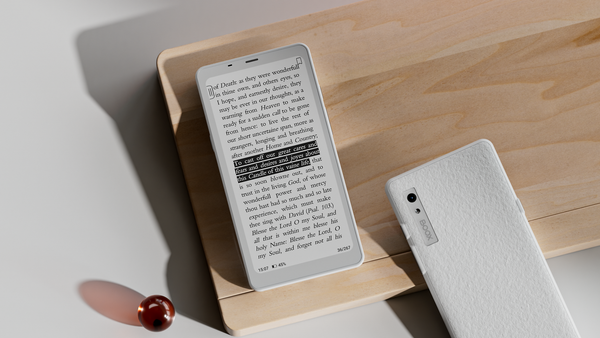
From Frazzled to Fruitful: Relish Your Commute with Mobile ePaper
Study with pocketable BOOX Palma on the bus, subway, and train.

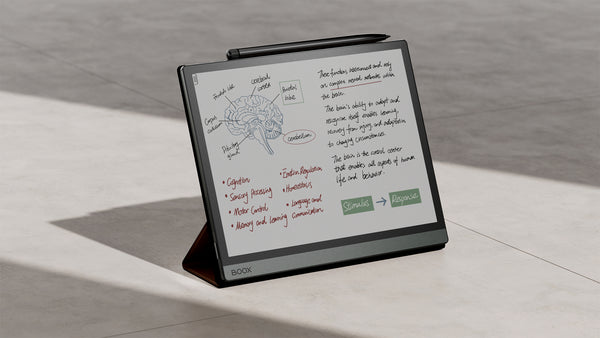
Read and Absorb Difficult Non-fiction with ePaper Tablets
A four-step method to master difficult reads with the power of ePaper


BOOX ePaper with Kaleido 3: The Duet of Efficiency and Color
A Colorful Gateway to Effortless Learning and Working


Discover Tech-Life Balance with BOOX Palma: Empowering You to Embrace Mindfulness
Regain control of your digital time and find balance with BOOX Palma.


Mastering Time Management with E Ink Tablets: Streamlining Tasks and Enhancing Focus
The key to time management is to prioritize wisely and streamline workflow.

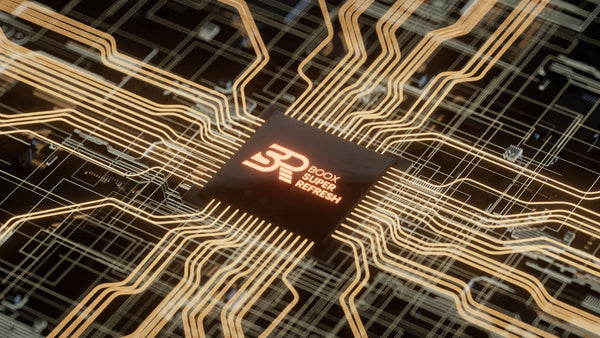
BOOX Super Refresh (BSR): Technology That Brings Silky Refresh And Razor-sharp Visuals
Maximize your productivity in different tasks with four refresh modes

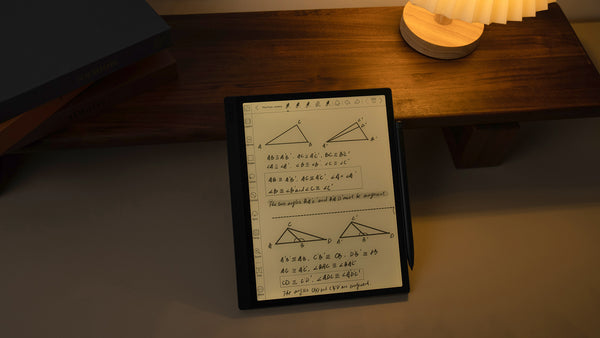
From Glare to Glow: What Makes Front Light Outperform Backlight
Protect your eyes with font-lit ePaper devices

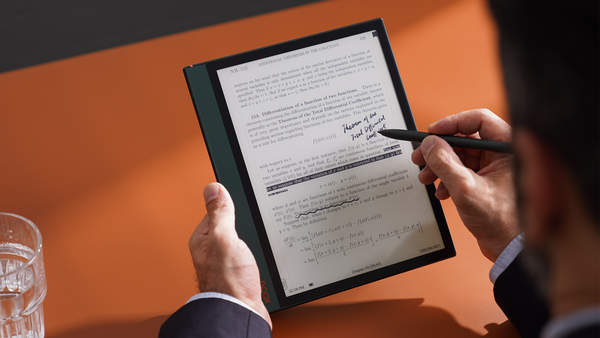
How to Take Organized Notes with BOOX Note Air2 Plus?
Get organized and study smarter with Note Air2 Plus.


How to Infuse Joy into Your Work and Study Routine with a Color E Ink Tablet?
Let efficiency meet delight with a splash of color.

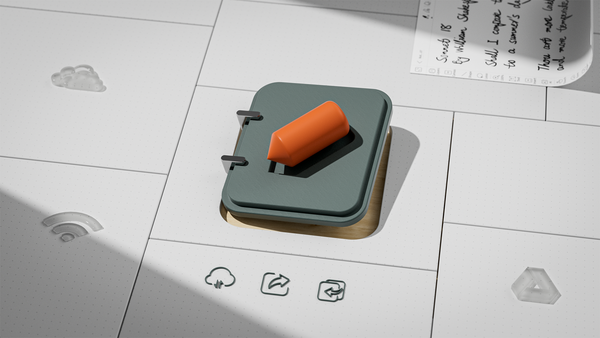
The Complete Guide of Backing Up and Restoring Your Notes With BOOX (Online or Offline)
Learn some simple steps to keep your important notes safe and sound.


5 Features That Help You Fight Dyslexia With BOOX
Learn about features that may help to redefine your way of reading.

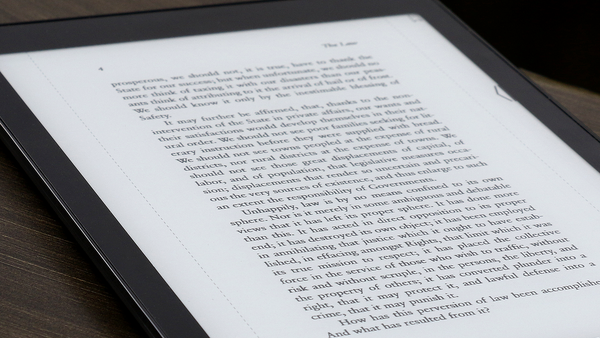
Tips to Protect the E Ink Screen of Your BOOX Device (and Why You Should)
Learn more on how to prevent your E Ink screen from breaking.


3 Effective Note-Taking Methods: How do you take notes smartly?
Explore the 3 effective note-taking methods to take notes smartly.


The Making of Tab Ultra – Chapter 3: The Comprehensive Accessories
Find out the secrets of designing the peripherals of our first ePaper tablet PC.


The Making of Tab Ultra – Chapter 2: The Game-Changing Software
Learn how we implement the latest tech in our first ePaper tablet PC.


The Making of Tab Ultra – Chapter 1: The Most Refined Industrial Design
See what's behind the scenes when we design our first ePaper Tablet PC.


4 Tips to Make Use of the Camera on Tab Ultra to Boost Your Productivity
Explore the use cases you probably may not know.


5 Breakthroughs That Make BOOX Tab Ultra a Game Changer in the Industry
Learn about our most refined experience of using our first ePaper tablet PC.


6 Tips for Productive Ebook Reading with NeoReader
Learn how to improve your reading efficiency with BOOX.

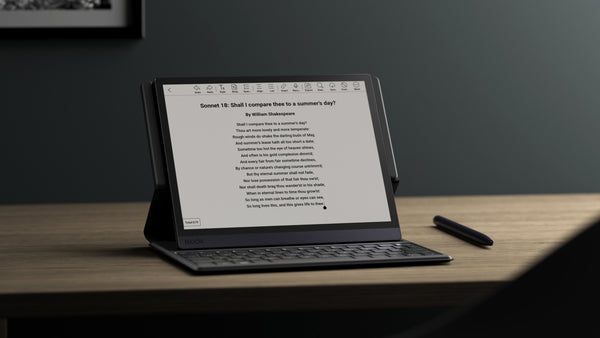
New Feature: The Brand-New Word Processor – Text Note
Learn how to take notes by typing texts.

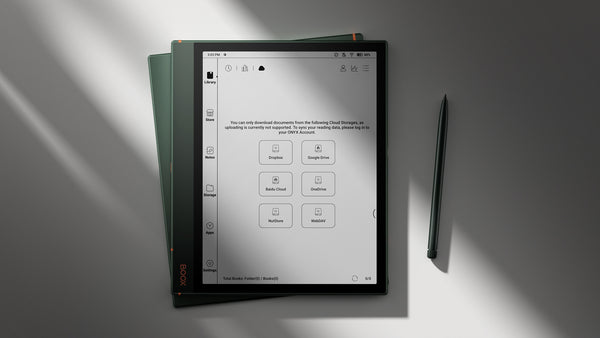
New Feature: Integrated Third-Party Cloud Storage (and How You Can Make Use of It)
Learn how to get direct access to your files in Dropbox, Google Drive, OneDrive, and many more.


New Features at a Glance: Integrated Third-Party Cloud Storage, Text Note, and Many More
Learn about our new features in our latest firmware update.


What Makes the Keyboard Cover a Must-Have for BOOX Tab Ultra
Learn more about the dedicated accessory for our first ePaper Tablet PC.

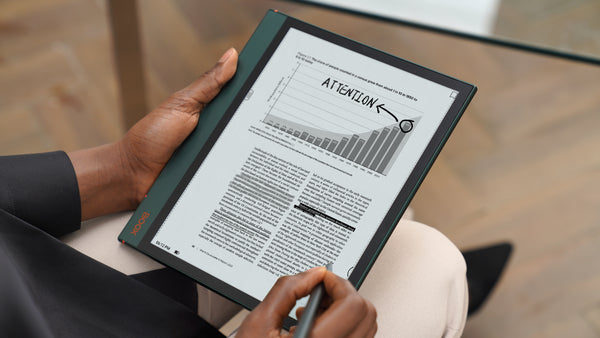
5 Tips for Taking In-Book Notes with BOOX
See how you can make use of the note-taking tools in NeoReader.

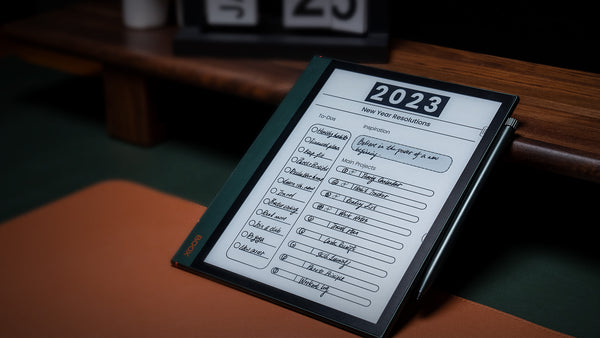
5 Tips to Keep Your New Year's Resolutions with BOOX
Learn some strategies to manage your New Year's resolutions better.

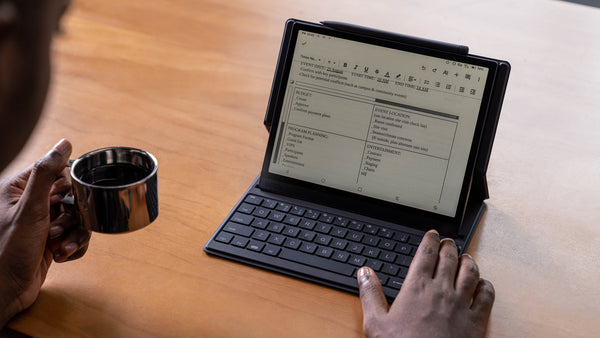
12 Must-Know Shortcuts for the Keyboard Cover of BOOX Tab Ultra
Boost your productivity with the most useful keyboard shortcuts.

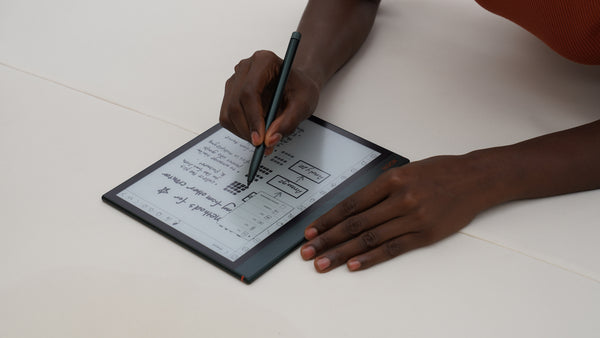
What Makes BOOX Stand Out as a Powerful Note-Taker
Learn why BOOX is loved by productivity enthusiasts around the world.


4 Easy Tips to Maximize Your Input Speed on BOOX
Discover more methods to type faster and easier.


4 Workflow Optimization Strategies with BOOX
Learn some strategies on how to optimize your workflow with BOOX.


How Can A Color E Ink Tablet Make Your Work and Study More Joyful?
Enjoy tasks better with color eReader Nova Air C.

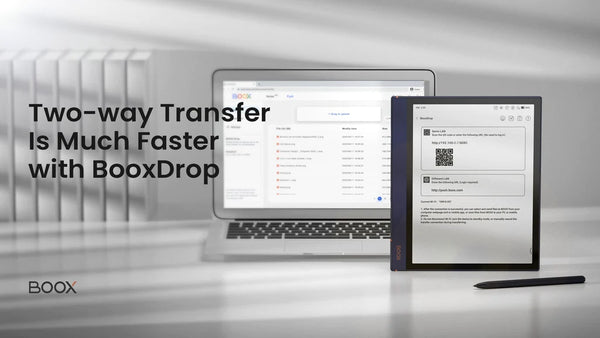
Two-way Transfer Is Much Faster with BooxDrop
BOOX V3.2 Firmware Introduction Part2

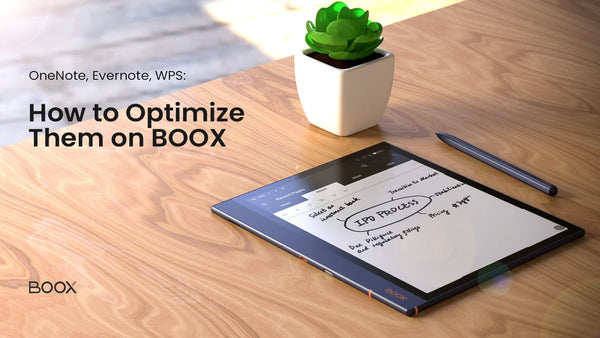
OneNote, Evernote, WPS: How to Optimize Them on BOOX
BOOX V3.2 Firmware Introduction Part One

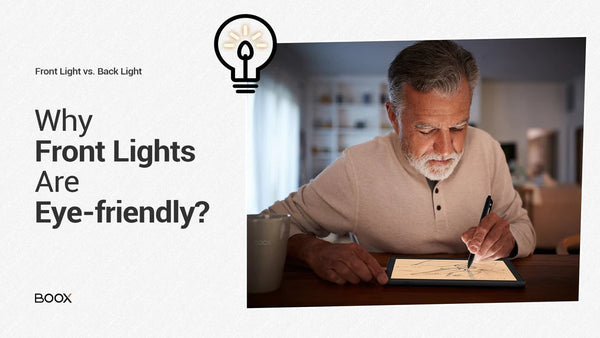
Front Light vs. Back Light: Why Front Lights Are Eye-friendly
Time to get yourself an E Ink device.


6 Simple Tips to Take Neat & Effective Notes with BOOX Tablets
Let's explore how to take neater and more effective notes with a BOOX ePaper tablet.


Turn Procrastination to Progress: Master the 5-4-3-2-1 Productivity Method
Learn how to beat procrastination with the 5-4-3-2-1 task prioritization framework.

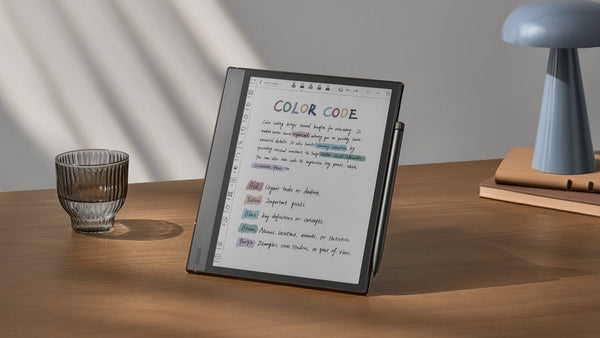
From Clutter to Clarity: Master Color-Coded Notes with BOOX Color ePaper Tablets
Let's delve into how we can harness the power of color coding with a BOOX color ePaper tablet.


The E Ink Benefit for Memory-Related Conditions
Explore how E Ink supports and enhances cognitive functions for those facing memory challenges.


4 Proven Ways to Overcome Digital Burnout with ePaper
Integrate ePaper into your daily routine to prevent digital burnout and take control of your digital consumption.

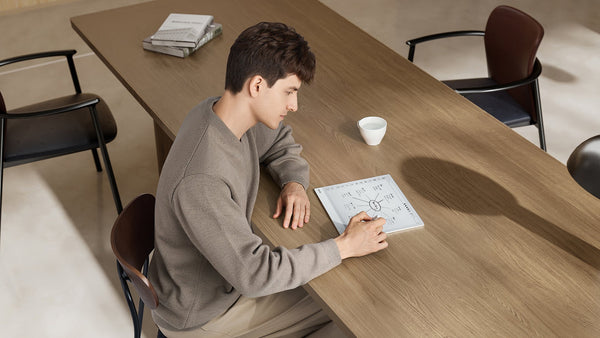
Your Mind, Your System: Creating a Personal Knowledge Management System That Works
Learn how you can build a Personal Knowledge Management System that works for you.


Kickstart Your Year: Integrating BOOX Go 10.3 into Your Workflow for Improved Productivity
Explore how the BOOX Go 10.3 fits into your digital workspace for improved productivity.


Your Year of Mindfulness: Setting Intentions into the New Year with Palma 2
Discover practical tips for setting intentions to foster a mindful lifestyle this year.


3 Reasons Why the Boox Note Air4 C Transforms Your Note-Taking Experience
Redefine note-taking with color, precision, and seamless organization.

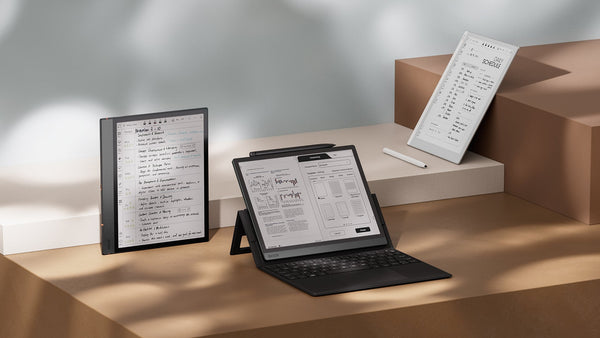
Essential Tips for Staying Organized with BOOX ePaper Tablets
Discover how BOOX tablets can help you to organize work, life, and beyond.

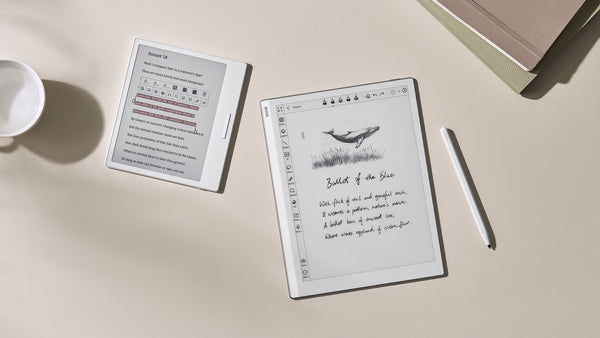
3 Key Features That Make the BOOX Go Series the Perfect Gift for Life On-the-Go
Discover a thoughtful gift for effortless inspiration and joy.


Digital Mindfulness: Cultivating Calm and Focus in the Digital Age
Cultivating Mindfulness and Focus with BOOX Palma

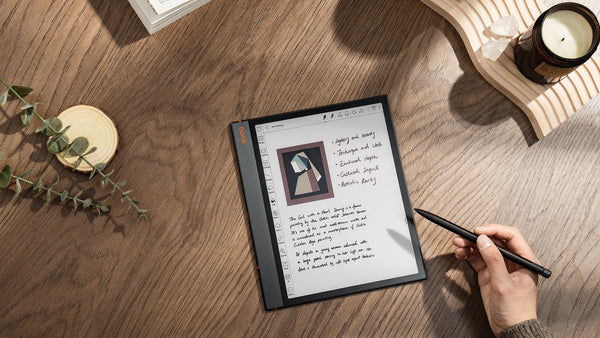
Unleashing Creativity: How Color E Ink Tablet Enhances Focus and Inspiration
Maximize Your Creativity and Stay Focused with the BOOX Tablet.

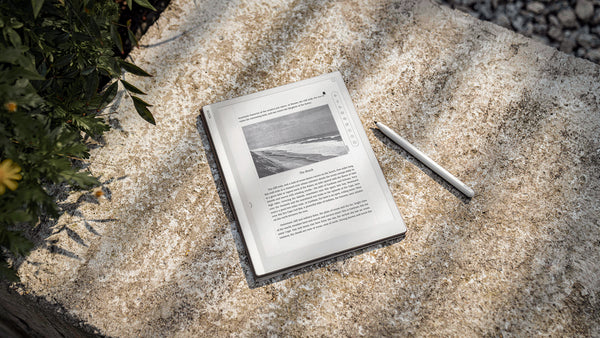
Sunshine-Friendly Tech: Go Outdoors with BOOX ePaper
Read, listen, and write with anti-glare gadgets.


Capture Travel Memories: Elevate Your Travel Journaling with Note Air3 C
Explore how BOOX Note Air3 C can elevate your travel journaling experience.


Best Display for Eye Comfort at Work: LCD vs. OLED vs. ePaper
Choose the right device for your eye health and productivity.

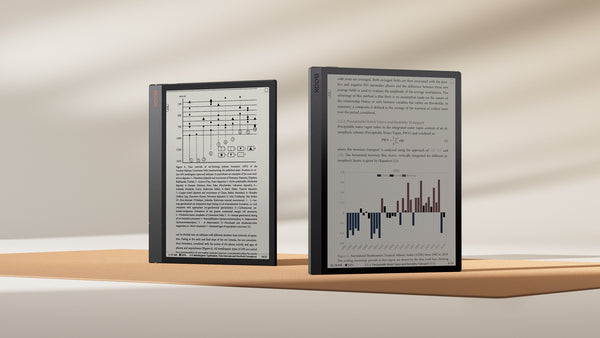
Pro Tips for Efficient Academic Reading with BOOX Tablets
Supercharge your studies with PDF Reflow, AI Read, and more.

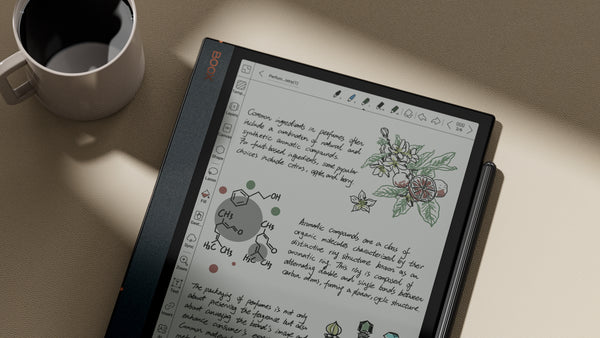
Digital Nomad's Sidekick: Roam, Work, and Play with BOOX Tablets
Unite wanderlust and productivity with versatile ePaper tablets.

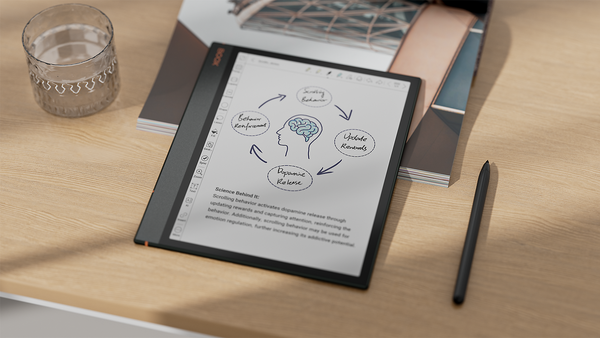
Overcome Scrolling Addiction: A Solution Found in ePaper
Escape the endless scroll and rediscover peace and productivity with ePaper

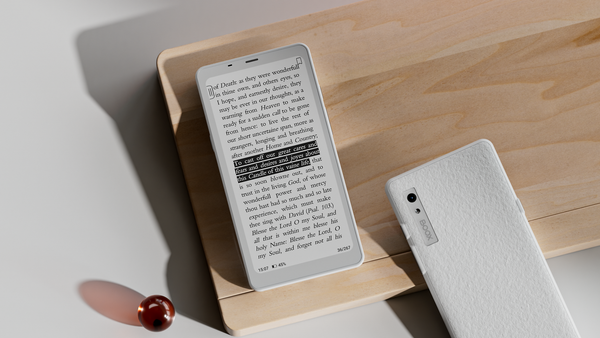
From Frazzled to Fruitful: Relish Your Commute with Mobile ePaper
Study with pocketable BOOX Palma on the bus, subway, and train.

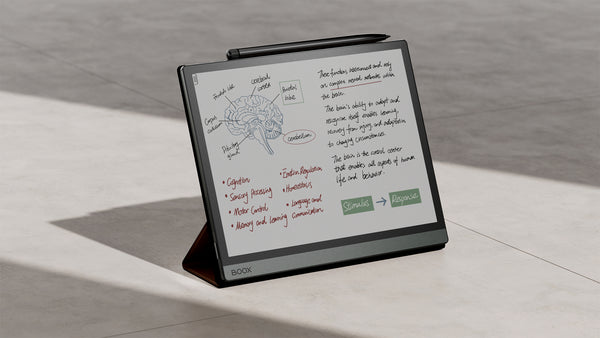
Read and Absorb Difficult Non-fiction with ePaper Tablets
A four-step method to master difficult reads with the power of ePaper


BOOX ePaper with Kaleido 3: The Duet of Efficiency and Color
A Colorful Gateway to Effortless Learning and Working


Discover Tech-Life Balance with BOOX Palma: Empowering You to Embrace Mindfulness
Regain control of your digital time and find balance with BOOX Palma.


Mastering Time Management with E Ink Tablets: Streamlining Tasks and Enhancing Focus
The key to time management is to prioritize wisely and streamline workflow.

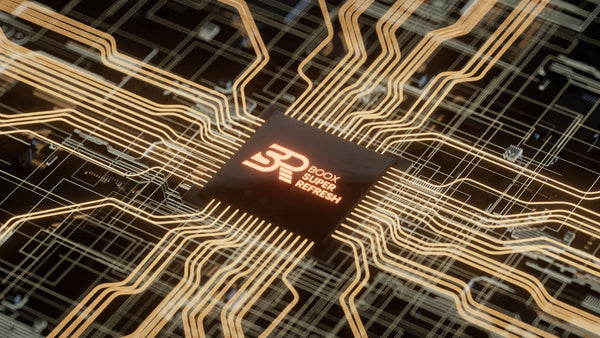
BOOX Super Refresh (BSR): Technology That Brings Silky Refresh And Razor-sharp Visuals
Maximize your productivity in different tasks with four refresh modes

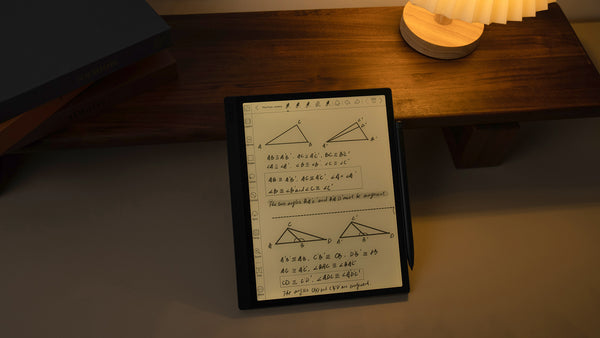
From Glare to Glow: What Makes Front Light Outperform Backlight
Protect your eyes with font-lit ePaper devices

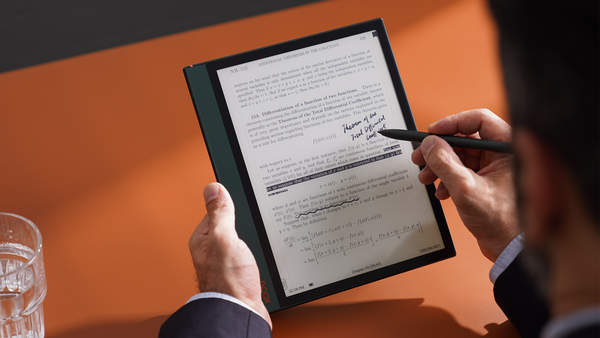
How to Take Organized Notes with BOOX Note Air2 Plus?
Get organized and study smarter with Note Air2 Plus.


How to Infuse Joy into Your Work and Study Routine with a Color E Ink Tablet?
Let efficiency meet delight with a splash of color.

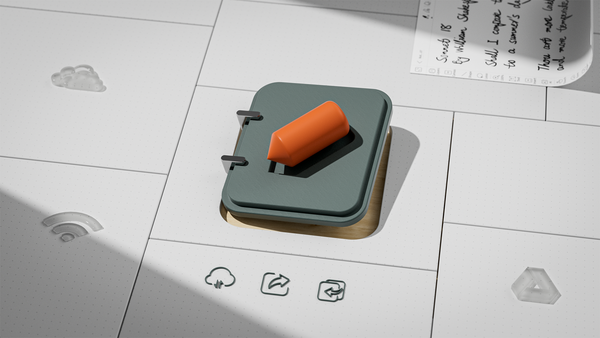
The Complete Guide of Backing Up and Restoring Your Notes With BOOX (Online or Offline)
Learn some simple steps to keep your important notes safe and sound.


5 Features That Help You Fight Dyslexia With BOOX
Learn about features that may help to redefine your way of reading.

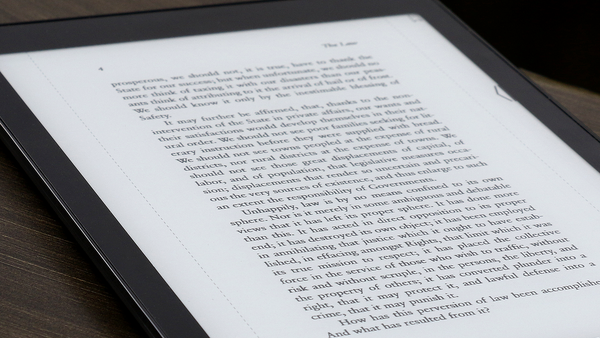
Tips to Protect the E Ink Screen of Your BOOX Device (and Why You Should)
Learn more on how to prevent your E Ink screen from breaking.


3 Effective Note-Taking Methods: How do you take notes smartly?
Explore the 3 effective note-taking methods to take notes smartly.


The Making of Tab Ultra – Chapter 3: The Comprehensive Accessories
Find out the secrets of designing the peripherals of our first ePaper tablet PC.


The Making of Tab Ultra – Chapter 2: The Game-Changing Software
Learn how we implement the latest tech in our first ePaper tablet PC.


The Making of Tab Ultra – Chapter 1: The Most Refined Industrial Design
See what's behind the scenes when we design our first ePaper Tablet PC.


4 Tips to Make Use of the Camera on Tab Ultra to Boost Your Productivity
Explore the use cases you probably may not know.


5 Breakthroughs That Make BOOX Tab Ultra a Game Changer in the Industry
Learn about our most refined experience of using our first ePaper tablet PC.


6 Tips for Productive Ebook Reading with NeoReader
Learn how to improve your reading efficiency with BOOX.

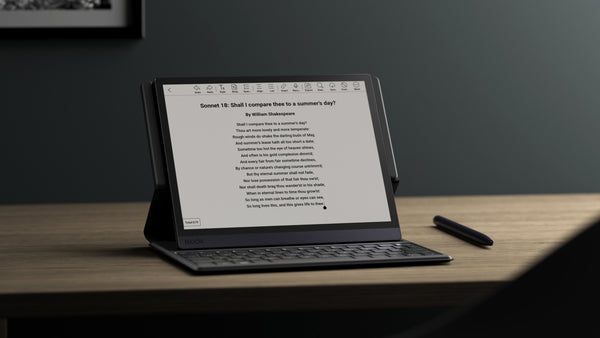
New Feature: The Brand-New Word Processor – Text Note
Learn how to take notes by typing texts.

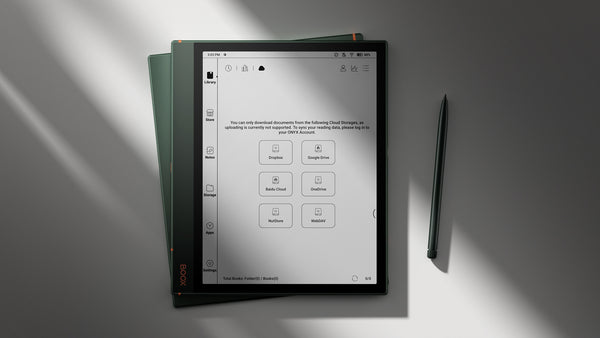
New Feature: Integrated Third-Party Cloud Storage (and How You Can Make Use of It)
Learn how to get direct access to your files in Dropbox, Google Drive, OneDrive, and many more.


New Features at a Glance: Integrated Third-Party Cloud Storage, Text Note, and Many More
Learn about our new features in our latest firmware update.


What Makes the Keyboard Cover a Must-Have for BOOX Tab Ultra
Learn more about the dedicated accessory for our first ePaper Tablet PC.

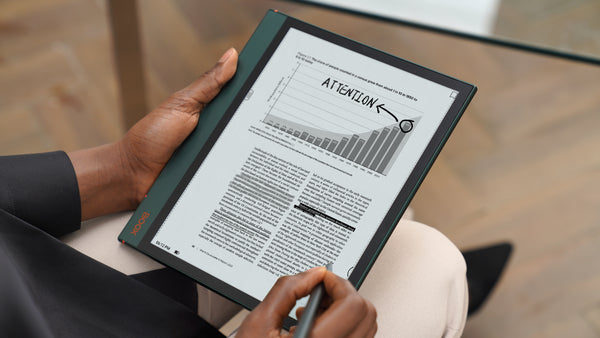
5 Tips for Taking In-Book Notes with BOOX
See how you can make use of the note-taking tools in NeoReader.

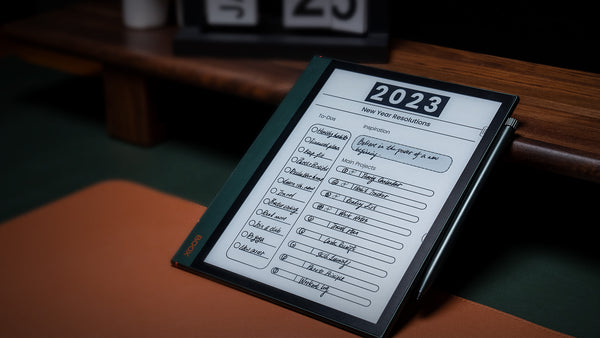
5 Tips to Keep Your New Year's Resolutions with BOOX
Learn some strategies to manage your New Year's resolutions better.

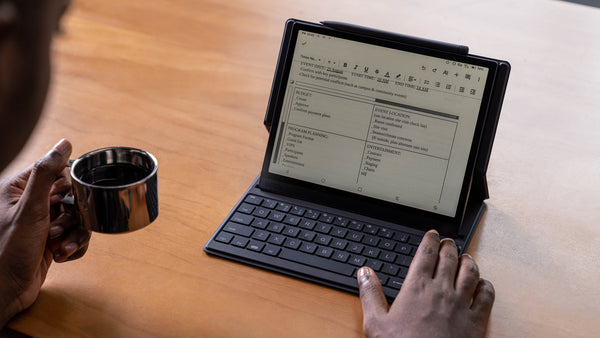
12 Must-Know Shortcuts for the Keyboard Cover of BOOX Tab Ultra
Boost your productivity with the most useful keyboard shortcuts.

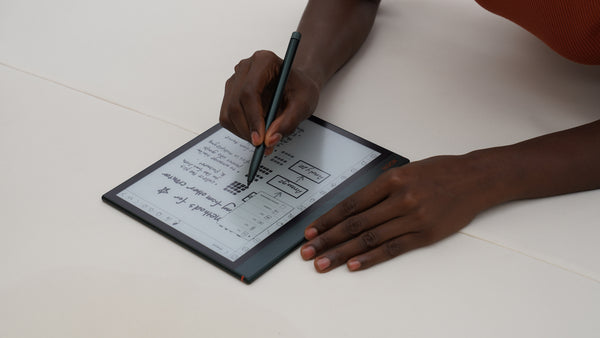
What Makes BOOX Stand Out as a Powerful Note-Taker
Learn why BOOX is loved by productivity enthusiasts around the world.


4 Easy Tips to Maximize Your Input Speed on BOOX
Discover more methods to type faster and easier.


4 Workflow Optimization Strategies with BOOX
Learn some strategies on how to optimize your workflow with BOOX.


How Can A Color E Ink Tablet Make Your Work and Study More Joyful?
Enjoy tasks better with color eReader Nova Air C.

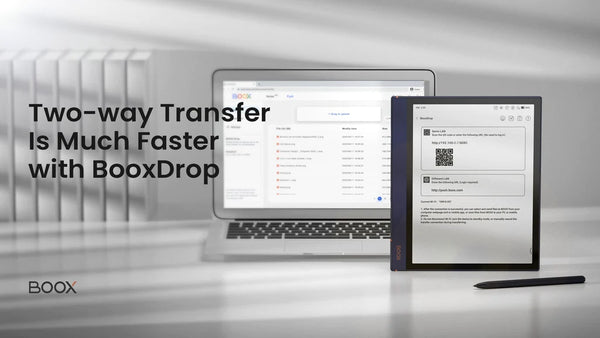
Two-way Transfer Is Much Faster with BooxDrop
BOOX V3.2 Firmware Introduction Part2

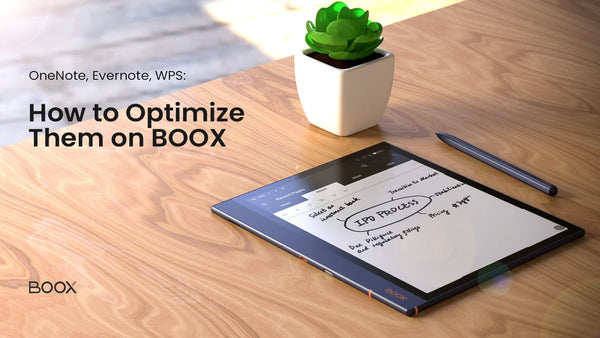
OneNote, Evernote, WPS: How to Optimize Them on BOOX
BOOX V3.2 Firmware Introduction Part One

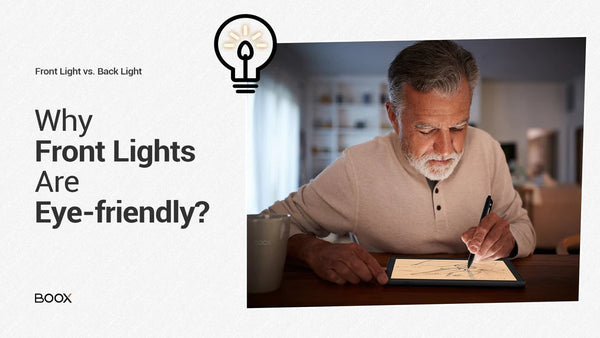
Front Light vs. Back Light: Why Front Lights Are Eye-friendly
Time to get yourself an E Ink device.